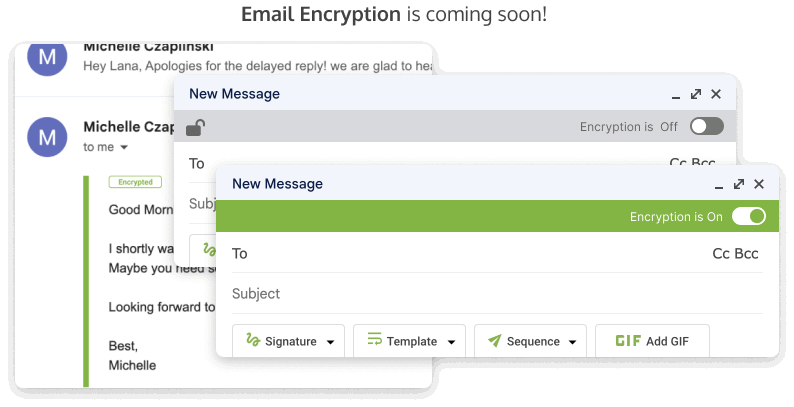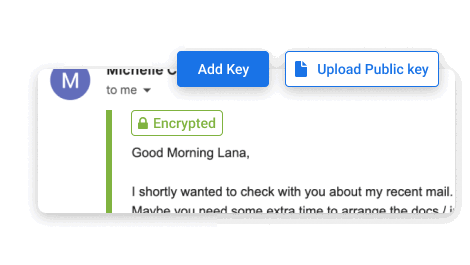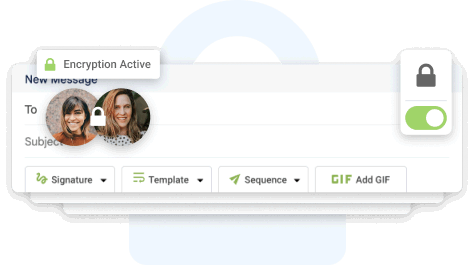As the world becomes more reliant on data, data-protection regulations become more stringent.
Regulations like the General Data Protection Regulation (GDPR) in the European Union and the Health Insurance Portability and Accountability Act (HIPAA) in the United States require businesses to protect sensitive information during transit.
And email encryption for Gmail is a cheap and easy way to do that. Remember, the average cost of a data breach against a company is more than $4 million, and regulatory fines can take this even higher.