People spend 11 hours a week handling emails. That’s around 2,970 working days if you have a 45-year-long career.
Don’t want to spend almost 3000 days of your life grappling with email? Then check out the top six Gmail automation tools we’ve got here.
1. Right Inbox
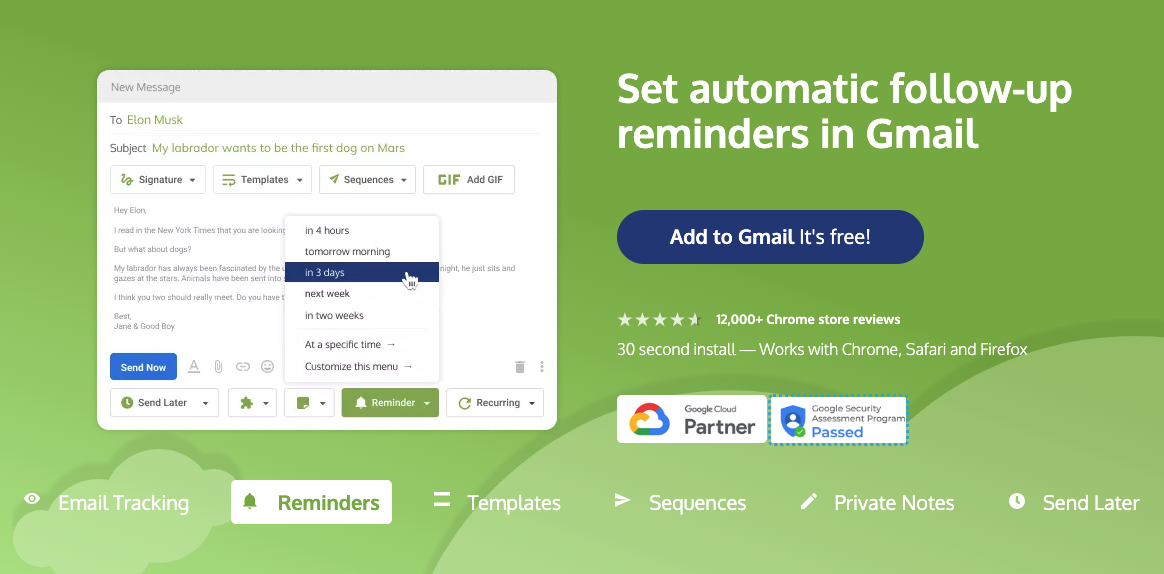
G2 rating: 4.8/5 (6 reviews)
Capterra rating: 4.1/5 (14 reviews)
Right Inbox is a Chrome extension designed to supercharge your Gmail productivity with a range of automation features such as email reminders, recurring emails, and automated follow-ups.
Key Features
- Email Templates: Save and reuse email templates in Gmail for common responses
- Recurring Emails: Schedule emails to be sent automatically at regular intervals
- Mail Merge: Send bulk emails that are personalized for each recipient
Pros
- Simplistic user interface to speed up your day-to-day email tasks
- Regularly updated with new features such as inbox pause in Gmail
Cons
- You can’t organize templates by topic at the moment
Pricing
- Free: $0/month
- Personal: $7.95/month
- Professional: $14.95/month
2. Zapier
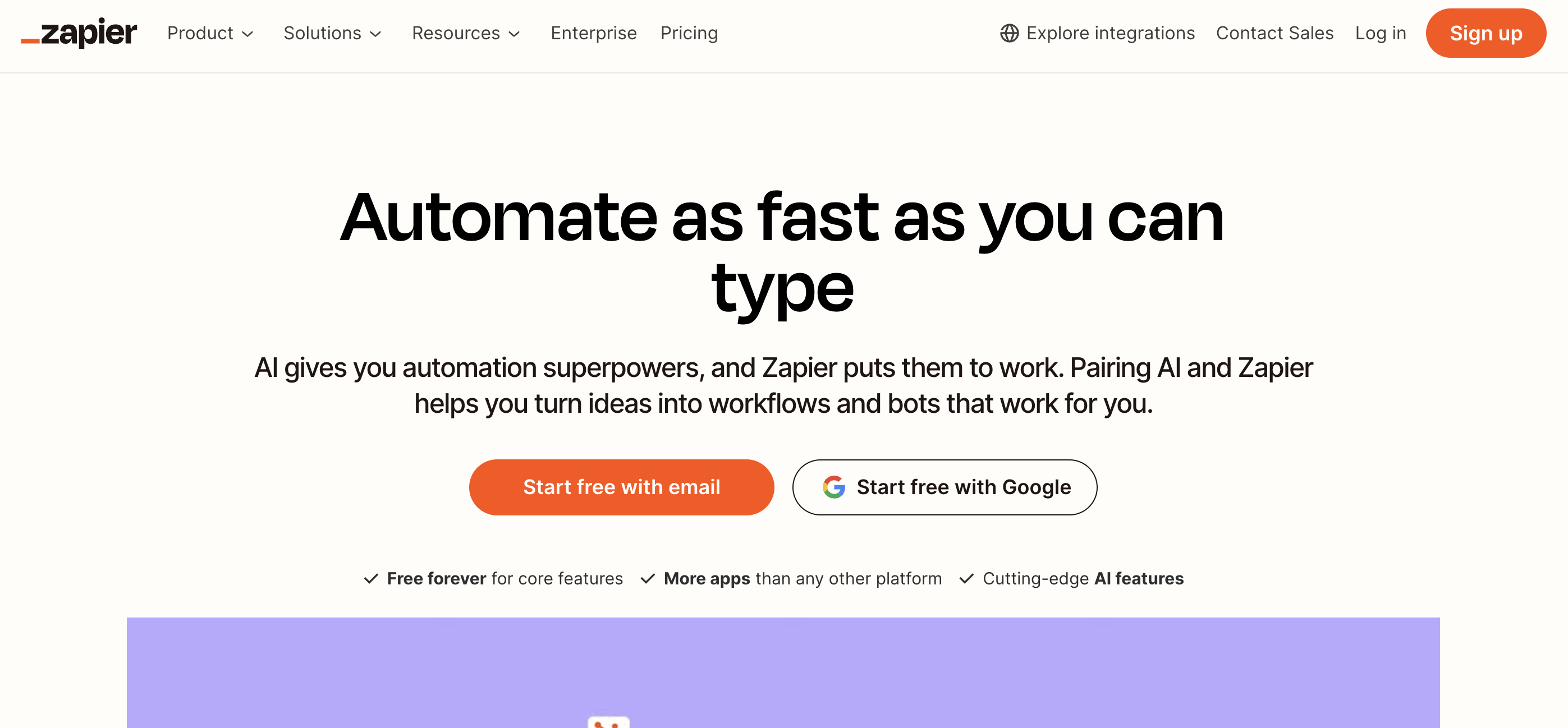
G2 rating: 4.5/5 (1,267 reviews)
Capterra rating: 4.7/5 (2,818 reviews)
Zapier is another email automation tool that supports over 6,000 integrations, allowing you to automate a wide range of email tasks. The tool lets you create “Zaps” to perform automated actions across multiple apps without any coding required.
Key Features
- Automatically saving email attachments: Save Gmail attachments to cloud storage like Google Drive and Dropbox
- Multi-step Zaps: Create complex automated workflows involving multiple apps
- Email parsing: Auto-extract data from emails to spreadsheets, CRMs, and other apps
Pros
- Extensive library of pre-built Zaps and templates to get started quickly
- Excellent customer support
Cons
- Zaps can sometimes fail to execute
- Some users are concerned about the high price point
Pricing
- Free: $0
- Professional: $19.99/month
- Team: $69/month
- Enterprise: Contact for pricing
3. DragApp
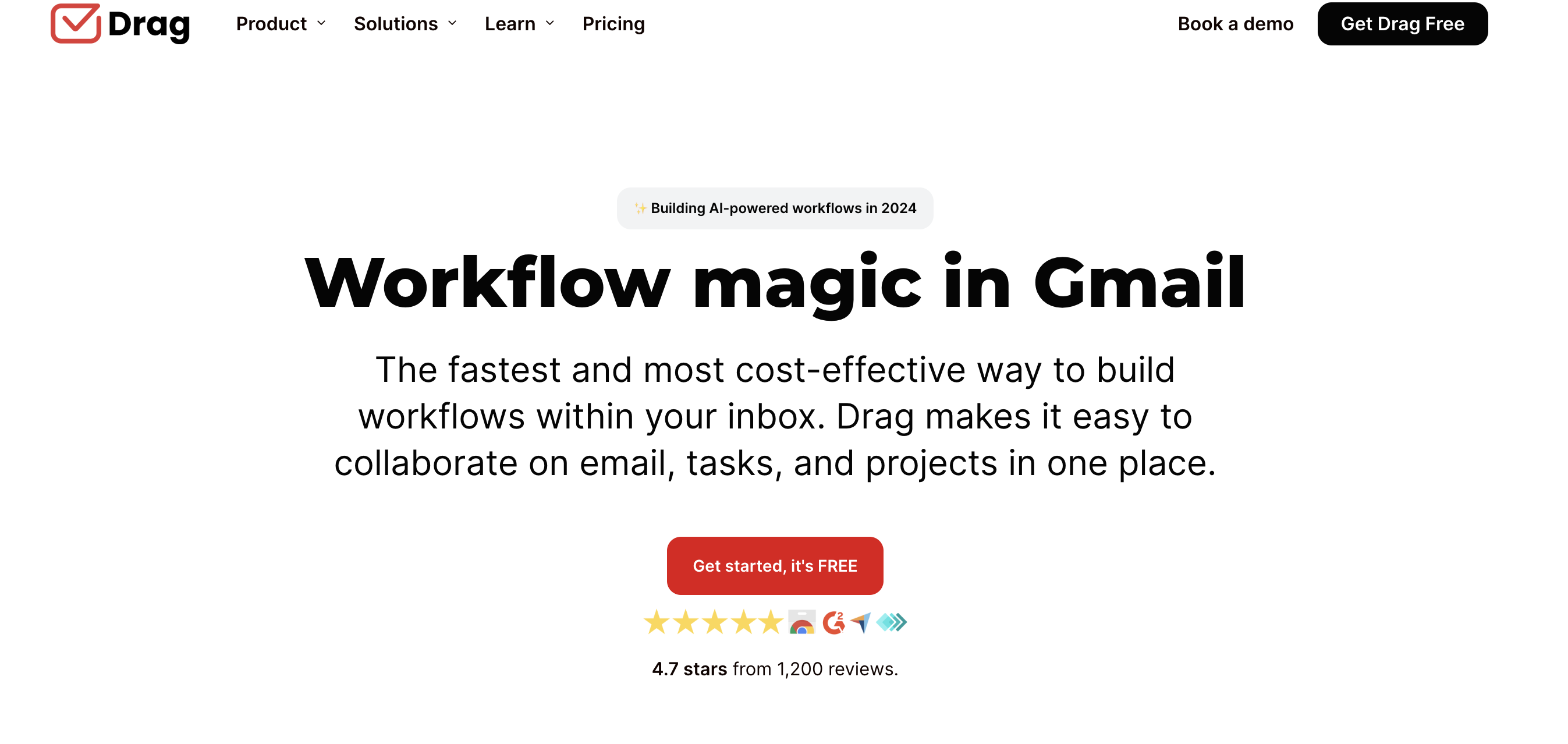
G2 rating: 4.5/5 (245 reviews)
Capterra rating: 4.4/5 (127 reviews)
DragApp transforms your Gmail inbox into a collaborative workspace, enabling teams to manage tasks and projects directly from their email. It combines the power of a shared inbox, task management, and communication in one tool.
Key Features
- Task automation: Convert emails into tasks and automatically assign them to team members based on pre-set criteria
- Follow-up reminders: Set automated reminders for follow-ups on important emails
- Auto-tagging and categorization: Automatically sort emails into different boards based on predefined rules
Pros
- Converts your inbox into a visual workboard, detailing what needs to be done, what’s in progress, and what’s completed
- You can turn it on or off with just a click
Cons
- Slows down when managing a large number of emails
Pricing
- Free: $0
- Starter: $8/user/month
- Plus: $14/user/month
- Pro: $20/user/month
4. NetHunt
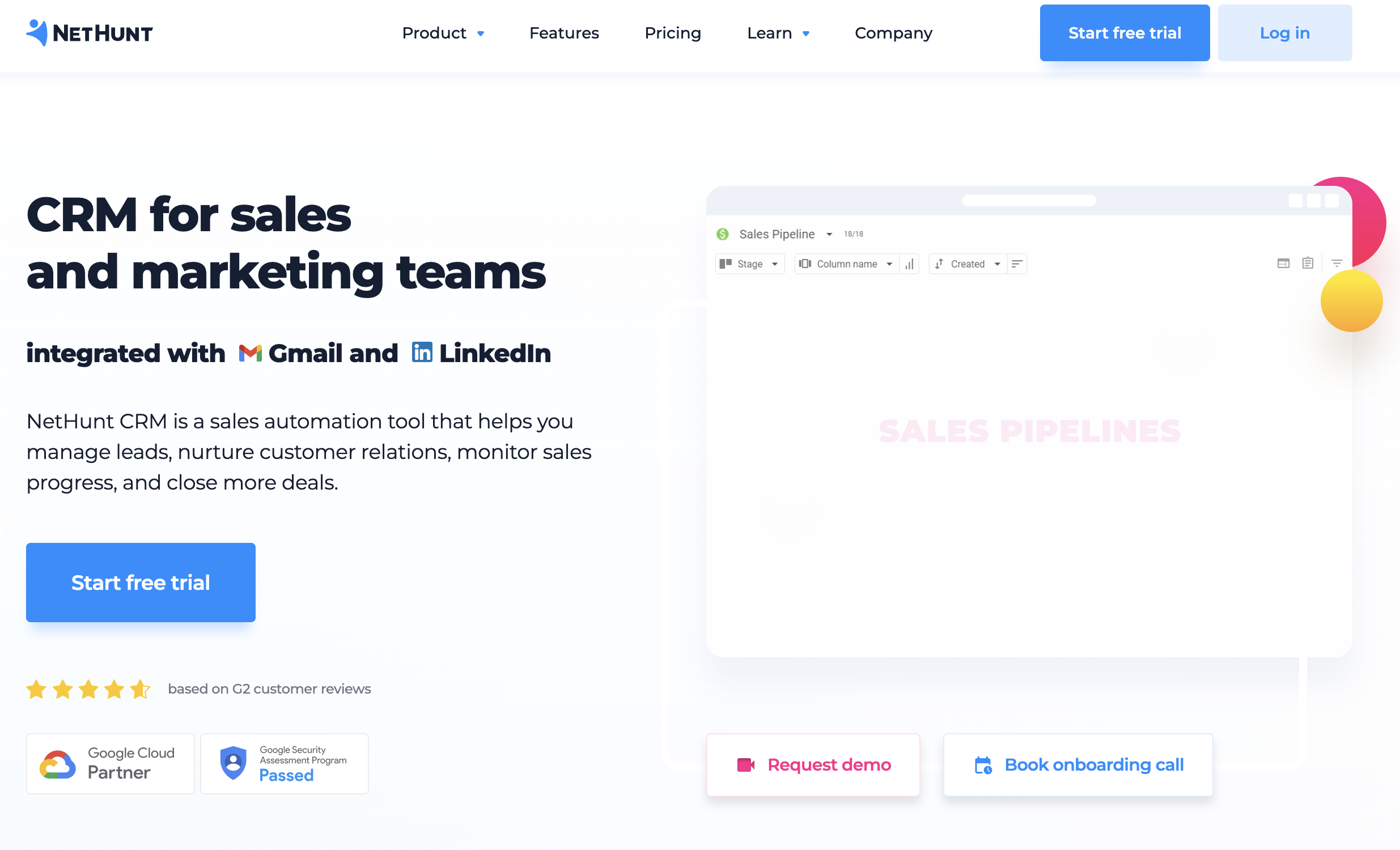
G2 rating: 4.6/5 (258 reviews)
Capterra rating: 4.8/5 (166 reviews)
NetHunt is a robust CRM integrated with Gmail, designed to enhance customer relationship management and email automation. It helps businesses manage leads, sales, and customer interactions without leaving their Gmail inbox.
Key Features
- Automated email campaigns: Send personalized email campaigns directly from Gmail based on triggers and conditions
- Lead capture and management: Automatically capture and organize leads from emails into the CRM
- Sales workflow automation: Automate repetitive sales tasks, such as follow-up emails and lead nurturing sequences
Pros
- Offers a handy LinkedIn integration to capture leads
- Offers tutorials and support to get users started
Cons
- Conflicts with other extensions you may be using
Pricing
- Basic: $24/user/month
- Basic Plus: $34/user/month
- Business: $48/user/month
- Business Plus: $68/user/month
- Advanced: $96/user/month
5. Hiver
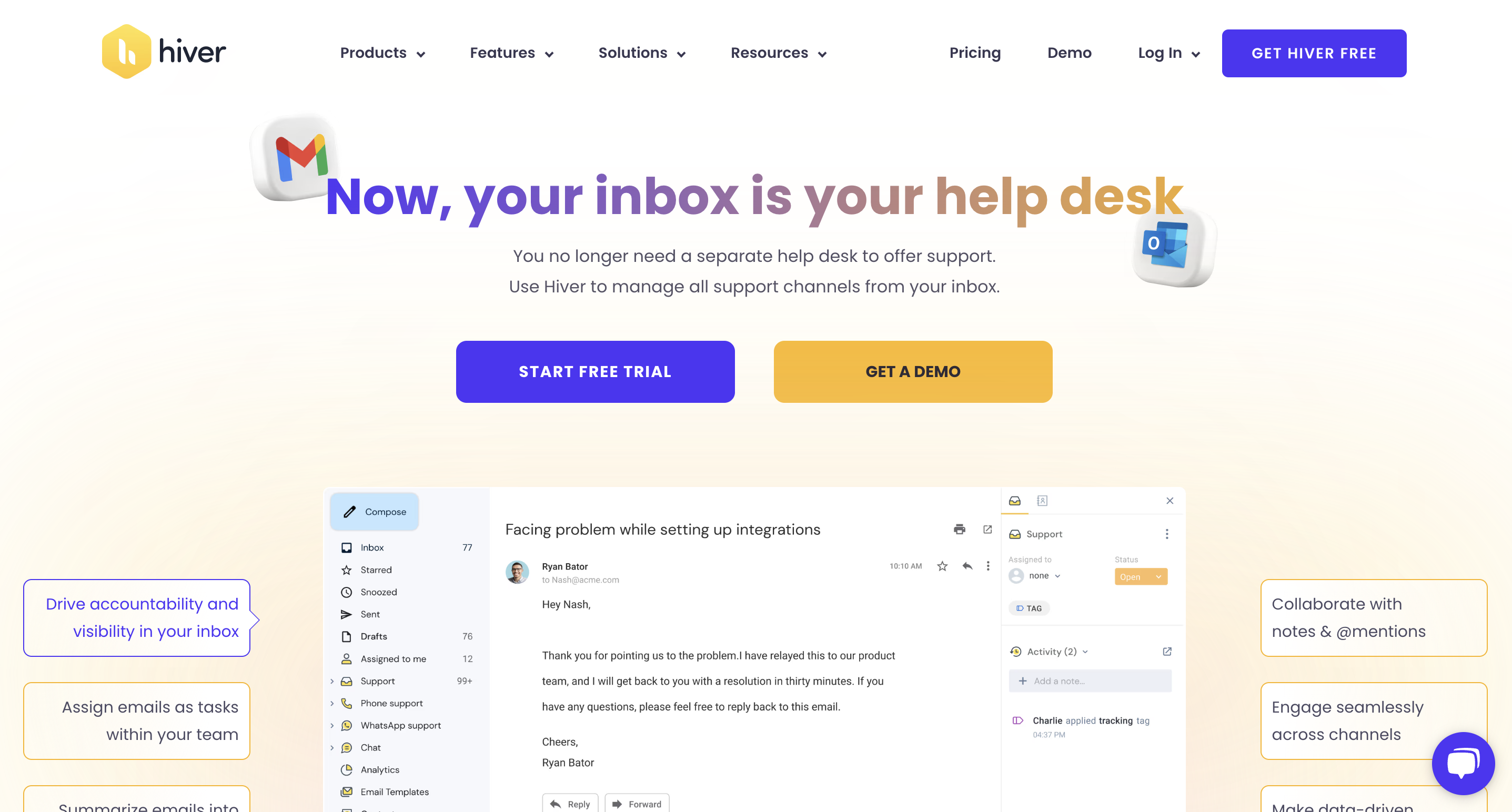
G2 rating: 4.6/5 (1,089 reviews)
Capterra rating: 4.7/5 (117 reviews)
Hiver is an email collaboration tool that turns Gmail into a helpdesk, making it easy for teams to manage customer support and internal queries directly from their inboxes.
Key Features
- Round-robin assignment: Automatically distribute incoming emails among team members in a balanced manner
- Harvey—the AI bot: Automate responses to common queries and perform routine tasks using AI
- Rule-based automation: Set up rules to automatically categorize, tag, and assign emails based on specific criteria
Pros
- You get a shared inbox with your team
- The app is easy to set up
Cons
- Emails may end up in the wrong folder due to filter malfunction
Pricing
- Lite: $19/user/month
- Pro: $49/user/month
- Elite: $79/user/month
6. Relay.app
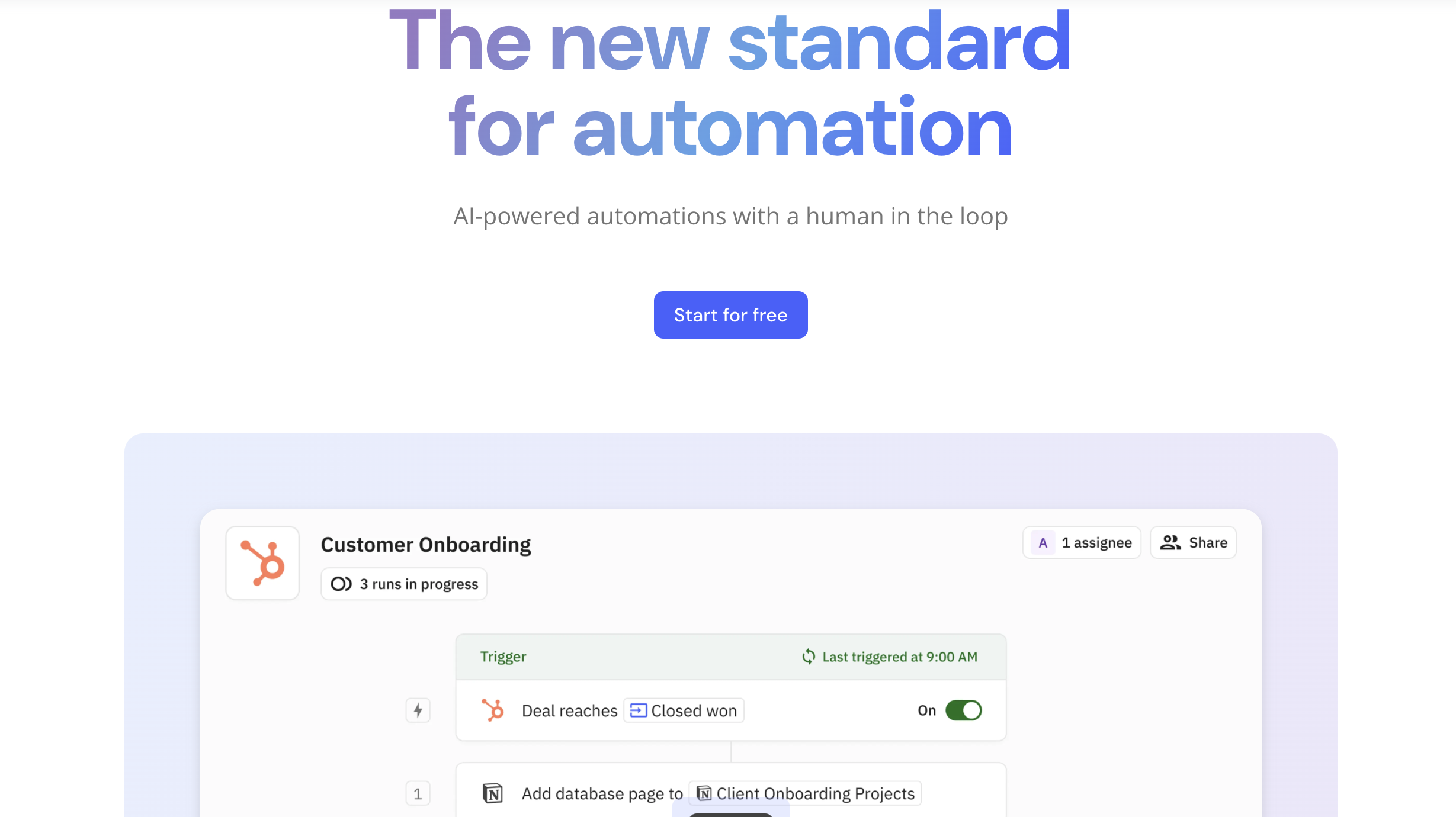
G2 rating: 4.9/5 (15 reviews)
Capterra rating: N/A
Relay.app comes with all the features you can expect from a modern-day email automation tool. With automated workflows, email sequences, and tracking for email opens and clicks, this tool has everything you need to save time on email.
Key Features
- Trigger-based actions: Create automated actions based on triggers such as email opens, clicks, or specific keywords
- Custom templates: Create and save templates for recurring emails
- Automated email sequences: Set up multi-step email sequences that automatically trigger based on user-defined conditions
Pros
- No coding knowledge is needed for automation
- Users report Relay.app as having the easiest UI to automate workflows
Cons
- Limited integrations
Pricing
- Free: $0
- Professional: $9/month
- Team: $59/month
Track emails, email reminders & templates in Gmail for free
Upgrade Gmail with the features it’s missing
Add to GmailDavid Campbell
David Campbell is the editor of the Right Inbox blog. He is passionate about email productivity and getting more done in less time.




