Hello, teacher! It’s great to see you’re thinking about creating an email signature. Getting this far means you understand the importance of coming off as a professional during online communication.
In this guide, we will discuss the best practices for teacher email signatures and provide you with creative ideas to make your email signature stand out.
Basic Elements of a Teacher Email Signature
There are six basic elements every teacher’s email signature should have. These include:
1. Full Name
This is an obvious one, but make sure to use your full name so students and parents know who they are communicating with.
2. Job Title/Grade Level
Include your job title and/or grade level so recipients know which classes you teach. This is especially important for teachers who teach multiple subjects or grade levels. You can also mention additional titles such as “Department Head” or “Career Counselor” if applicable.
3. Contact Number
Include your work or school phone number for any urgent matters. Make sure to use the correct area code and format so that it is easy to read. Don’t forget to mention your extension number if applicable.
4. Email Address
Adding your email address to your signature makes it easier to find. Plus, an email signature without an email address looks incomplete.
5. School Logo
Since you are representing your school as a teacher, adding the school’s logo to your signature gives it a touch of professionalism and credibility.
6. Name and Address of Your Department/Building/Office
If you have an office or location where students and parents can find you, consider adding that information to your email signature.
Best Practices to Make Your Teacher Email Signature Stand Out
The basic elements are not enough to make your signature look pretty. Here are six tips for making it stand out:
Tip 1: Use One Color Palette and One Font Type
Using too many colors and different font types in your email signature makes it look cluttered and unprofessional.
Stick to a color palette that reflects your school’s branding and choose a font type that is easy to read.
Examples of easy-to-read fonts include Georgia, Helvetica, Open Sans, Quicksand, Verdana, and Rooney.
Tip 2: Add Links to Your Social Media Profiles

Source:Tech Jury.net
Email signatures are too brief to convey anything personal about you, yet those reading your emails could be curious about your background and teaching approach.
That is why if you have a professional social media presence, such as a YouTube channel or a LinkedIn profile, consider adding the links to your email signature.
The best way to do this is by using icons that are hyperlinked to your profiles. This keeps your signature clean and visually appealing.
Tip 3: Include a Call to Action (CTA)
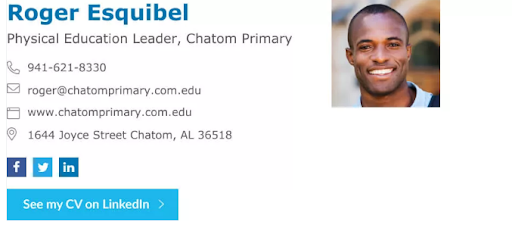
Source: Dotefl.com
Many email signatures end with a plain “Thank you” or “Best regards”. While there is nothing wrong with those, why not use that space to encourage your recipients to take action?
For example, you can include a CTA such as “Book a Meeting” or “Register Today” if you offer private tuition.
Tip 4: Consider Including a Professional Photo

Source: Mail-signatures.com
Putting a face to a name helps recipients feel more connected, especially if you are communicating with new students or families. Make sure to use a high-quality, professional headshot for your email signature.
Tip 5: Keep It Mobile-Friendly
Most people read emails on their phones, so it’s important to ensure your email signature is mobile-friendly. This means avoiding large images and keeping the formatting simple and easy to read on a smaller screen.
Tip 6: Reflect Your Personal Style
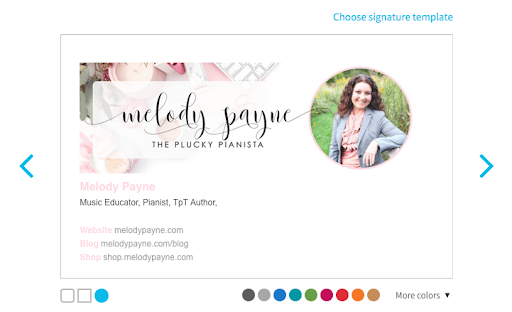
Source: Melodypayne.com
Your email signature is a reflection of you, so don’t be afraid to add a personal touch that showcases your interests or hobbies.
This can help build a more authentic connection with students and parents. For example, you can include a small graphic related to your favorite book series.
Creative Ideas for Teacher Email Signature
It’s time to let your creative juices flow—here are four creative ideas for your email signature.
Use a Chalkboard Background
What better way to add a touch of nostalgia and classroom vibes to your email signature than using a chalkboard background?
This simple addition can make your signature stand out and reflect your role as a teacher. Just make sure the font color is legible against the dark background.
Add Graphics or Icons Related to Teaching
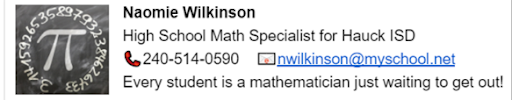
Source :tcea.org
If you’re feeling extra creative, consider adding small graphics or icons related to teaching, education, or your subject area.
Examples include a small apple icon for elementary teachers or a graduation cap for high school teachers.
Include an Inspirational Quote
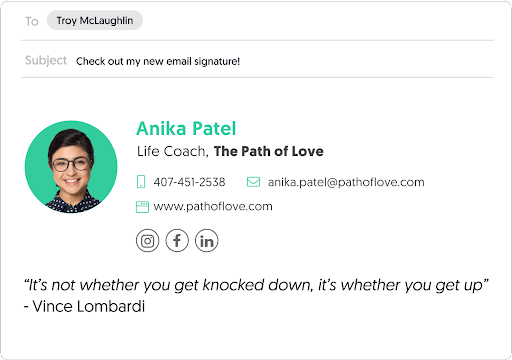
Source: Wisestamp.com
Inspirational quotes showcase your teaching philosophy and serve as a daily reminder to students and parents of the positive impact you make on their lives.
Just make sure to keep it short and relevant.
Include an Animated GIF
A subtle and fun way to add personality to your email signature is by including a GIF, such as one related to your subject.
How Right Inbox Can Help
Right Inbox lets you create an email signature without leaving Gmail. You get the ability to:
- Easily add images and icons—With a few clicks, you can add your school’s logo, social media icons, and other graphics to your email signature.
- Store multiple signatures—Right Inbox allows you to create and store multiple email signatures for different contexts. This is especially helpful if you teach more than one subject or have different roles within your school.
- Add signatures with a click—Right Inbox lets you add the appropriate signature to your email with just a click.
Go ahead and try out Right Inbox’s Email Signatures today and take your professionalism up a notch.
Track emails, email reminders & templates in Gmail for free
Upgrade Gmail with the features it’s missing
Add to GmailDavid Campbell
David Campbell is the editor of the Right Inbox blog. He is passionate about email productivity and getting more done in less time.




