While you might be aware that you can use Gmail to create to-do lists, set up calendar invites, and chat with teammates, one feature is not as well-known: sending text messages via email.
Why Would You Want to Send a Text from Your Gmail Interface?
Sending a text from Gmail may sound strange, but there are several reasons you may want to do so:
- You may want to send something directly to your phone while you’re in Gmail. You could forward the email, but texting it is another option.
- If you don’t want to be seen on your phone during work hours, you can conveniently chat with someone via email without having to pick up your phone.
Now you know why you might want to send a text from Gmail – let’s look at how you do it. There are three common ways:
1. Using the SMS Gateway Provided by Your Mobile Service Provider
SMS gateways allow your computer to send SMS messages from any email. While this is handy, you need to know the recipient’s number and their gateway address.
Here’s a list of the most popular ones in the US.
SMS Gateway Addresses
- AT&T – number@txt.att.net
- Boost Mobile – number@smsmyboostmobile.com
- Cricket – number@sms.cricketwireless.net
- Sprint – number@messaging.sprintpcs.com
- T-Mobile – number@tmomail.net
- U.S. Cellular – number@email.uscc.nett.
- Verizon – number@vtext.com
MMS Gateway Addresses
- AT&T – number@mms.att.net
- Boost Mobile – number@myboostmobile.com
- Cricket – number@mms.cricketwireless.net
- Sprint – number@pm.sprint.com
- T-Mobile – number@tmomail.net
- U.S. Cellular – number@mms.uscc.net
- Verizon – number@vzwpix.com
So how do you go about it? Here’s a quick step by step guide.
Step 1. Head over to Gmail and log in.
Step 2. Click the Compose button in the top left-hand corner of your screen.
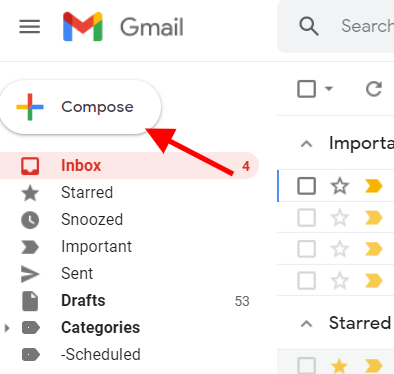
Step 3. Navigate to the ‘to’ field of your compose window. Add the ten-digit cell number and then add ‘@’ and their SMS gateway address.
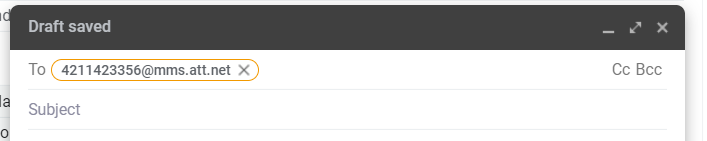
Step 4. Enter in the message you want to send (try to keep it below 140 characters).
Step 5. Click Send, and you’re done.
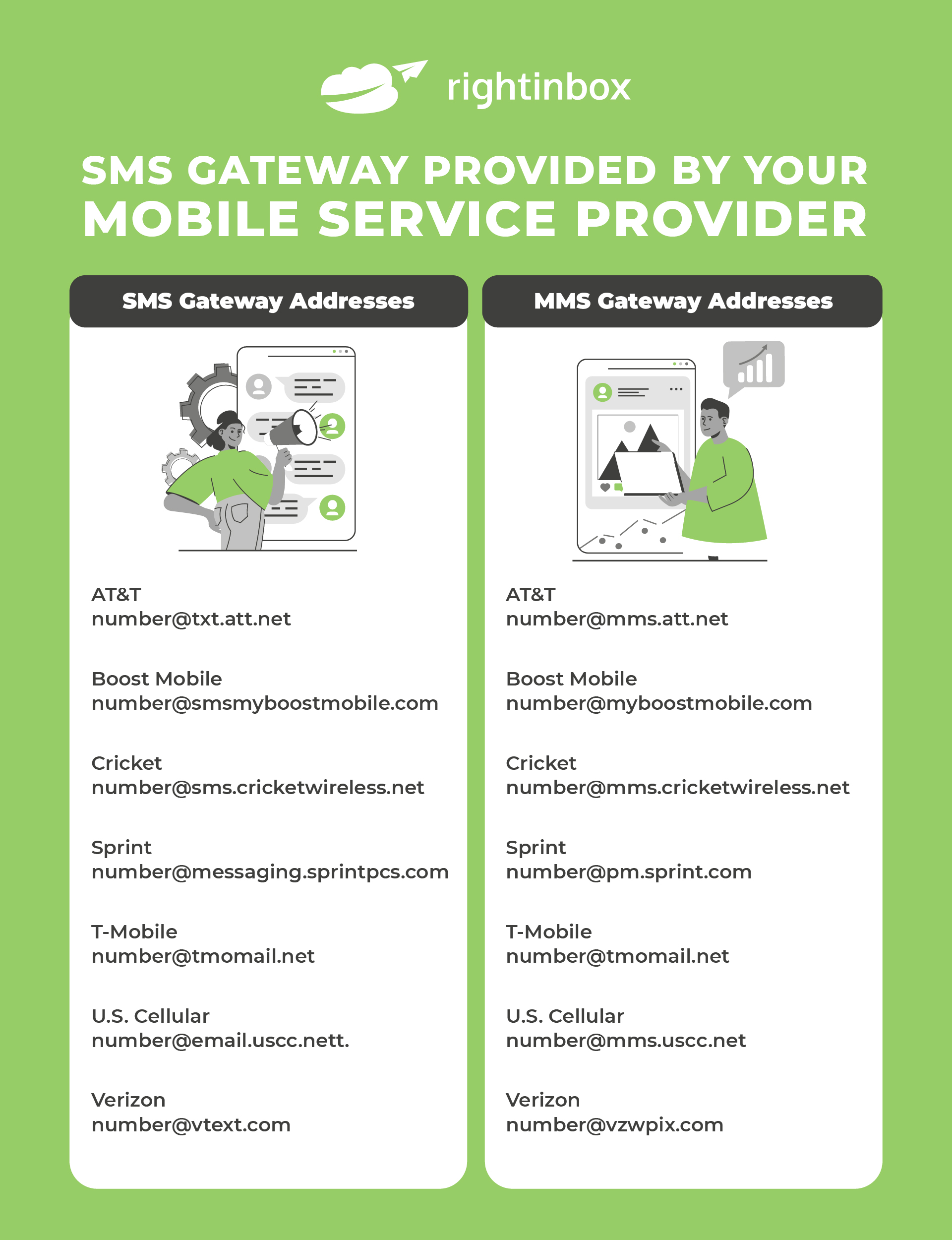
2. Using a Third-Party Service to Send a Text from Gmail
There are plenty of third-party services that allow you to send SMS via email (ClickSend and MessageBird). The issue with these is they can be a little expensive.
The best known of these is probably TextMagic.
TextMagic is pretty simple to use – all you need to do is sign up and add your Gmail address, and you’re ready to go. Then, all you need to do is follow the steps outlined above.
3. Using a Chrome Extension to Send a Text from Gmail
There are also several Chrome extensions available that allow you to send SMS from your Gmail. Here are some of the most popular:
- Send Your Email to SMS (text)
- Ad Added SMS from Gmail ™ & Facebook™ (MightyText)
- TxtSync – Send and receive text messages via Google Chrome
- SMS Chrome Extension – Red Oxygen
While you likely won’t need to send SMS messages from your Gmail account very often, it’s very simple to do using one of these methods.
Sending a Text from Gmail — Frequently Asked Questions (FAQs)
Can I send a text message from Gmail?
Yes, you can. There are three ways to send a text from Gmail: the SMS gateway, a Third-Party Service, or a Chrome Extension. Read the article above to determine which method you want to use, and how.
Is it possible to send text messages to non-Gmail users from my Gmail account?
Yes, you can send a text to any Gmail or non-Gmail user using a ten-digit phone number.
Can I send mass text messages from Gmail?
You can send mass text messages from Gmail. However, you’ll want to use a third party app or Chrome extension. Read sections 2 and 3 above and follow the instructions to send mass texts in Gmail.
Does sending a text message from Gmail cost anything?
The method you use will dictate whether or not you are charged anything for sending text messages in Gmail. There are several apps that allow you to send text messages for free in Gmail, outlined in sections 2 and 3 above.
Are there any limitations to sending text messages from Gmail?
Depending on the method or software you use, you can send virtually unlimited texts from Gmail. However, typically Gmail limits the size of text messages you can send to 140 characters max.
Track emails, email reminders & templates in Gmail for free
Upgrade Gmail with the features it’s missing
Add to GmailDavid Campbell
David Campbell is the editor of the Right Inbox blog. He is passionate about email productivity and getting more done in less time.




