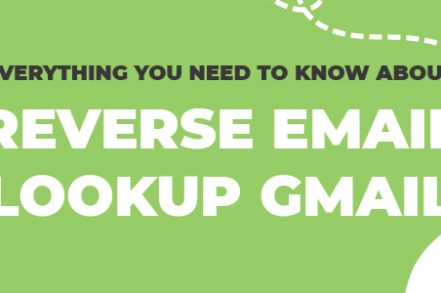In this epic guide, we’ll dive into all the details you need to know about reverse email lookup Gmail.
Whether you have received a suspicious email, want to get more information about your prospects, or searching for an old friend, this guide will answer all your questions.
You will know why reverse email lookup is essential in the first place, the different methods to do it, and the tools to make the process easy.
But before we get to that, let’s do some housekeeping to ensure we’re on the same page.
What is Reverse Email Lookup?
Has this happened to you?
You receive an email from someone you don’t know. It might be a colleague, your old friend, or a relative. But you don’t want to ask as it might appear rude. The worst case is the sender being a spammer.
Receiving such messages is common. But it’s not a good idea to ignore them. While the email doesn’t give satisfying information, a reverse email lookup will dig in a little bit deeper.
The process enables you to know who owns that email address by searching his/her private and public information available online.
Why Would you Want to Reverse Email Lookup?
– Risk analysis and Security
More research has it that an average email user receives 16 malicious emails every month. Half of these emails are tied to credential phishing, where the sender attempts to gather system log-in information from users.
Reverse email lookup saves you these troubles. You’ll know who is behind the email and if he/she is legitimate.
– Confirms an Online Friend’s identity
Facebook users get tens of friend requests per day. This may be the beginning of a lasting friendship. But you can’t just trust anyone you meet online. You’d love to get their authenticity and their honest intentions.
– Verify an Online Seller/Buyer
Before the end of today, online vendors and buyers will have lost over $55 million due to fraud. So if you have any doubts about an online purchase or sale, you’d want to verify the buyer or the seller.
A quick reverse email lookup gmail will clear your doubts by checking the legitimacy of the person you’re about to transact with.
– Reconnect With Someone
If you lost contact with an old friend or relative but know their email address, you can run a quick reverse email search to get their current information.
For example, you’ll get their current name (if they got married and changed it), their phone number, home address, or any other simple way to connect with them.
Ways to Conduct a Reverse Email Lookup to Get Someone Gmail Address
Simple Google Search
The world’s largest search engine has answers to everything. Having access to all the data available on the worldwide web, Google can spit out someone’s details using their email in a few seconds.
Simply paste the email on Google and search. If the sender has registered with websites, forums, or any online platforms, Google will track that person’s names and more details.
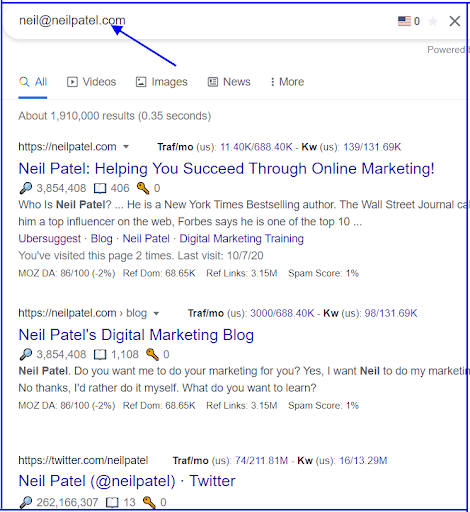
While this is a quick option, you might take a long time searching if the sender hasn’t used the email anywhere.
Additional Reading: How To Use Gmail Search Operators
Use Social Media Platforms
3.69 billion people actively use social media platforms. So there’s a bigger chance that the sender has a social media profile.
When creating a social media account, most people share their personal information like full names, date of birth, home address, and their organizations.
You’ll leverage the search option to get these details. For example, when using Facebook, you’ll type the sender’s email on the search icon and run it. Even if the user has put their profiles on private mode, you’ll get the real name and picture.
Research The Domain Name
Most businesses have customized email addresses that end with the domain name of their website.
Let’s say you want to get more information from Elon Musk, the CEO of SpaceX. His email address is elon.musk@spacex.com. Here, “spacex.com” will be the domain name.
You’ll search for the domain name on Google. Next, scrape through the website to get more details connecting with Elon Musk.
If you’re not getting any viable information, contact someone from SpaceX and ask if they know Elon Musk.
The Top Reverse Email Lookup Gmail Tools
While there are various ways to reverse email lookups, the best method is using reverse email lookup tools.
The tools are quick and effective because they search social networks, scrape the farthest corners of the internet (even the dark web) to find any relations to the email you provided.
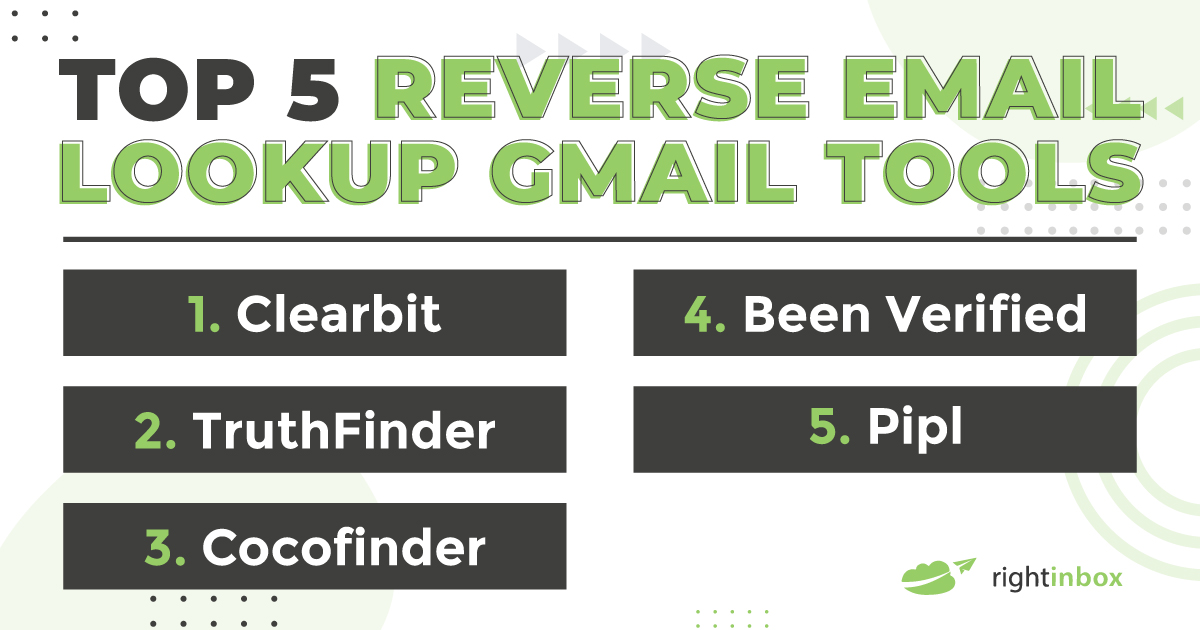
With that said, here are my five best tools you can try today.
1. Clearbit
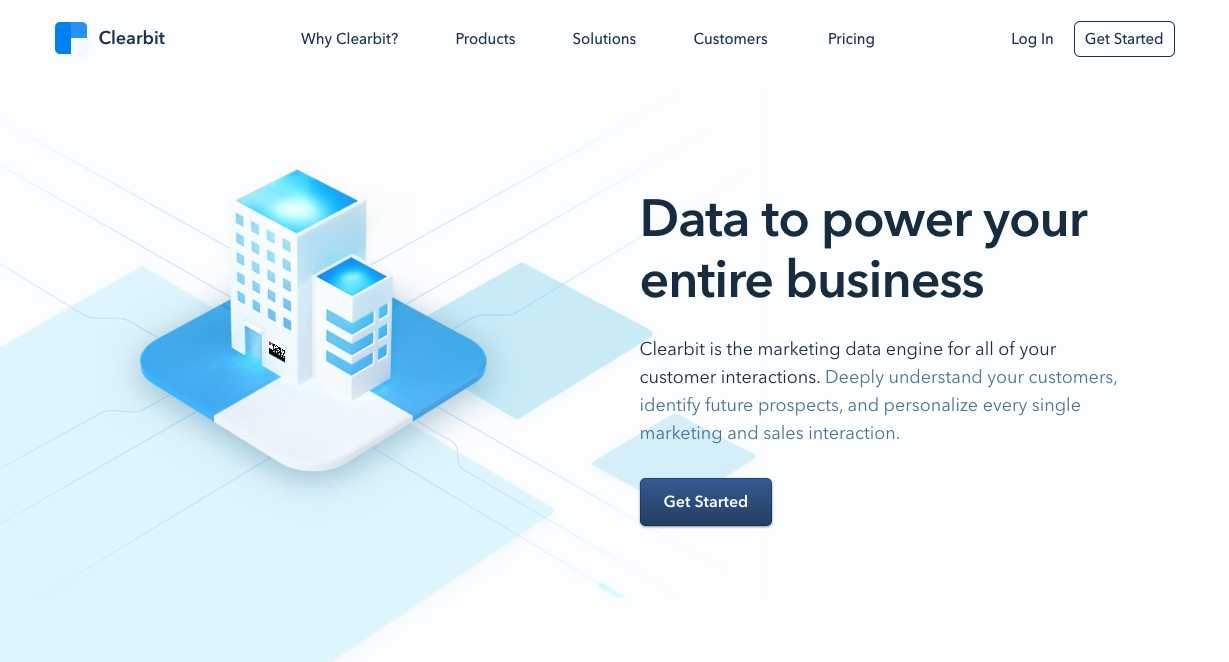
With over 100,000 users, Clearbit is arguably one of the best free reverse email lookup tools we have around.
As a Gmail extension and add-on, it appears on the right side of your email to quickly identify the user. Moreover, it lets you find all available information about the sender. Some of these include;
- Address
- Social media profiles
- Job title
- Company
- colleagues.
Though the software comes with many tools, you are good to go with the free plan. In addition, it gives you 100 free reverse email lookups every month.
2. TruthFinder
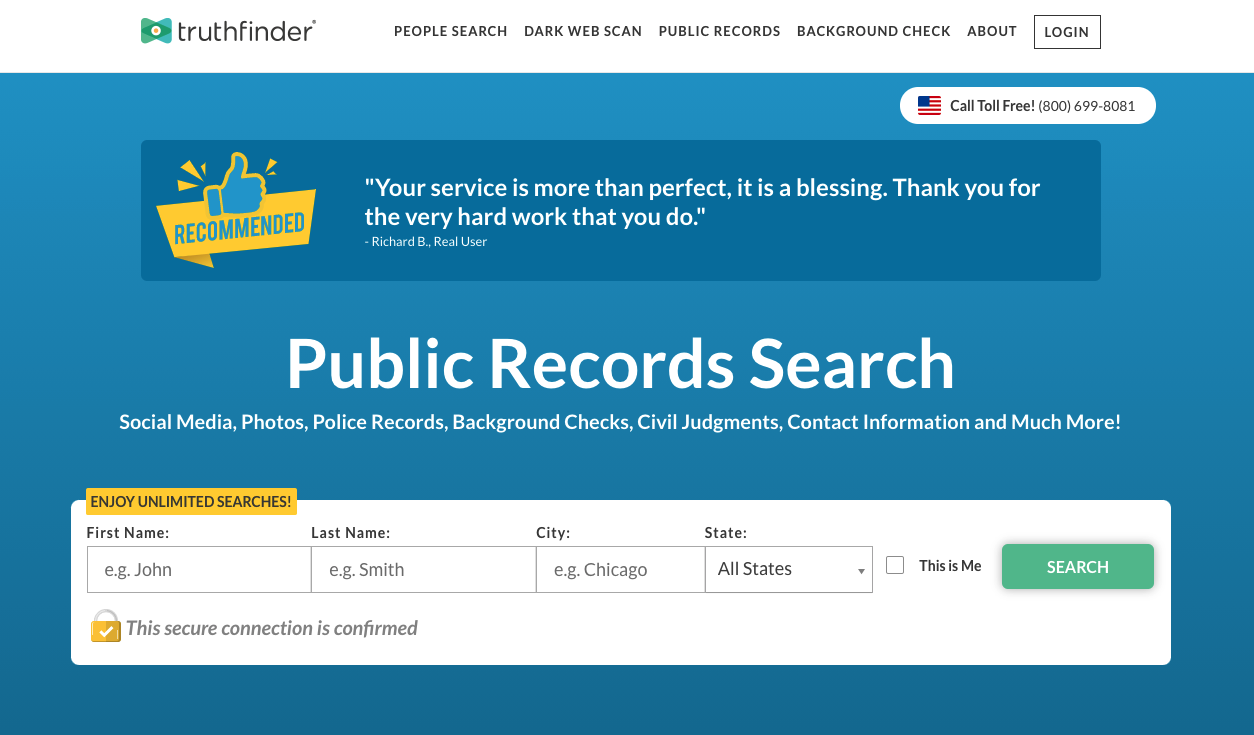
Truthfinder is the go-to tool if you’re looking for an accurate, easy-to-use, and effective reverse email lookup software.
Truthfinder will search all the information you need using its pervasive databases, such as date of birth or death, social media profiles, close relatives information, assets, and educational background.
What’s exciting is that Truthfinder doesn’t limit you to email address search. Besides that, you can use the sender’s phone number or the name and city.
3. Cocofinder

Cocofinder is a huge name in the industry. It’s even been reviewed on good terms with tech giants like PCWorld and Techradar. And there are good reasons for its popularity.
Unlike other tools with a wide array of tools, Cocofinder’s primary role is reverse email lookup, making it very effective.
It works by running the email address you provided through its massive database, searching for any information connected to the email and gets the results fast.
These include the sender’s known aliases, phone numbers (both mobile and landline), social media profiles, current and previous home addresses.
4. Been Verified
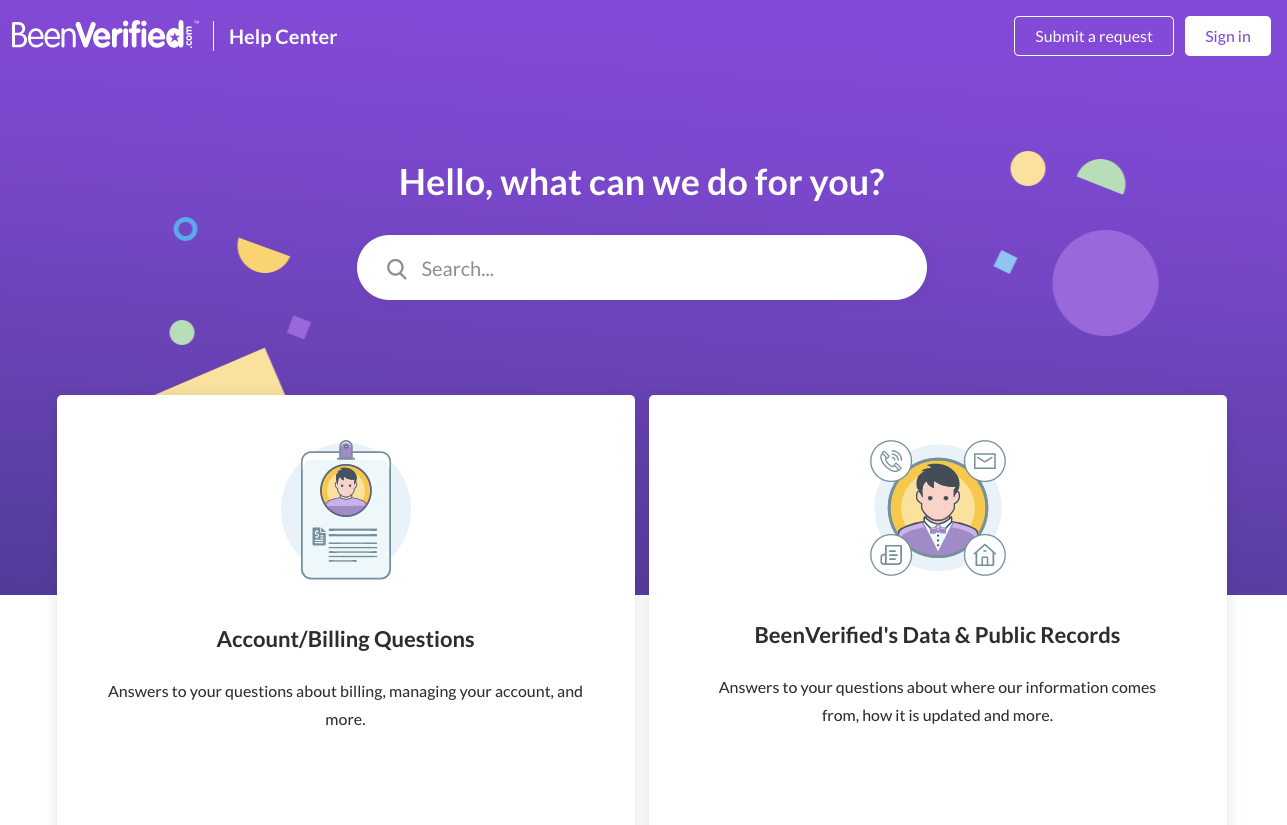
BeenVerified started over a decade ago and has increased its feature base to cater to the needs of its users. Because of this, It’s currently one of the most used reverse email lookup software.
It works by combining a vast database of aggregated public data from multiple sources and digs deeper to extract a wealth of information. These include the sender’s criminal history, property records, social media profiles e.t.c.
BeenVerified Pricing comes in a membership form. You can access it at $26.8 for a month or $17.48 per month for three months.
5. Pipl
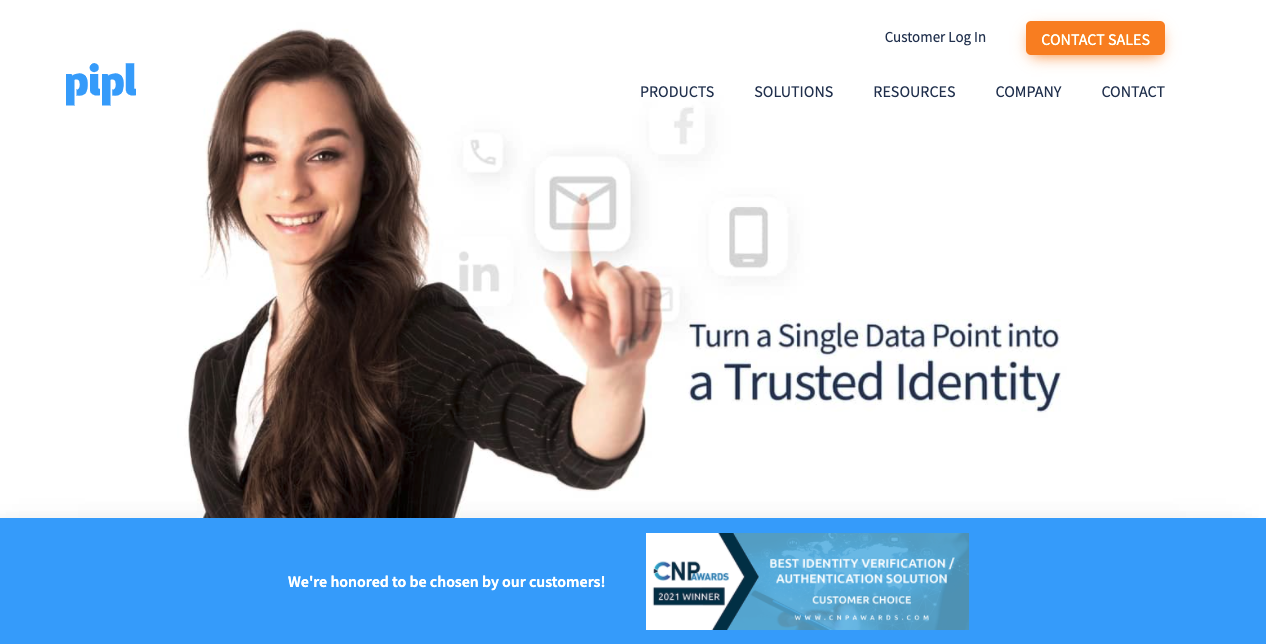
Pipl claims to work like Google as it lets you uncover all the possible details. Thanks to its identity resolution engine, which scours 3 billion trusted identity profiles.
With this ability, the software will quickly locate the address of your person of interest and determine the credibility of the source. It then connects the person’s professional and social information and presents you with the most appropriate data.
The downside is that Pipl isn’t very effective. For example, the reliability of its finding depends on how you give it the input. Plus, you have to enter the country code manually, disrupting the user experience.
Frequently Asked Questions When it Comes to Reverse Email Gmail
Is reverse email lookup gmail legal?
Yes, the fair credit report act supervises reverse email lookup tools for searching unknown emails. So no need to worry that it will cause privacy protection concerns.
Where do reverse email lookup tools get information?
The tools have access to substantial information databases. These include websites like Facebook and Google.
To make the search successful, the tools use advanced algorithms that gather information related to what you’re searching for, allowing you to find possible hits.
Is Reverse email lookups the same as email finders?
No. Reverse email lookup tools do the opposite of email finders. The latter will search for emails using names and company websites.
But reverse email lookup tools use emails or phone numbers to get extensive information for your person of interest. Some of the tools offer both services, making it easy to perform all actions on the same platform.
Are the lookup tools only available in the USA?
Most of the lookup tools have focused on the US market as the country has one of the highest levels of email spam. However, the tools still work with users outside the USA though the results depend on how the sender actively uses the email address.
Conclusion
The aim of this guide isn’t to make you go “all detective” on all your inboxes. That won’t be good for your mental health.
What I’m saying is if you find a suspicious email from an anonymous sender, take the necessary action to protect your valuable information.
And in most cases, a reverse email lookup process will work. But if it doesn’t, it means the sender isn’t available online, and the email is fake.
Track emails, email reminders & templates in Gmail for free
Upgrade Gmail with the features it’s missing
Add to GmailDavid Campbell
David Campbell is the editor of the Right Inbox blog. He is passionate about email productivity and getting more done in less time.