Most email outreach tools have mail merge as their best-selling feature. And it’s easy to see why.
Mail merge helps you to contact many people at once without losing personalization. You don’t have to type each recipient’s name separately in every email.
Mailmeteor is such a tool that merge feature as its primary offering.
You can send up to 2,000 emails from your Gmail inbox, unlike other tools like SendGrid and Mailchimp. And when the recipient gets the emails, it’ll feel unique, personal, and relevant.
While Mailmeteor does assure better email deliverability, it still has some flaws that reduce the quality of its performance. Here are a few downsides.
Cons of Mailmeteor
- It lacks additional features that marketers, salespeople, or SEOs would love to add to their arsenal – talk of email sequences, auto-follow-ups, and tracking replies.
- You can’t attach documents unless you upgrade to the premium version. You have to set everything as a template to send your bulk emails. This isn’t quite the same as Mailmeteor alternatives since they also give you a free attachment facility.
- The tracking reports Mailmeteor offers don’t give satisfying insights and could use more detail.
- For a tool that is not all-inclusive when it comes to features, it makes no sense to pay $10/month.
- While Mailmeteoris a mail merge tool, you can’t send emails that go beyond the limits imposed by Gmail. This is a significant downside for users who want to leverage mail merge for their email marketing campaigns.
With such flaws, it’s difficult for users to experience the full power of email outreach. Luckily, we have 10 tools that might be worthy alternatives to Mailmeteor.
Let’s check them out:
1. Right Inbox
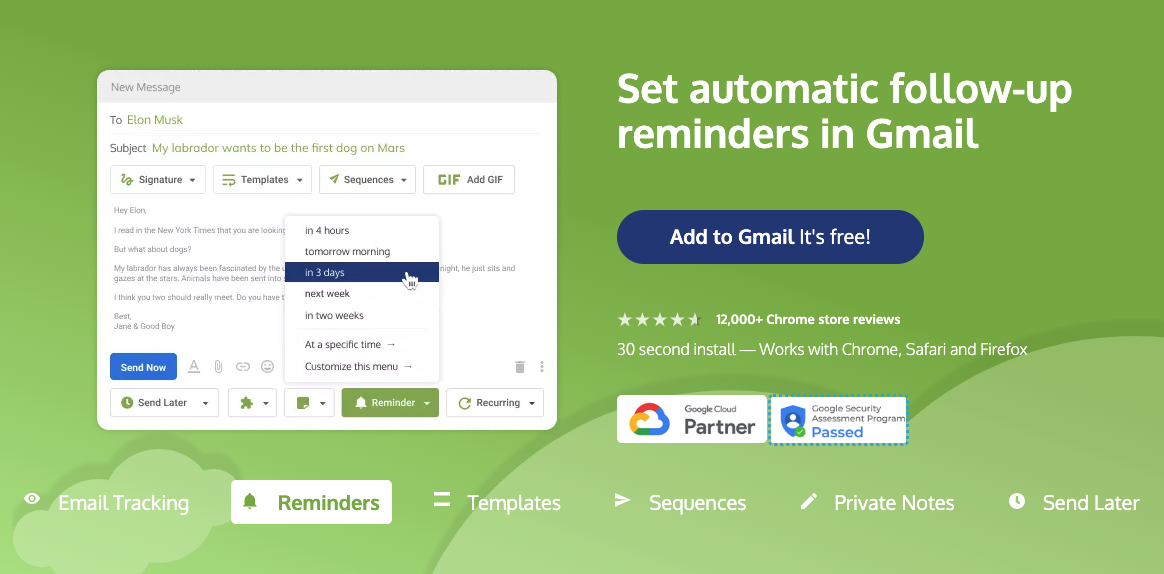
- 4.8/5 ( 12,350 reviews on Google Chrome Store)
- 4.2/5 (11 review on Capterra)
Right Inbox is the most popular Gmail productivity tool on the market in 2024.
It’s the home to 250,000 professionals who use it to strengthen their email communications with colleagues and customers.
Unlike Mailmeteor, which has focused almost all of its strength on mail merge, Right Inbox distributes its power across multiple features. And this doesn’t mean that it has spread itself too thin.
The mail merge feature typically does what other tools do. You can contact many recipients with a customized personal message to improve and scale your email outreach.
Right Inbox allows you to “integrate” with other features, making the mail merge even better. For example, you can use it with sequences to automatically follow up with prospects.

As a result, it’s easy to run your business with less input from you. If you’re a journalist, you can secure coverage for your PR campaign.
And if you’re in charge of customer relations, you can use it to update customers on upcoming customers, deals, or service offerings.
Here are more features to expect from Right Inbox.
- Email Tracking: The feature gives you real-time insights on who has opened, read, or ignored your email.
- Email reminder: This feature makes sure you don’t forget essential emails buried in your messed-up inbox. It’ll send you a nudge when you’ve taken too long to respond to such emails.
- Recurring Emails: You don’t have to send emails immediately after composing them. Recurring emails allow you to schedule emails for later, and at the frequency you want. It’s the perfect feature if you want to send monthly invoices, monthly expense reports, and weekly meeting agendas.
- Email templates: In email outreach, it’s common to get an email that performs better than others. Instead of forgetting about it, you can turn it into a template to use in future campaigns.
Right Inbox pricing is super affordable. After you’ve figured out it’s the right option, you can upgrade to the paid plans that starts $7.95/month. The team plan is $1 less per month.
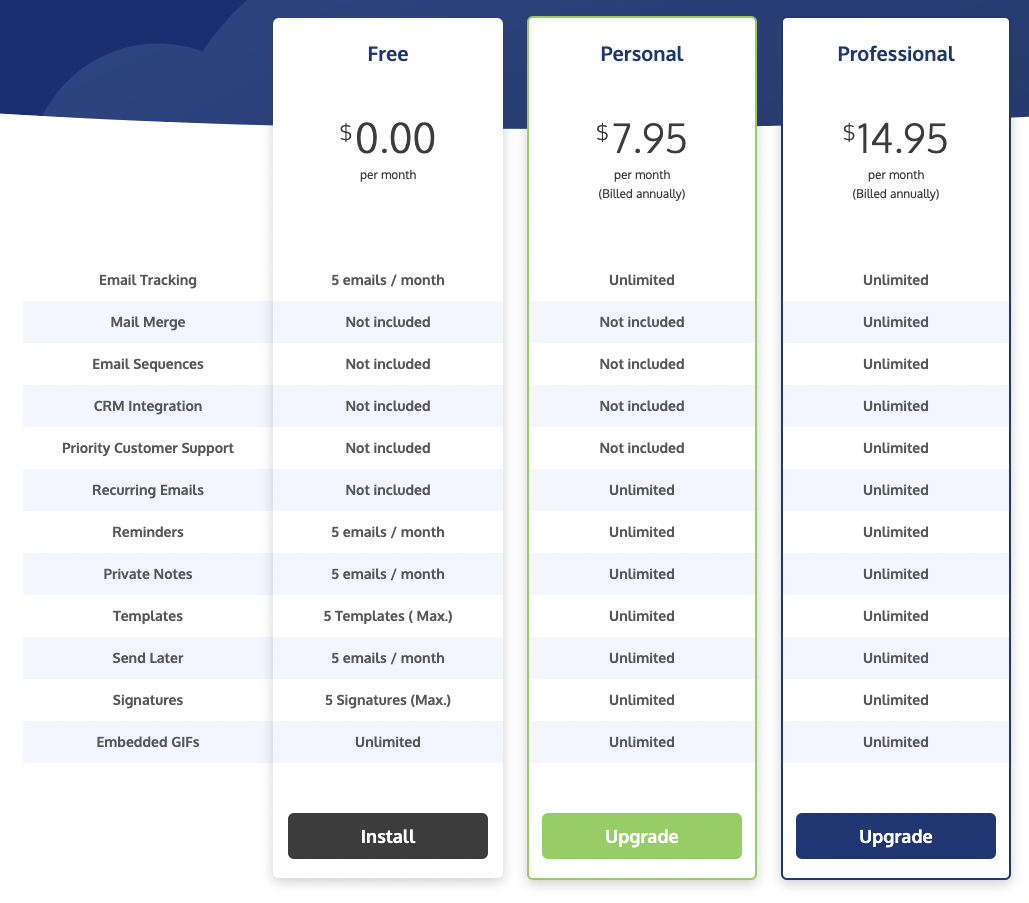
2. Gmass
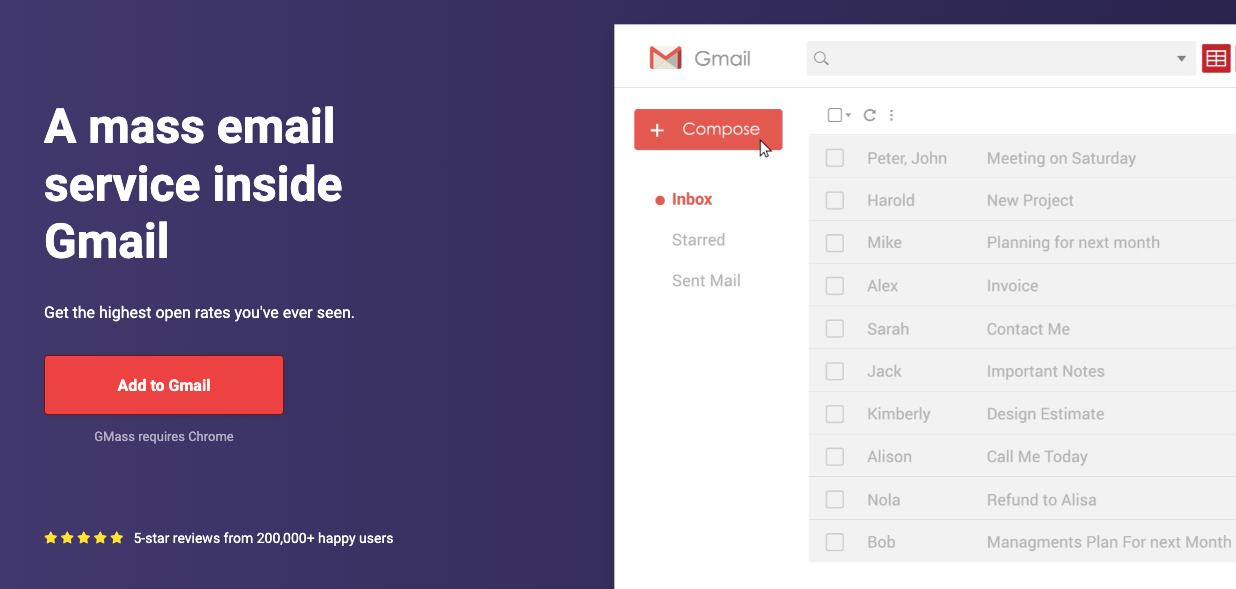
- 5/5 (709 reviews on G2)
- 4.8/7 (731 reviews on Capterra)
Gmass does a couple of things similar to RightInbox. These include email tracking, email scheduling, and email tracking.
It has more to offer, though. You can also use it as a sales enabling tool, full email marketing service, or email reporting analytics.
The merge feature is something you’ll want to try. Why? It’s a little different because you don’t have to use CSV files like other tools.
Simply connect it to Google sheets to send personalized mass emails using any of the columns in your spreadsheet.
What’s interesting about this integration is that you can automatically send an email after adding a new contact to your spreadsheet. The contact automatically gets a welcome email without you doing anything.
Besides, there is another simple way that doesn’t need you to incorporate Google sheets.
To do this, start by searching the messages containing the recipients you want to send the messages to. Then, click the “build email list” by Gmass.
The action opens a new compose window that will load the addresses from the emails you’d searched earlier. Using a template, write your emails and click “send.”
Here’s a screenshot of Gmass pricing.
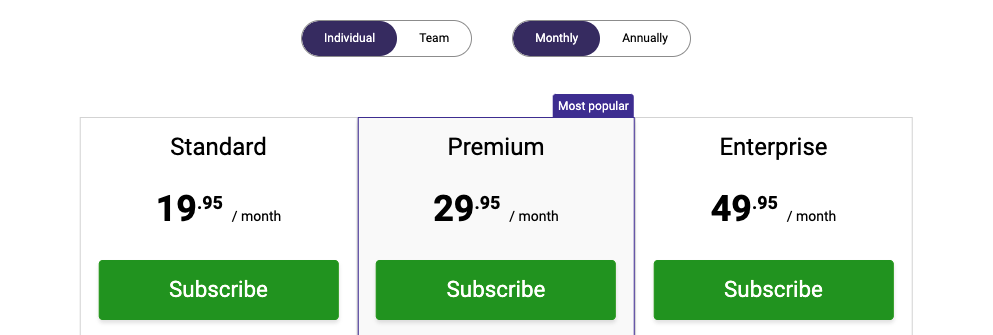
3. Yet Another Mail Merge [YAMM]
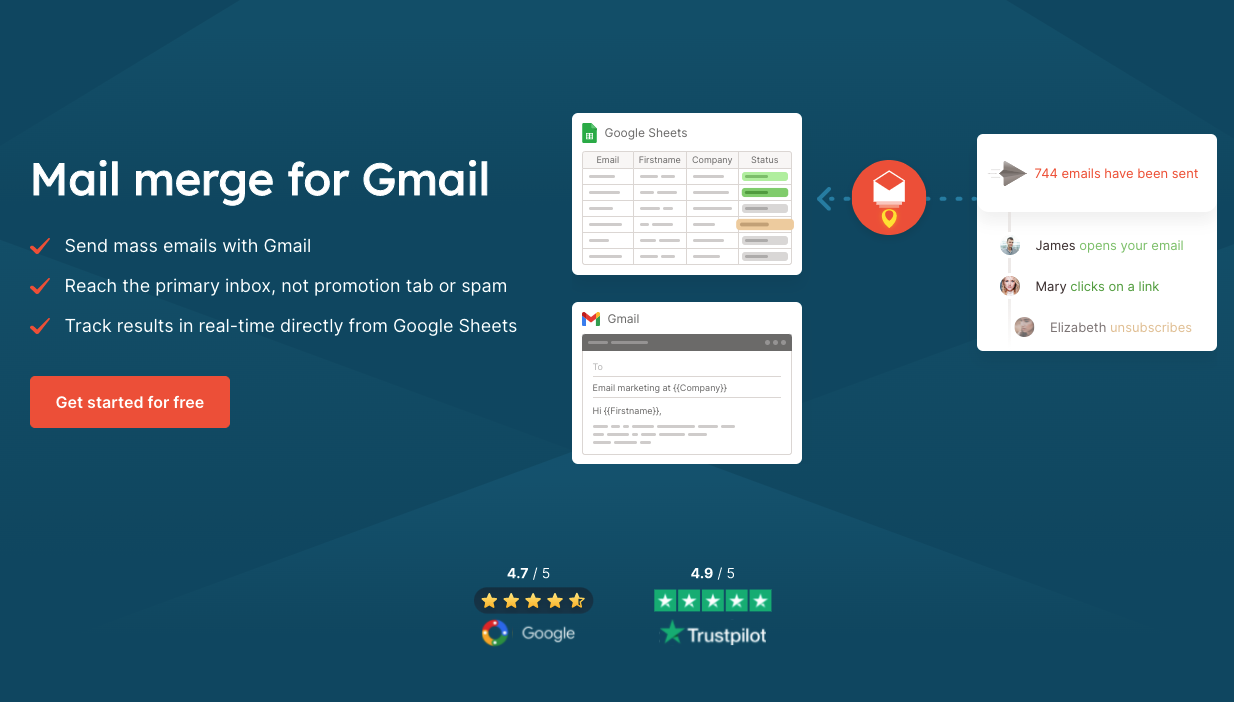
- 4.2/5 (54 reviews on G2)
- 4.6/5 (34 reviews on Capterra)
Yet another mail merge boasts 10 million across thousands of industries.
It was one of the earliest tools to enter the market over a decade ago. This gave them time to study the market and add new features as the market evolved.
But in terms of mail merge, YAMM can’t match Mailmeteor. For example, YAMM’s free quota is 50 emails, while Mailmeteor’s is 75 emails. The sending capacity for the former is 1500 and 2000 for the latter.
Plus,YAMM asks for reading access to your Gmail inbox and Google Drive files. On the other hand, Mailmeteor has no access to your Gmail inbox.
This might mention that YAMM isn’t a robust Mailmeteor alternative. And honestly, there’s some truth in it.
But the million dollar question is this – how is it that YAMM amasses three times more customers than Mailmeteor?
Here are a few reasons:
– Huge Email Template Library
The success of Mail merge is dependent on having a variety of email templates. You don’t have to create a new email for each campaign.
Luckily, YAMM has an extensive library of premade templates that you can customize to meet every recipient’s situation.
If you want to use your own template, YAMM allows you to create custom templates in Google docs. You’ll then import the template from Google docs to Gmail using YAMM.
– Powerful Email Personalization
The 1500 mass email limit is enough if you want more room to create personalized emails for greater engagement.
YAMM’s personalization is so precise that you can even send emails with multiple attachments without mixing things up.
To get started with YAMM, try out the free plan. Upgrade to the paid plans if you want more features.
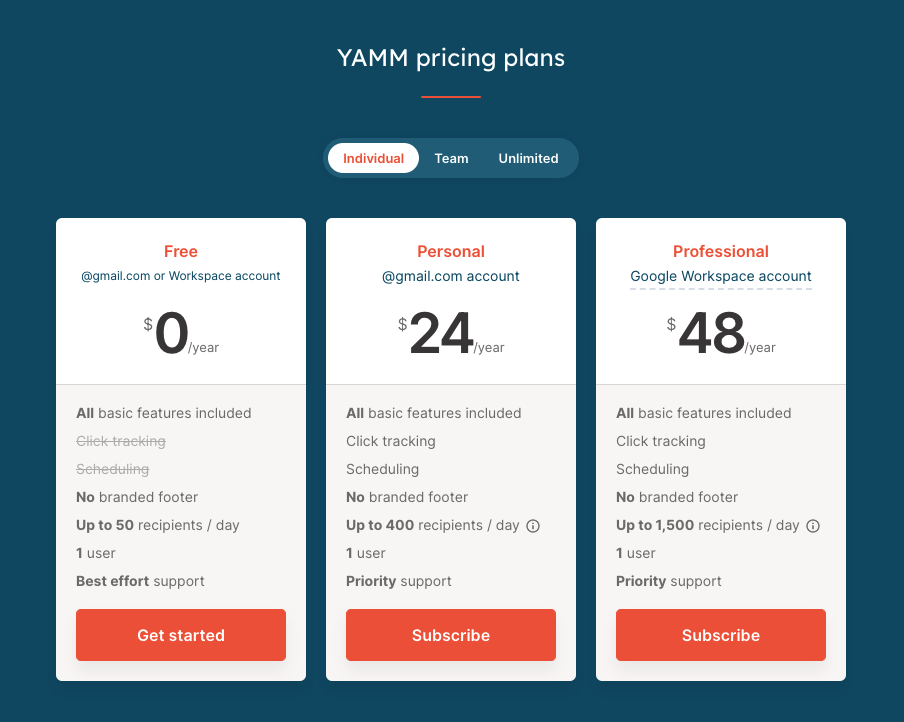
4. Lemlist
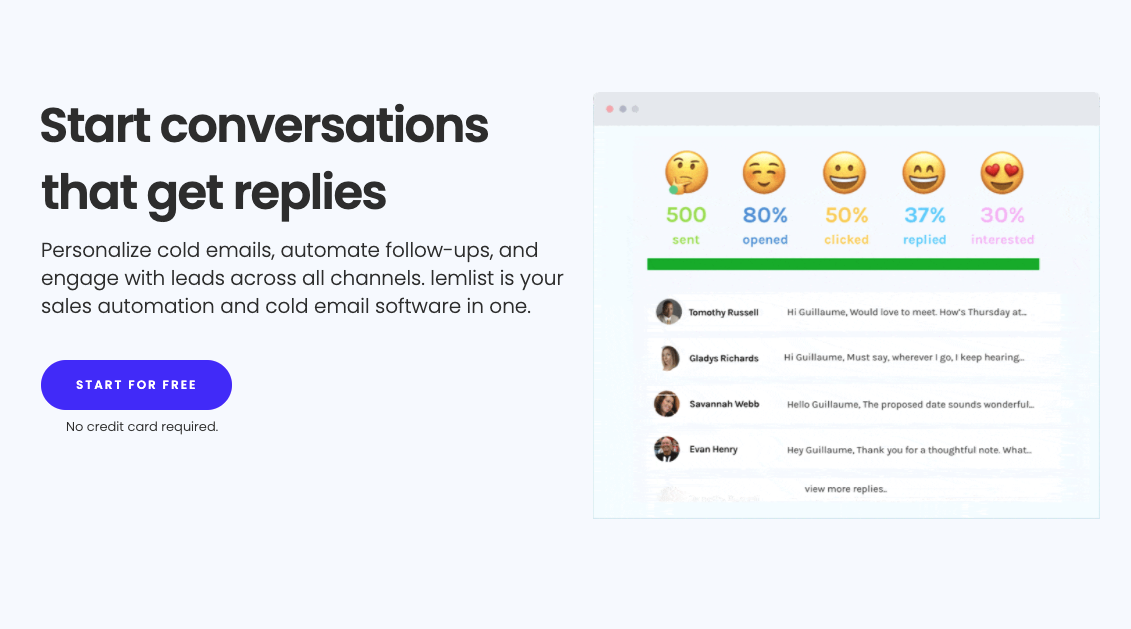
- 4.6/5 (326 reviews on Capterra)
- 4.2/5 (89 reviews on G2)
The newest kid on the block is determined to fight its way to the top.
Lemlist just came out a few years ago. It boasts around 10,000 users and made headlines after hitting 2M ARR without getting funded.
They attribute this success to their bulk cold email feature which has become popular to Salespeople and marketers. It helps them close more deals by engaging with leads across multiple channels.
Lemlist’s mail merge is quite different from other tools we’ve discussed. It’s more of an outreach tool that helps you send cold emails at scale.
You’ll love their tools’ personalization capability. It allows you to automatically add screenshots, custom texts, or company logos onto images in your emails.
And since its main focus is on cold emails, you can automate your follow-ups which runs your campaign runs on autopilot. The follow-ups don’t feel generic as you can add a few things that relate to the recipient.
If you’ve loved Lemlist till now, the price might make you think twice. It’s the most expensive outreach tool in the market.
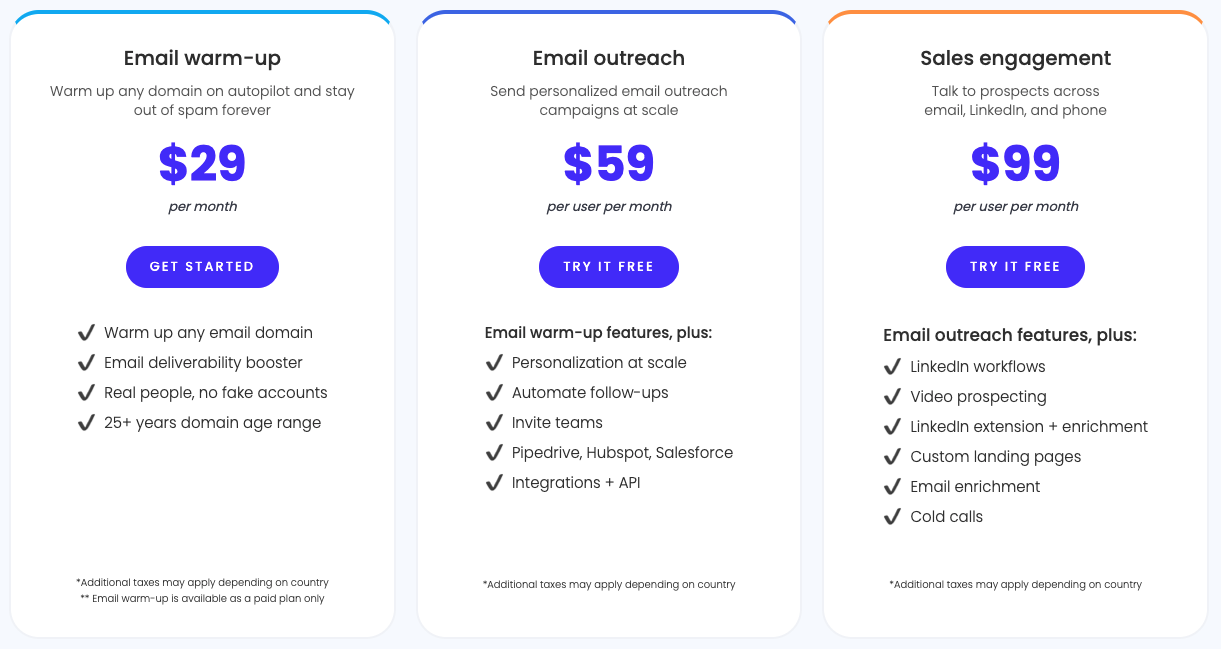
5. Mailshake
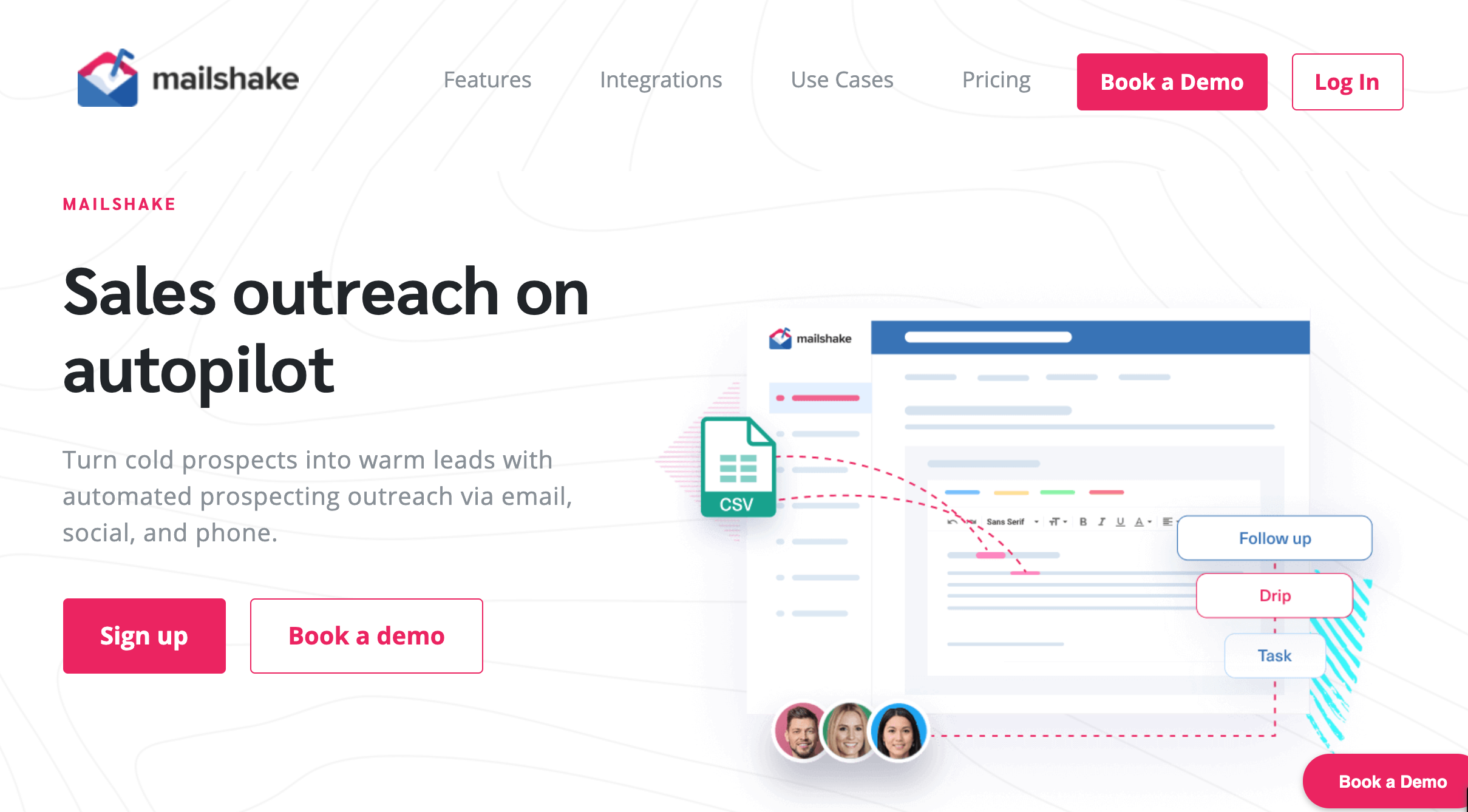
- G2 4.7/5 (115 reviews).
- 4.7/7 (91 reviews)
Mailshake does two things: email outreach and sales engagement.
We’ve included it on this list because it’s a ninja in email outreach. As a result, it’s become popular with marketers when they want to build PR and link building.
Similarly, salespeople and SEO get plenty of tools to run massive cold campaigns and generate leads.
And talking of mass cold emails, Mailshake has a robust mail merge feature. You can create a highly personalized email campaign to multiple people at once.
To do this, first, start by importing the recipients one by one or uploading a contact base through a CSV file into Mailshake’s system.
Note that the customer details should be arranged with separate columns like the one below..
- First and last names
- Email address
- City
- Country
- Phone Number
- Company name
While crafting your message, write tags to keep them personalized. The tags function is on the insert menu which you’ll see on your email editor. Finally, blast out your emails and wait for responses.
Since Mailshake gives you two tools in one place, the pricing comes in two options as shown below.
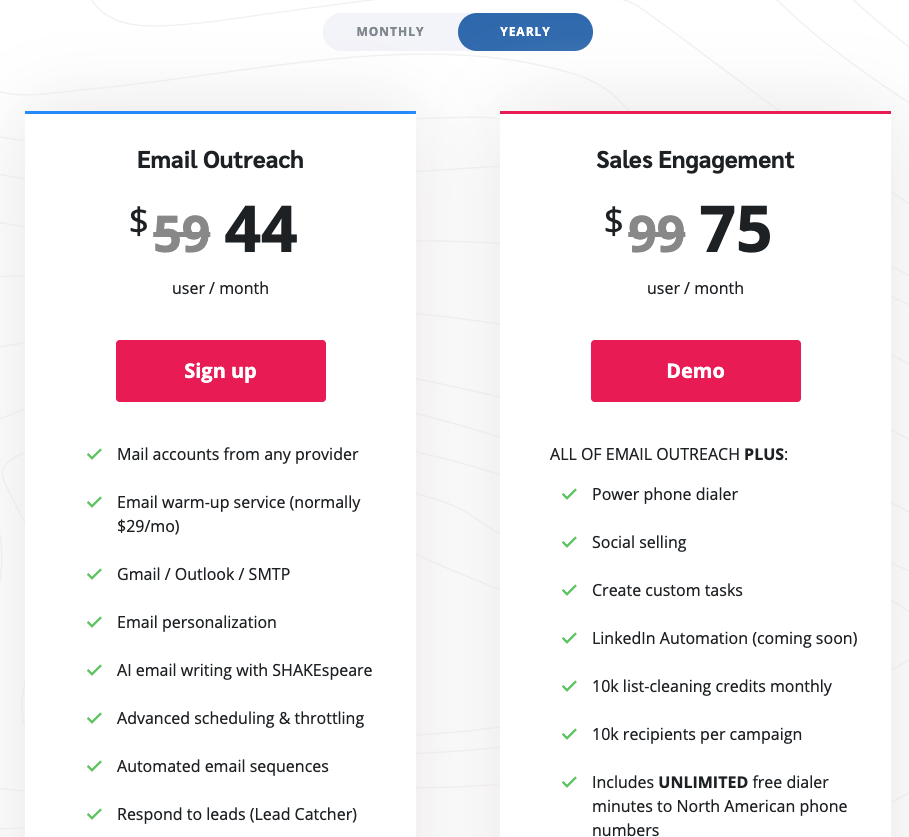
6. Mixmax
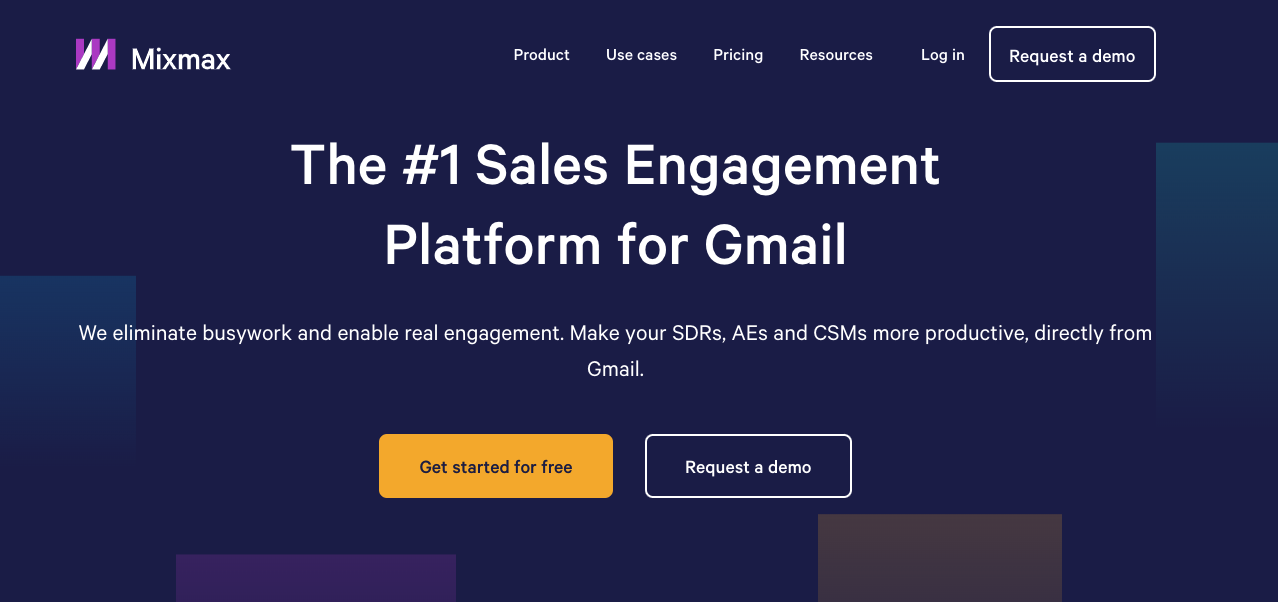
- 4.6/5 (961 reviews on G2)
- 4.5/5 (175 reviews on Capterra)
Mixmax is an all round sales tool that goes beyond email productivity.
You can also use it to share your calendar, embed polls and surveys, automate your busy work, and sync with the tools you love for maximum efficiency.
While it’s bombarded with numerous tools and functions, it’s found a small room for mail merge. I’m calling it a “small room” because the mail merge doesn’t allow you to send more than 300 emails.
This is significantly low when compared to other options on this list. But it’s still enough to get you going if you’re not planning a massive email campaign.
Now, while that’s a downside, it’s good to appreciate the fact that it sends mass emails directly from Gmail. This ensures your messages end up in your recipients primary tab.
Mixmax has a tiered plan spanning 5 plans as follows.
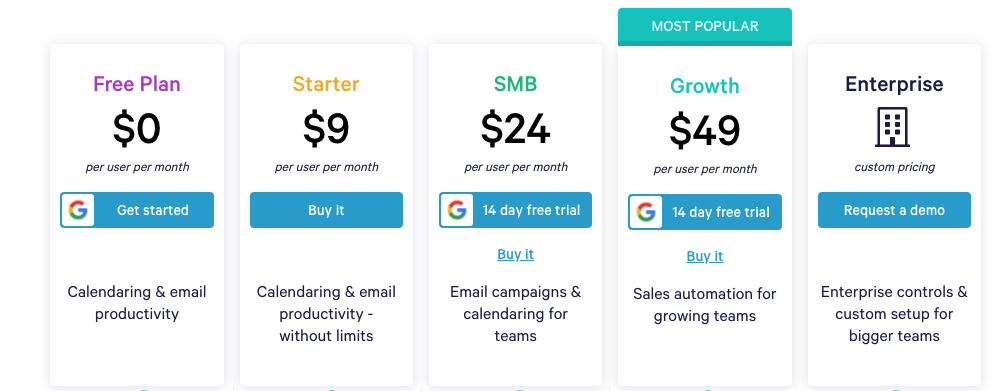
7. Woodpecker
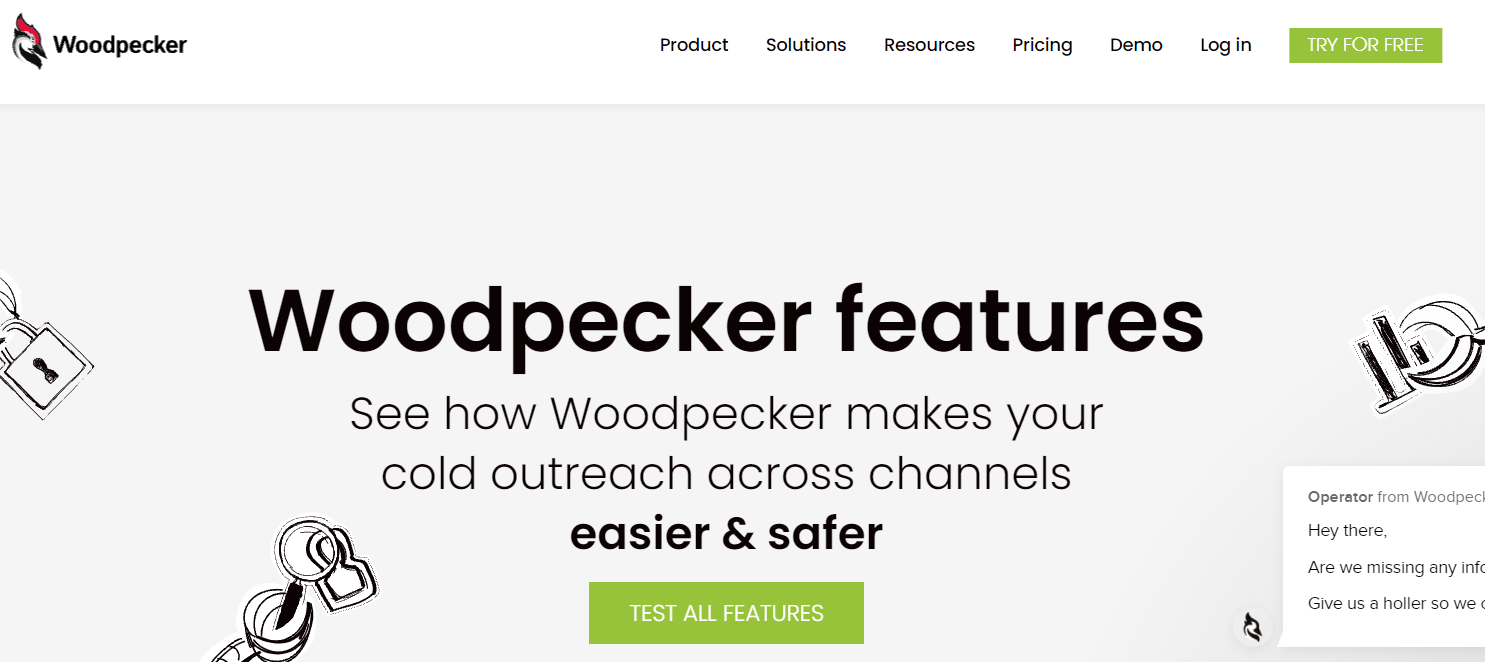
- 4.8/5 (5 reviews on G2)
- 4.9/5 (8 reviews on Capterra)
Woodpecker aims to save time for busy professionals, while increasing productivity. This app’s main focus is productivity.
With incredible automation, Woodpecker helps you send and track your emails to each contact. There are also tons of great email personalization features at your disposal. These let you keep track of your email workflow and make pitches and messages that resonate with your audience.
Features include:
- A/B testing
- Email scheduling
- Advanced analytics
- Segmentation
And more.
The user-friendly nature of Woodpecker makes it a great starter choice.
Woodpecker has a standard plan, with the ability upgrade for greater features like the API:
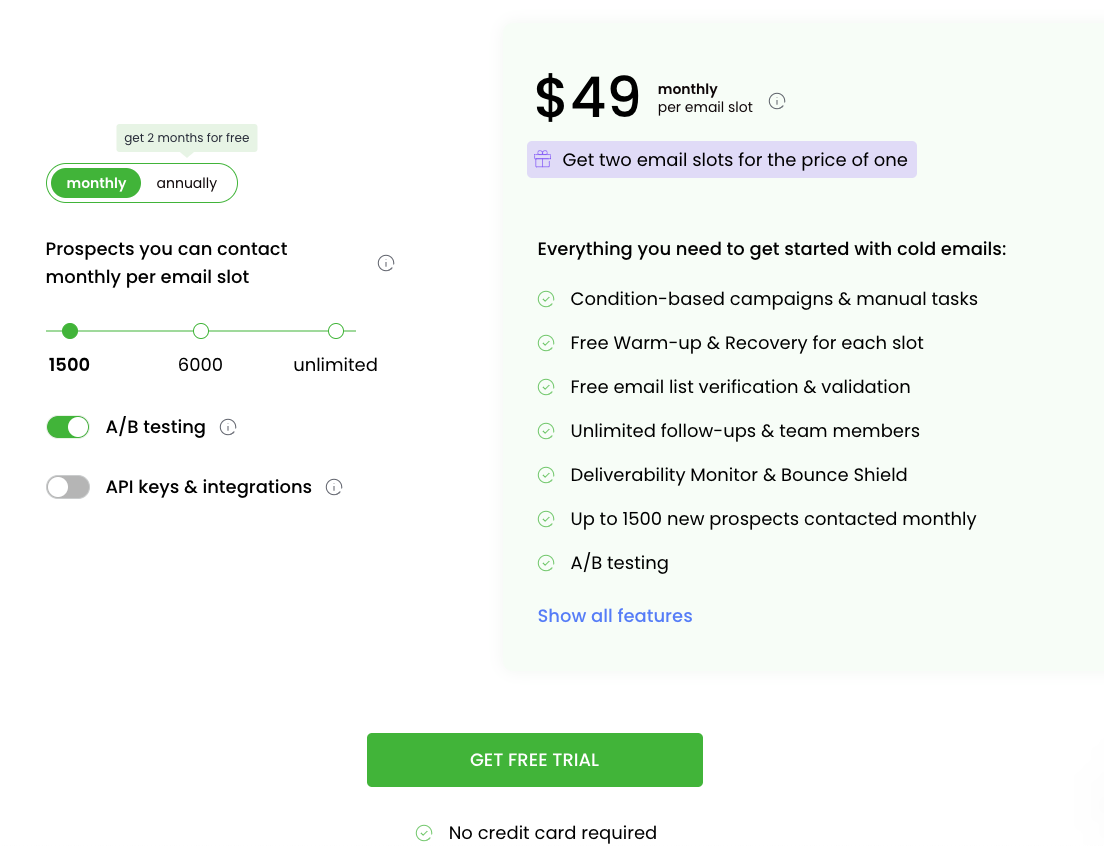
8. MailerLite
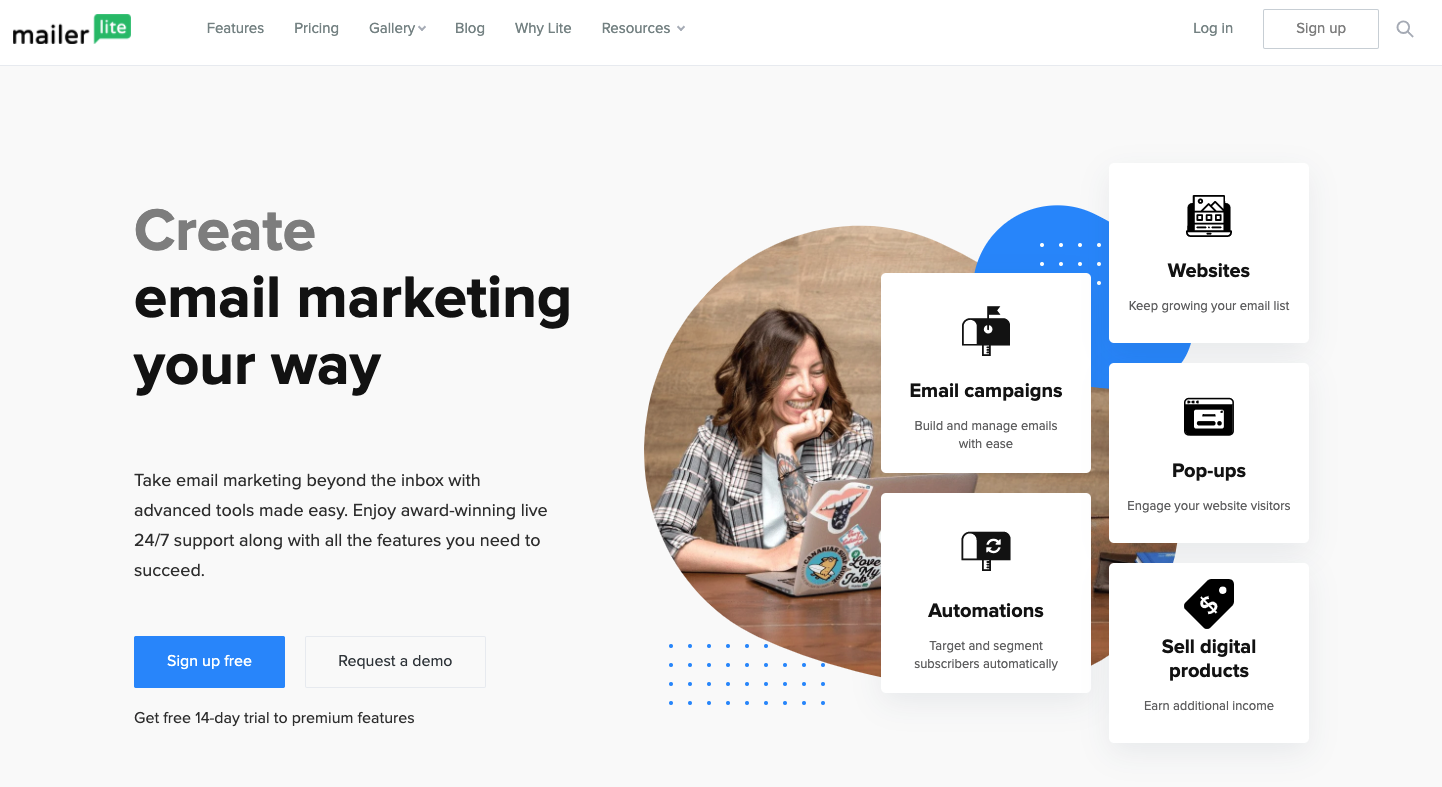
- 4.5/5 (8,229 reviews on G2)
- 4.6/5 (2,854 reviews on Capterra)
MailerLite has been around for a while. It is known for helping you manage and create great email campaigns for any industry.
Some of the powerful tools at your fingertips include:
- Personalized emails
- Campaign measurement
- Email templates
- Analytics
Have different subscriber lists? No worries, this alternative to Mailmetero helps you manage each one and send the right emails at the right time.
But it doesn’t stop there, you can also add landing pages and forms onto your emails. After all, the point of email is to drive sales and traffic.
Mailerlite starts out free, with a sliding scale of pricing depending on how many users you want, and which tier you select:
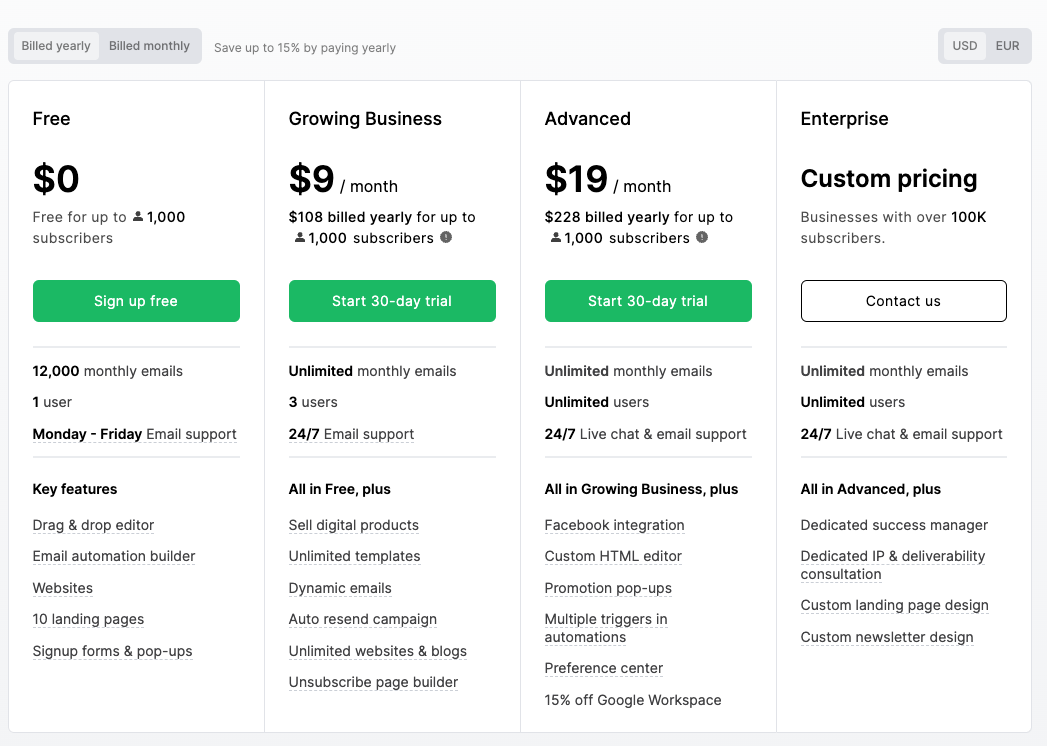
9. Sendinblue
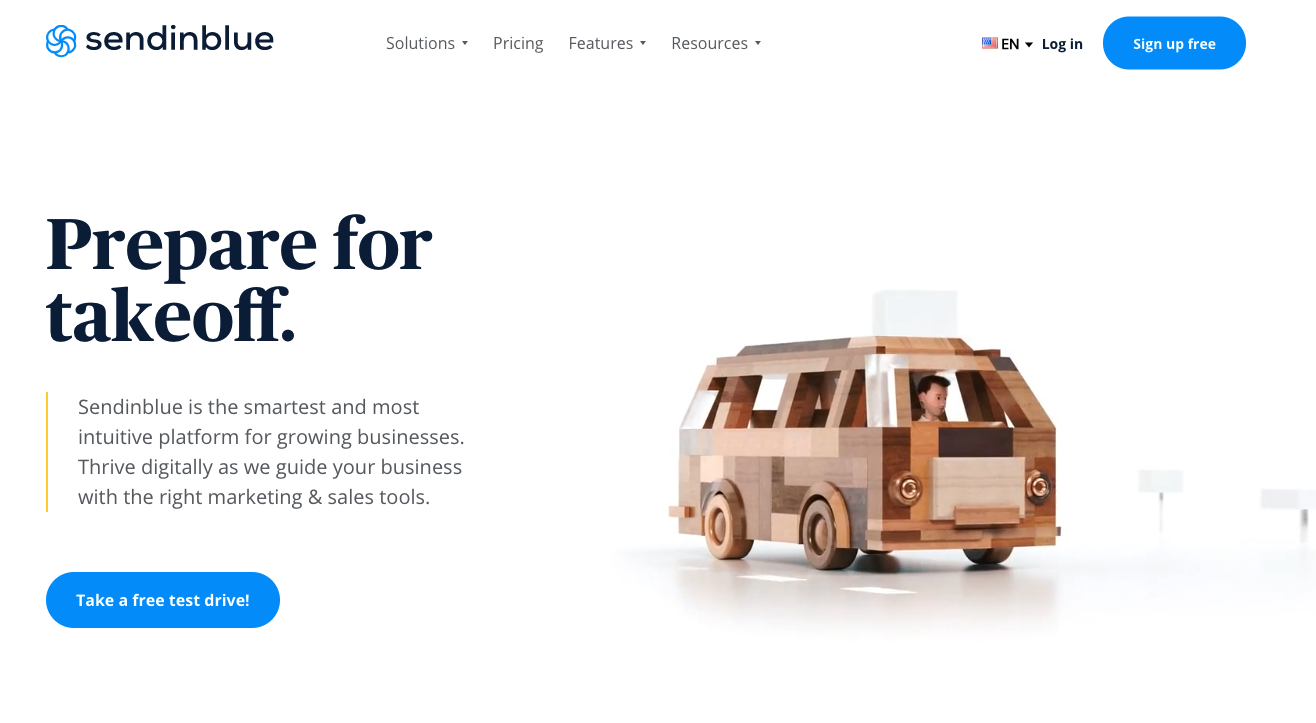
- 4.6/5 (1,130 reviews on G2)
- 4.5/5 (6,620 reviews on Capterra)
With Sendinblue, you get many of the same features as Mailmeteor, but also a more proven app. The email software helps you send emails with ease, and lighting fast.
Sendinblue has tons of features to make your life easier like real-time analytics (for fast decisions), segmentation, templates, and even HTML email designing. This helps you make custom campaigns in a fraction of the time it would normally take.
However, one of the features that really sets Sendinblue apart is its ability to integrate with so many other platforms: Facebook, GA, Salesforce, WordPress, and more.
When you combine that with its suite of analysis tools, it’s easy to see why this app made our list.
You can use Sendinblue for free, or get a custom plan if you have big Enterprise needs:
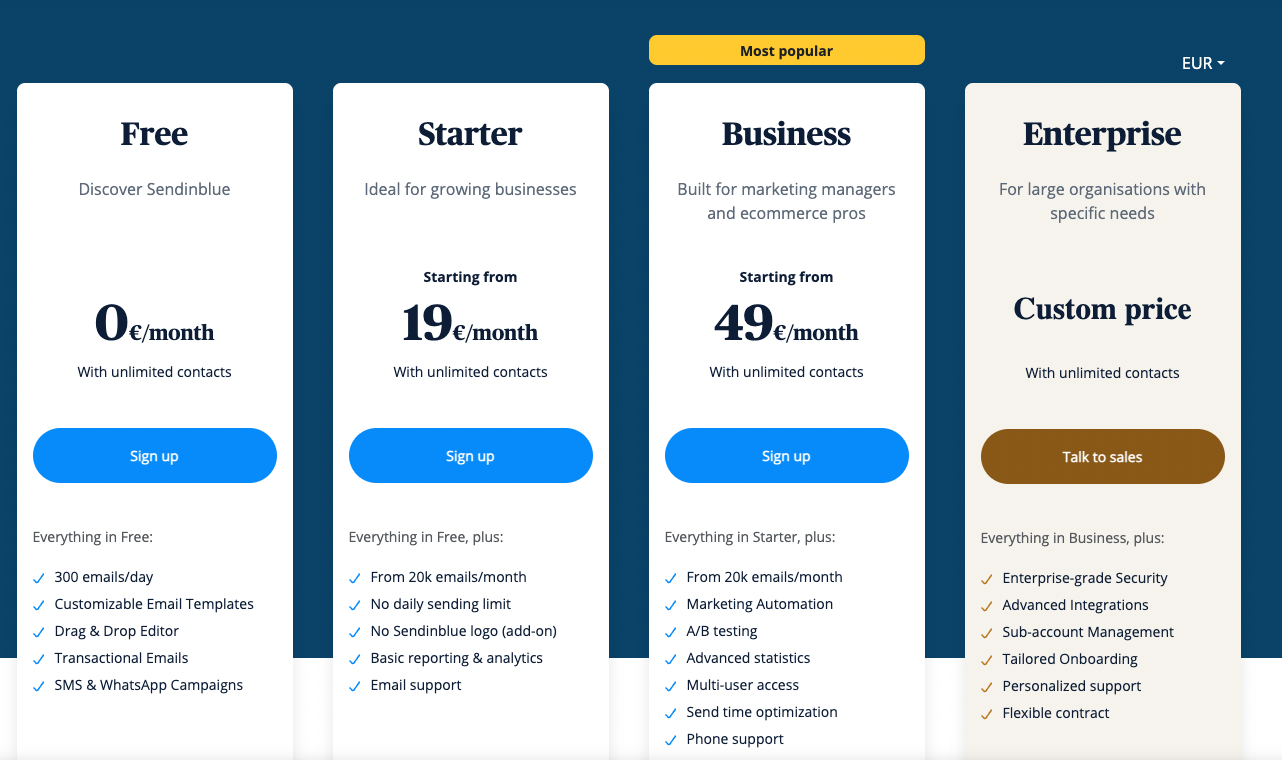
10. Constant Contact
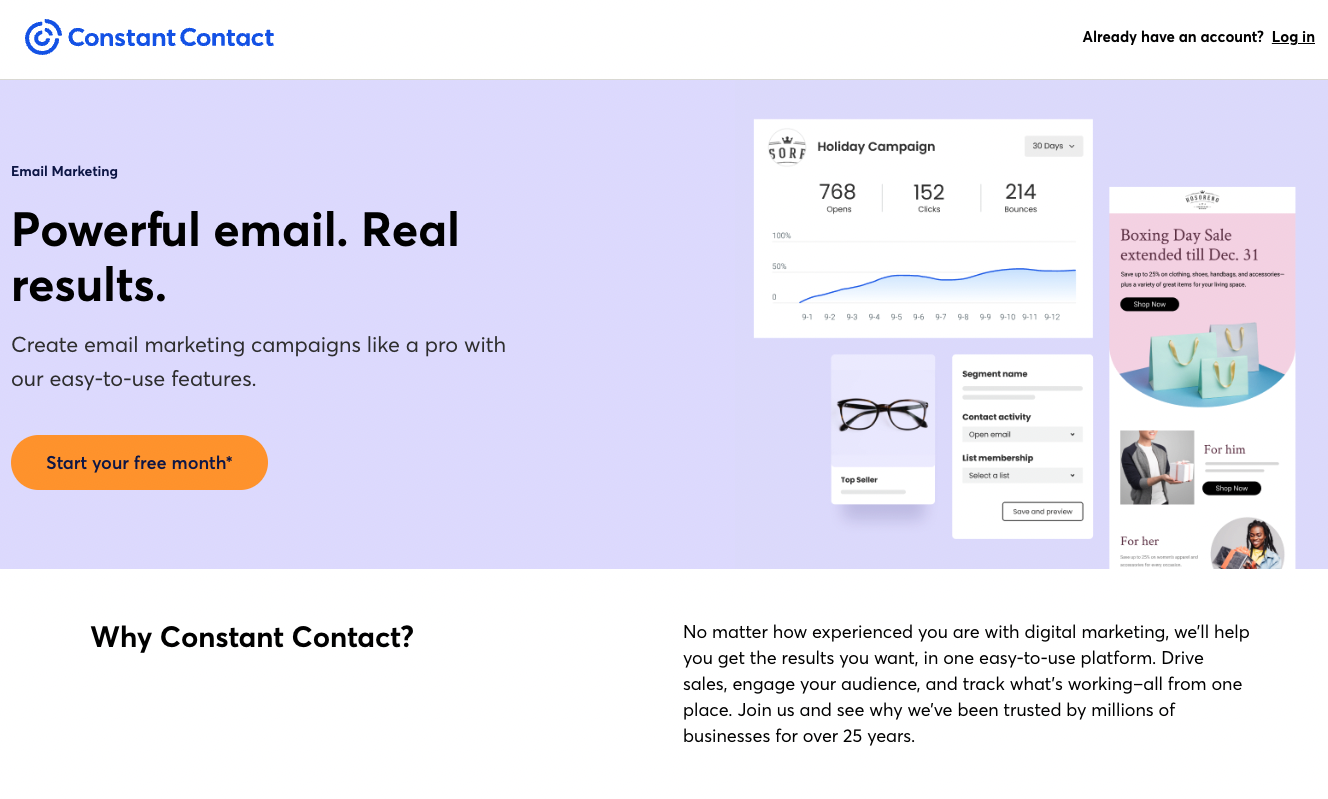
- 4.1/5 (1,947 reviews on G2)
- 4.4/5 (6,824 reviews on Capterra)
If you’ve been sending emails for a while, you might have heard of Constant Contact. It has remained a steady app in the marketplace of email software. And it competes nicely against Mailmeteor.
CC helps you stay organized when dealing with hundreds or thousands of subscribers. When you create campaigns in CC, your emails look professional and polished.
This is in large part thanks to the drag-and-drop editor it offers. You can use this to make event invitations, surveys, newsletters, and more. You can track the performance of each email or campaign with in-depth analytics.
Ultimately this software helps you connect with your list while converting sales and winning lifelong fans of your brand.
Constant Contact users can choose between Plus and Core Plans, with sliding tiers for each:
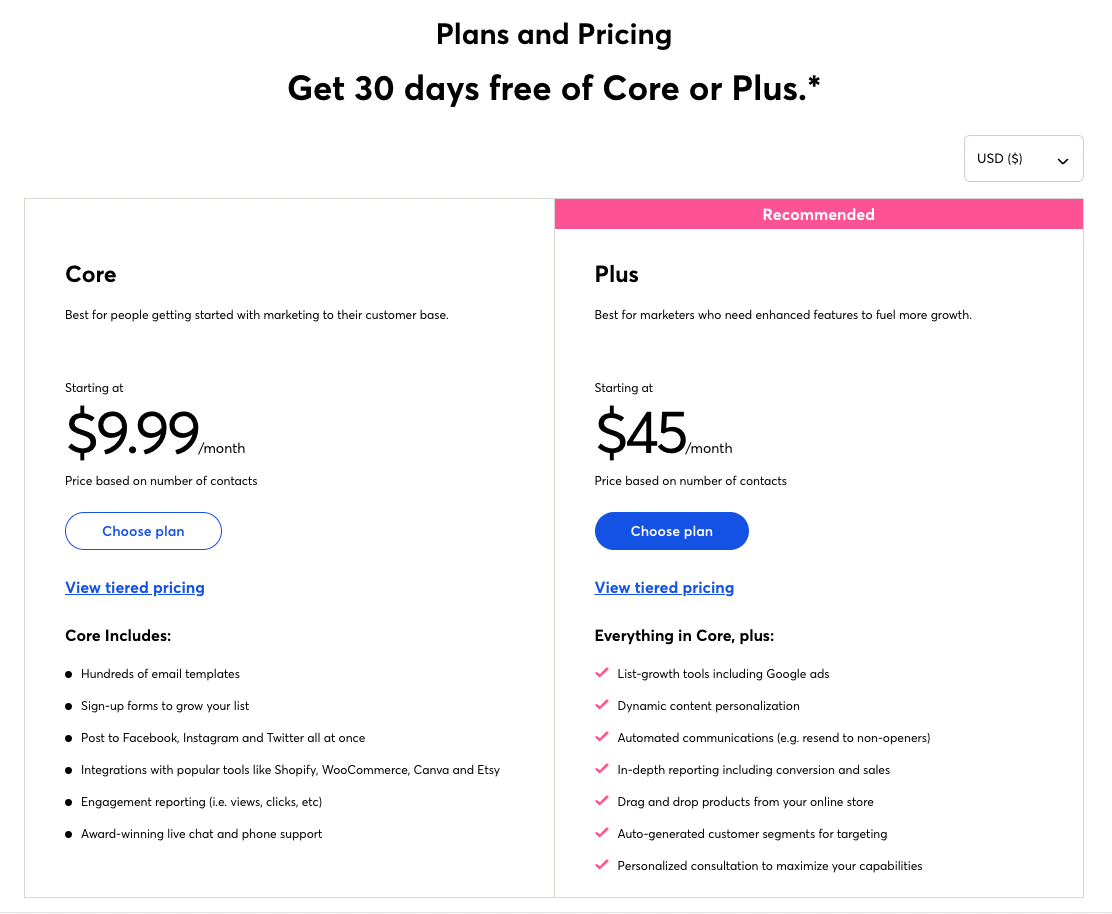
Conclusion
Getting the best email outreach tool isn’t always an easy task. Plus, you’re always free to change a tool if you feel like it’s not keeping up with your duties.
Suppose you’ve been using Mailmeteor and want to upgrade to another option with more credible features, consider Right Inbox for Gmail. It’s created for sophisticated duties with features that make the task less of a hustle.
Track emails, email reminders & templates in Gmail for free
Upgrade Gmail with the features it’s missing
Add to GmailDavid Campbell
David Campbell is the editor of the Right Inbox blog. He is passionate about email productivity and getting more done in less time.




