Ever since the introduction of Gmail, the brand has made several changes to its service. Removing the HTML editor was one of the first changes that occurred.
This caused difficulties for a lot of people that enjoyed the functionality of HTML editors. However, even though it’s not as easy as it used to be, it’s still possible to use HTML in Gmail. So you’re probably wondering how you can do it.
In this article, we’ll answer how to utilize HTML for your Gmail emails going forward. You can use this to add signatures, design assets, and more. Let’s talk about the various steps to achieving HTML insertion:
Copy and Paste HTML into Gmail
Step 1. Create the HTML code away from Gmail and then save it as a .html file on your computer.
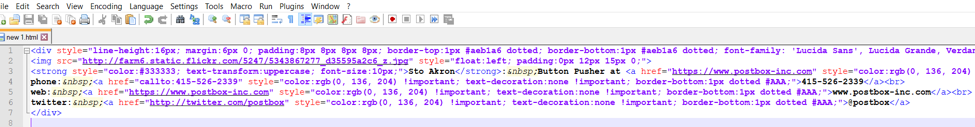
Step 2. Don’t just copy the raw HTML into your Gmail; otherwise, the recipient will see only the raw HTML as well – like this:
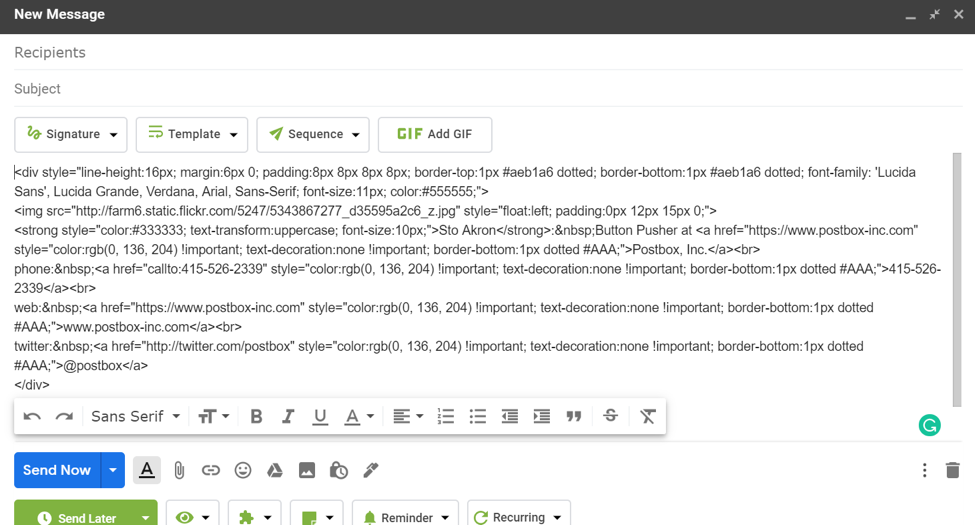
So that isn’t quite right, is it?
(Code via Postbox-Inc)
Here are the steps you should take to add your code to Gmail.
Let’s Insert HTML into Gmail
Step 1. Grab the code that you saved as an HTML file and open it in your browser of choice. This will enable you to check that you haven’t made any mistakes.

Step 2. From there, you simply need to copy the HTML as it has rendered in the browser.
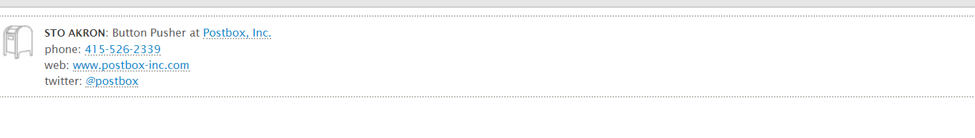
Step 3. Paste that into your new Gmail compose window.
Step 4. Press send, and then you’re all done.
Things to Look Out for With HTML Emails in Gmail
As you might suspect, there are a few limitations when working in this way. Here are the main ones to look out for.
- External style sheets might not work – Gmail doesn’t offer support for external styles. If you are handy with CSS, you might want to look at embedded CSS and Inline styles as a workaround.
- You can’t use web fonts – unfortunately, there’s no way to import fonts into your HTML, so you’re stuck with the standard choices.
- Images need to be hosted online and publicly available – make sure they’re uploaded somewhere with a public link. A lot of Gmail users use Google Drive for this, but you can also use services like Imgur.
Some Free HTML Editors for You to Use
If you’re just getting started with HTML, there are plenty of free editors on the Internet that will help you practice. Here are 2 of the most popular.
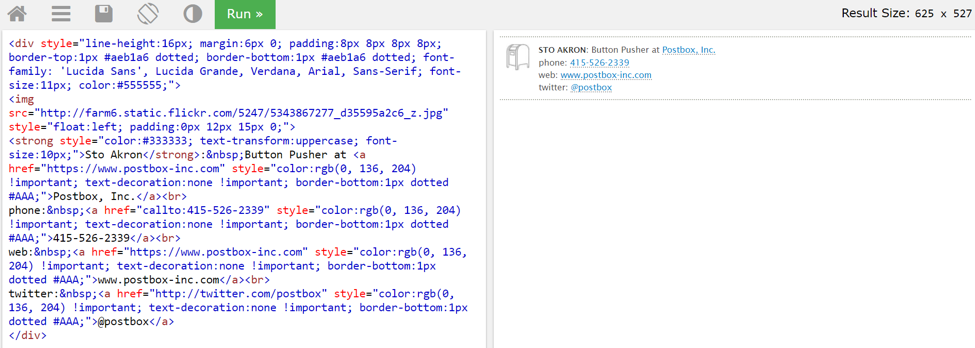
Testing Your HTML Email in Gmail
There are many ways to test whether your carefully crafted email looks good across many different email clients. Even the best HTML can have issues in some email clients.
If you want to do it the old-fashioned – and free – way, then all you need to do is send the email to as many people or different email clients that you can think of.
The issue with this is that it’s incredibly time-consuming.
With that in mind (and if you send quite a few emails in this way), you might want to invest in a tool that can help you check quickly across multiple devices and email clients.
HTMLemailcheck is an excellent tool for this and is relatively inexpensive.
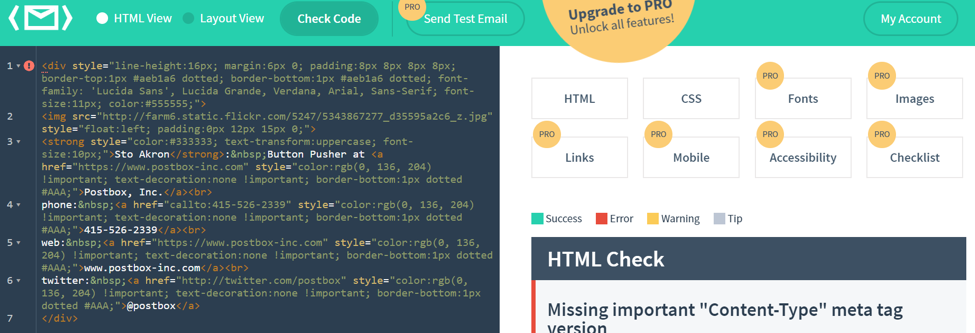
And there you have it – follow these steps, and you’ll be able to easily add HTML to an email in Gmail.
Are you Getting the Most from Your Gmail Account?
There’s a reason why Gmail is the #1 email provider in 2024 with more than 1 billion active monthly users worldwide but that’s not to say it has it’s flaws. Ever wanted to see if someone opened your email or add a note to an email thread? That’s where Gmail extensions come in and in particular Right Inbox
Right Inbox will supercharge your Gmail with these superpowers:
- Email Tracking
- Email Reminders
- Recurring Emails
- Email Follow Ups
- Email Templates
- Plus More

By following these steps above your now able to send a HTML email in Gmail as well as ways you can improve your email productivity by using extensions to your advantage. Happy emailing!
HTML Email Versus Plain Text Email: Pros And Cons
Pros of HTML Email:
Design
You can have greater control over the design of your email with HTML. Since you’re actually editing CSS and HTML, you can structure and format your email exactly how you want it to appear. This can range from the size of your text to the color cues to embed images.
Embed Images
Images are a powerful way to get your message across. There’s a saying that one image is worth a thousand words.
So if you want to insert images without simply attaching them, you can use HTML to format them in the right place.
Links and Multimedia
You may want to link someone back to your main website, a promotion, or your social media profile. In this case, using HTML email can let you insert the exact link you want to use.
Cons of HTML Emails
Your CSS Can be Stripped
There’s no guarantee that your CSS is going to be respected or honored when sending in Gmail. Firstly, Gmail may not register at all.
Secondly, your recipient may have a simple version of email turned on to where they don’t allow HTML emails to come through. Therefore, your message may not be received very well.
Viruses, Scams, and Deliverability
Your email might be registered as spam, therefore it could go into the spam filter. If you’re sending important emails, sending HTML emails might affect your ability to have them read, delivered, and opened.
Complication
Not everyone is well-versed in HTML and CSS. It can be kind of a task to learn how to properly manipulate this code when sending emails.
Best Practices for Sending HTML Emails
1. Responsiveness
Make sure your HTML emails are designed to respond to any screen size or even email provider. Just because you’re sending from Gmail doesn’t mean that the person’s going to open it in Gmail. The same goes for desktop, mobile, or tablet devices.
2. Keep Things Simple
You don’t want to get too busy with HTML. Just because it’s fun to play around with colors, sizes, and other design aspects doesn’t mean that your recipient is going to appreciate it.
3. Use an Email Service
When you use a service like Right Inbox, you can achieve many of the benefits of an HTML email without the downsides. It makes it much easier to format and make templates without experiencing deliverability or design flaws.
How to Send an HTML Email in Gmail – Frequently Asked Questions (FAQ)
Can you send HTML email in Gmail?
Yes, you can. While it’s not as easy as it was in the past, you can follow the step-by-step instructions above to send an HTML email.
What are the benefits of sending an HTML email in Gmail?
You can add custom code such as tracking pixels, images, signatures, and more. In other words, it gives you more freedom over your email format.
Is it safe to send HTML emails in Gmail?
Yes, it’s perfectly safe to send an HTML email in Gmail. As long as you don’t put any malicious code in there, then you’re probably good to go.
However, keep in mind that you should still stick to basic email sending rules. If you insert something that might trigger email spam filters, expect your emails to experience lower deliverability.
Is there an easier way to format my emails instead of HTML in Gmail?
Yes, if you use an app like Right Inbox, you can format your emails with templates and designs, and even sequences that will format your emails the way you want it.
That way you don’t have to mess with any behind-the-scenes code.
Track emails, email reminders & templates in Gmail for free
Upgrade Gmail with the features it’s missing
Add to GmailDavid Campbell
David Campbell is the editor of the Right Inbox blog. He is passionate about email productivity and getting more done in less time.




