Not sure if GMass is right for you? Instead of signing up for a plan and testing it on your own we’ve compiled this guide that will give you a “virtual experience” on how GMass works.
Without wasting anymore time, let’s get started.
What is GMass?
GMass is an email outreach service that allows you to send personalized mass emails from your Gmail account. You can also use it to create automated follow-up email campaigns and sequences.
So how does it work?
You create a campaign in Gmass and specify recipients’ groups. Then you make up a template. The recipients are grouped based on the data you’ve added to the spreadsheet.
Each group member receives an email prepared with the same template but personal information. It’s like sending personalized emails from your Gmail inbox.
You can also use GMass for a CRM managing leads, tracking prospects and contacts within your Gmail messages. In other words, it’s a marketing software, sales CRM and customer support tool all in one place!
Gmass Features Breakdown
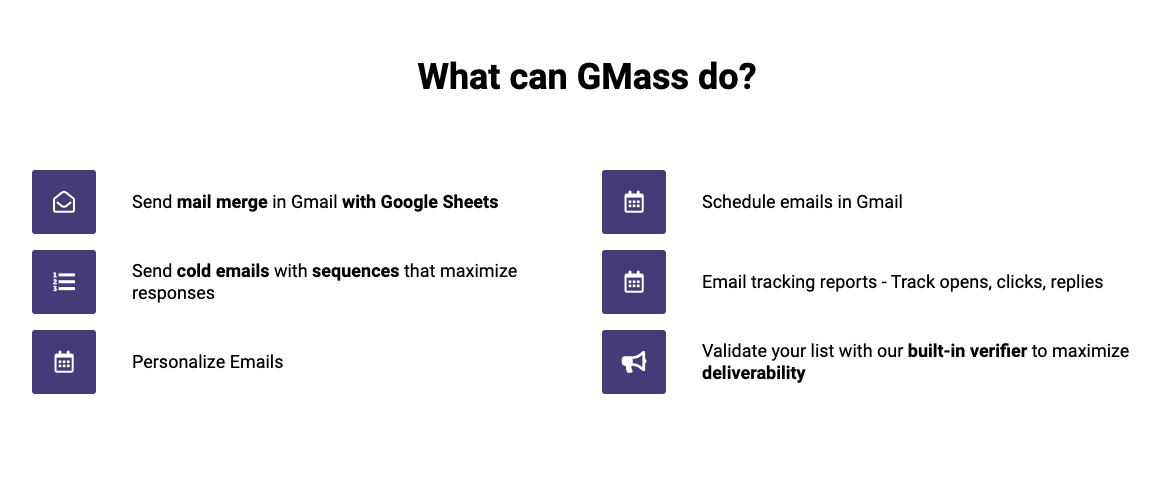
– Mass emails
Google limits the number of emails you can send per day through Gmail. But if you have an extensive list or need to get your message out there fast, GMass can help you out with their mass email feature
You can send up to 10,000 emails to your recipients legally and cost-effectively. The tool uses distribution technology to deliver your mail faster and less likely to be flagged as spam.
– Mail Merge with Google sheets
One of the most annoying email marketing tasks is adding contacts to your email list. You have to add them one by one, which can take ages. With Gmass, you no longer have to do this tedious task.
It integrates with Google Sheets, which means you can easily upload your email lists to the solution.
The integration of the solution with Google Sheets gives you an additional advantage. You can easily add a new column to your list in Google Sheets and read the contact data from there, saving you a lot of time and effort.
Additional Reading: How to Create a Mail Merge with Google Sheets
– Automatic Follow-up Emails
Most of your recipients never open or read your emails, that’s a fact.
But you want your prospects to have a positive experience when they open your emails. If you can successfully do this, That way, you won’t have to rely on luck for replies.
Enter GMass and its Follow-Up Emails feature. Its automated tool follows up automatically with prospects who haven’t replied yet after some time. Depending on the follow ups you set, it will continue sending them on your set frequency. This allows you to build a relationship with your prospects without the need of a salesperson..
– Email Scheduler
It’s challenging to balance your time between sending emails and getting work done.
GMass solves this problem by allowing you to schedule an email at any time of the day or week.
By scheduling, you’ll get more done in less time. .You can even set up email campaigns that run daily or hourly so that you’re never too far away from your audience.
– Email Personalization
Many marketers are getting to understand that personalization is more than just targeting. It’s also about the messaging that customers receive, which GMass offers.
The intelligent email builder will learn your audience: first names, last names, interests, and more. Then, you can use all of this information to create a more personalized experience for your readers.
But it doesn’t stop there. GMass allows you to connect with a Google Sheet and pull in any data you wish. It also makes it easy to build segmented lists by location, interest, or other data points.
Moreover, GMass’ algorithm can automatically detect if someone has opened an email or clicked on a link from an email. So you can tailor messages based on whether or not someone has engaged with your emails in the past.
Pricing for GMass
GMass offers three main pricing options: Standard, Premium, and Enterprise.
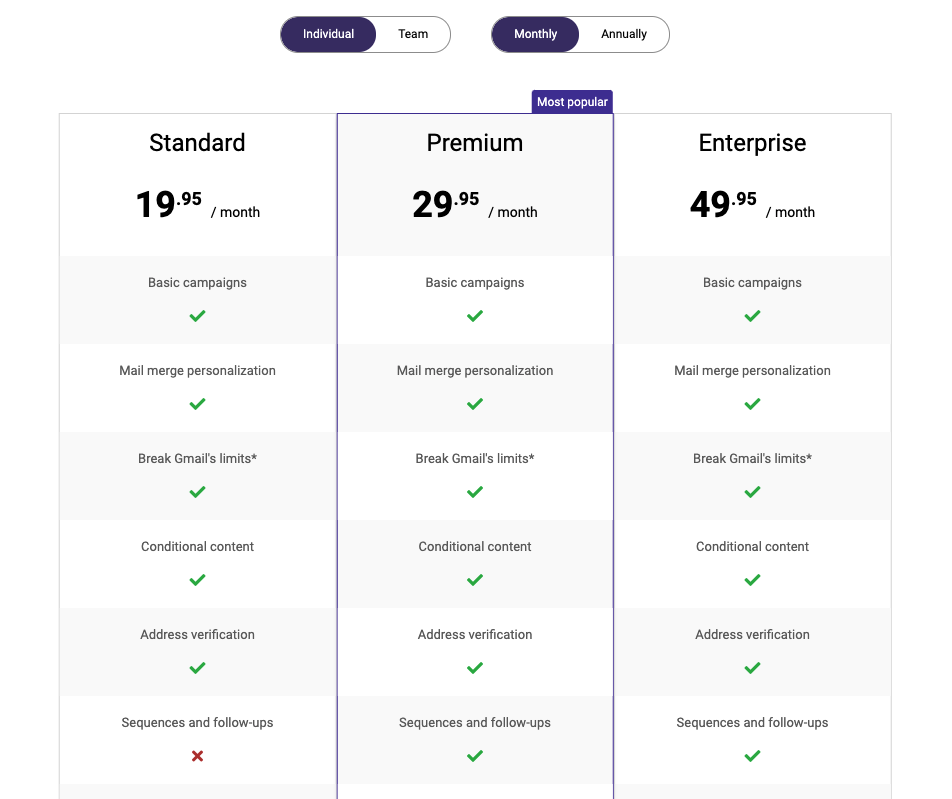
The standard package includes the basic features, and it’s $19.95 a month.
The pricing may also depend on whether you’re paying as an individual, a team, and the team’s size. For example, the premium plan can cost you $29.95/month for individuals and $125/month for a group of five users.
Right Inbox a competitor of Gmass offers the same features plus more at a fraction of the cost. See the pricing page here.
Gmass Alternative for 2022
If you’re not a big fan of GMass or still unsure, then Right Inbox is a great alternative. The tool offers more of the same functionality as GMass and has an intuitive interface that makes it easy to use.
Its most important features are combining your email templates with your contact lists and custom email tracking.
Also, Right Inbox allows you to track the performance of your emails by monitoring the number of clicks and opens with email tracking capabilities. Furthermore, you can use Right Inbox to manage multiple accounts, create email sequences, and schedule your emails in advance.

Sign up for the free trial and start boosting your email productivity today.
Is GMass safe?
There are no laws against using GMass because it doesn’t send emails. It only sends the emails through your own Gmail account. The messages will appear on your sent mail in your Gmail inbox, proving that it was you who did send the messages.
So there’s nothing to worry about here.
However, GMass has one significant downside. It does not verify whether or not each subscriber is using a valid email address before adding them to its database.
That means that spammers can use the tool to send out generic emails. So as much as GMass might be trustworthy, it doesn’t necessarily mean that it makes the best choice for your needs. Consider trying a worthy GMass alternative.
Who uses Gmass?
Gmass is perfect for the following individuals:
Small Businesses
Small business owners can use Gmass to send mass emails, automate follow-up campaigns, build lists and test different sequences of emails.
Not to mention the schedule feature that can help small enterprises to build relationships with customers.
Freelancers
Freelancers are always on the lookout for new opportunities through cold outreach. However, without a tool like Gmass, it’s tedious and impossible to reach out to multiple prospects. With Gmass, you can schedule, follow up and send mass cold emails to fill your client base.
Recruiters
GMass allows recruiters to send the same email to all candidates on their list at once. As a result, they save a lot of time which they can invest on the important things such as talent sourcing.
They can also use GMass to automatically follow-up on unresponsive candidates and hiring managers.
Track emails, email reminders & templates in Gmail for free
Upgrade Gmail with the features it’s missing
Add to GmailDavid Campbell
David Campbell is the editor of the Right Inbox blog. He is passionate about email productivity and getting more done in less time.




