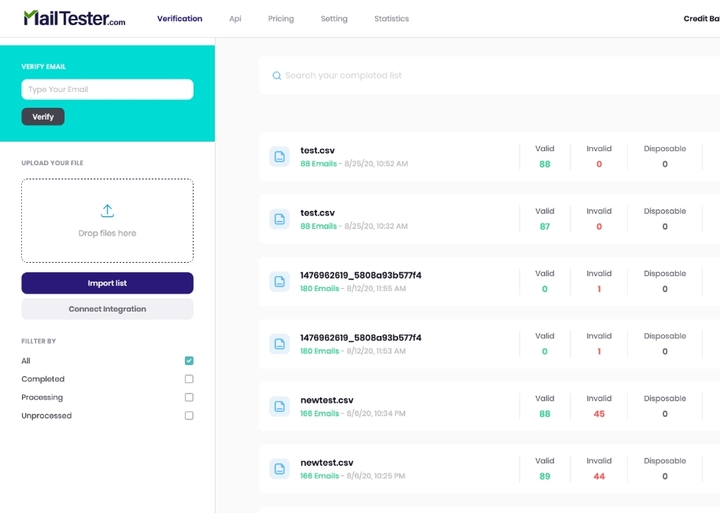Email deliverability is a huge issue for businesses that rely on email communications to reach their customers. If your messages end up in the spam folder, there’s a good chance they will never be seen. That’s why it’s so important to use the right email deliverability tool to ensure your messages always make it to the inbox.
Why are my Emails not Getting delivered?
1. Reputation. Fewer complaints, fewer spam traps, and no blacklists. You can build a strong reputation with fewer hard bounces.
2. Authentication. Things like digital signatures, sender policy framework, and email encryption (TLS), all confirm authenticity.
3. Infrastructure. If you have a high email volume and your email delivery is slow, consider moving from a shared IP to a dedicated one. This will cost you more time and money, but it is worth it.
4. Design and Content. Although not directly related to email delivery rate, they are responsible for high open rates and good click-through rates that signal to the ISP that the emails are valuable and that the sender is legitimate. You should send relevant content with a pleasing design, responsive behavior, and catchy subject lines.
These are just four of many factors, but you can see that there is much more to each area.
It is impossible to know the exact email delivery score rate without sending emails and observing the results. However, spam filters and ISPs are constantly changing, so the only way to be sure of successful delivery is to keep up with these changes.
If you want to get the best results from your email marketing campaigns then your email has to reach your recipients inbox. Check out each of these eight tools to maximize your email deliverability in 2024.
8 Best Email Deliverability Tools on the Market in 2024
1. MxToolbox
This tool provides monitoring and lookup solutions that will ensure you have enabled Sender Policy Framework (SPF), DomainKeys Identified Mail (DKIM), and Domain-based Message Authentication Reporting and Conformance (DMARC).
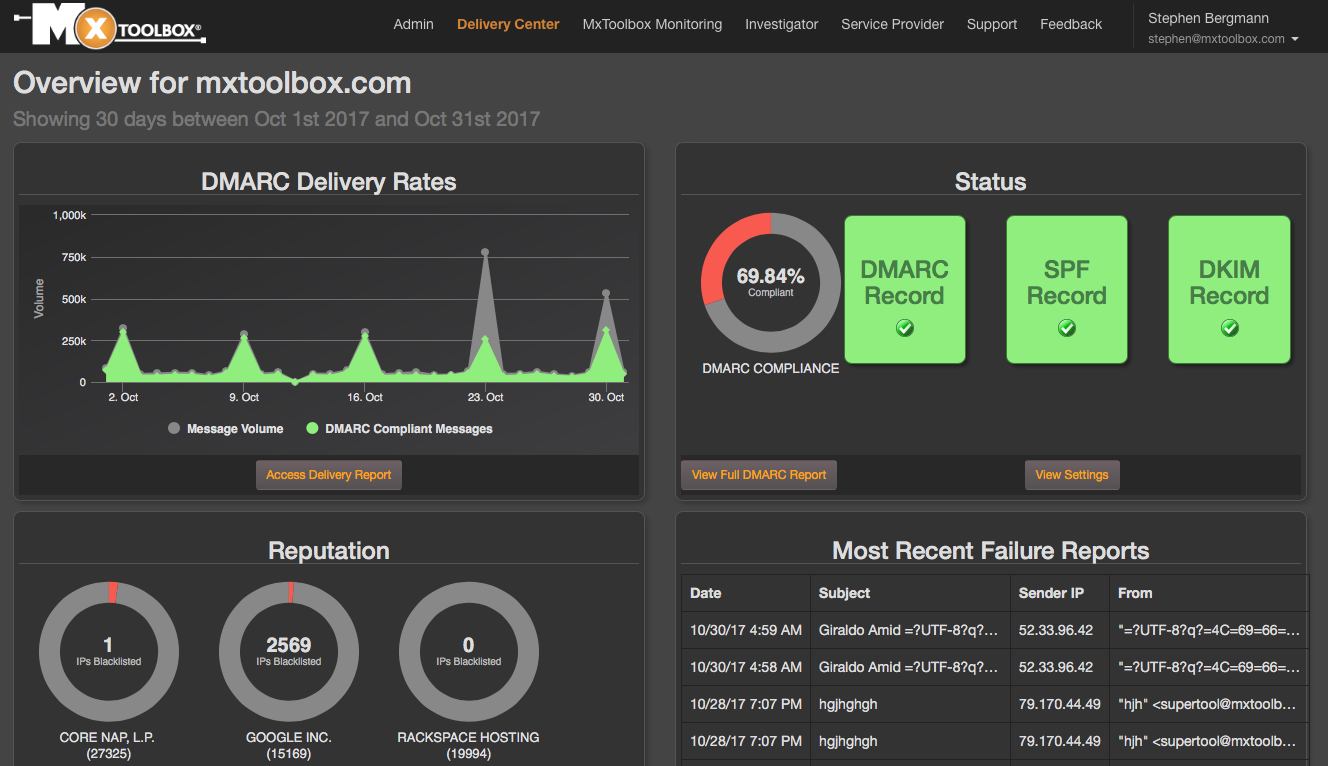
MxToolbox also offers information about:
- Who is sending email from your domain.
- The reputation of your senders’ IP.
- The geolocation of your senders.
You will also be notified immediately if there are any changes to your email reputation.
All users receive one monitor and access to the top 30 blacklists.
Paid users have access to more monitors, blacklists, and email delivery tools. With a dedicated team, you can get help understanding why you were blacklisted and how to prevent it from happening again.
2. GlockApps
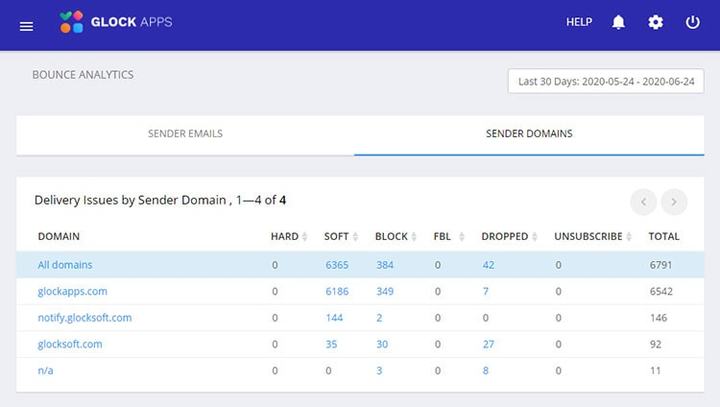
GlockApps is a tool that allows you to test your deliverability and conduct a targeted email spam test.
It displays your delivery results for each seed list account in real-time. A seed list is a combination of a test ID and a list containing email addresses from the top ISPs (Gmail, Hotmail, Outlook, Yahoo, AOL, etc.)
You can check whether your email arrived in the Inbox, Spam folder, Promotional tab, or got lost.
They also test authentication records such as SPF and DKIM, sender IP address reputation, message spam score, and sender score. After the analysis, you will receive a detailed report on which elements of the email are increasing your spam score.
MailChimp can integrate its spam testing tool to allow users to test their email campaigns from GlockApps.
GlockApps’ Bounce Monitor, which tracks bounced email and collects all analytics, can be integrated into Amazon SES, SparkPost, or SendGrid.
A free trial that includes three spam tests is available. You will need to select a paid plan to continue.
They offer a variety of plans, including monthly, annual, and per-test. An annual plan offers a 20% discount.
3. Spamcheck
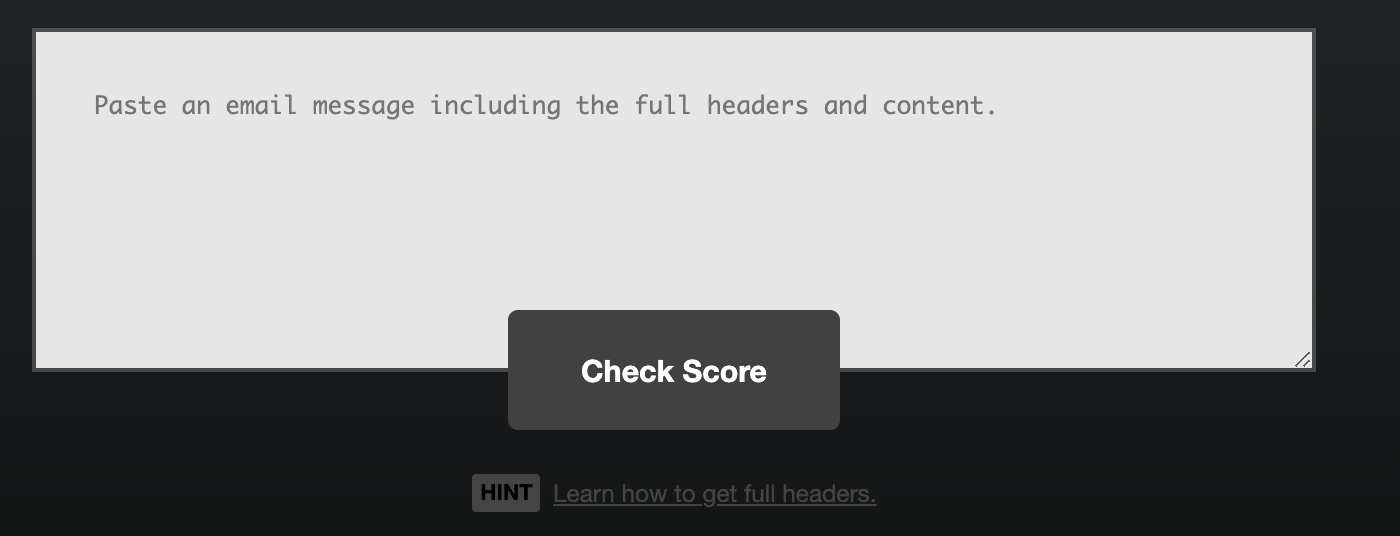
Spamcheck is an easy-to-use tool that evaluates the deliverability of your email. It analyzes its content and gives it a score. Simply paste the HTML code of your email into the box along with the headers.
It will give you a score, which can be zero or higher. Your subscriber’s email providers will mark anything above 5 as spam. The lower your score, the better.
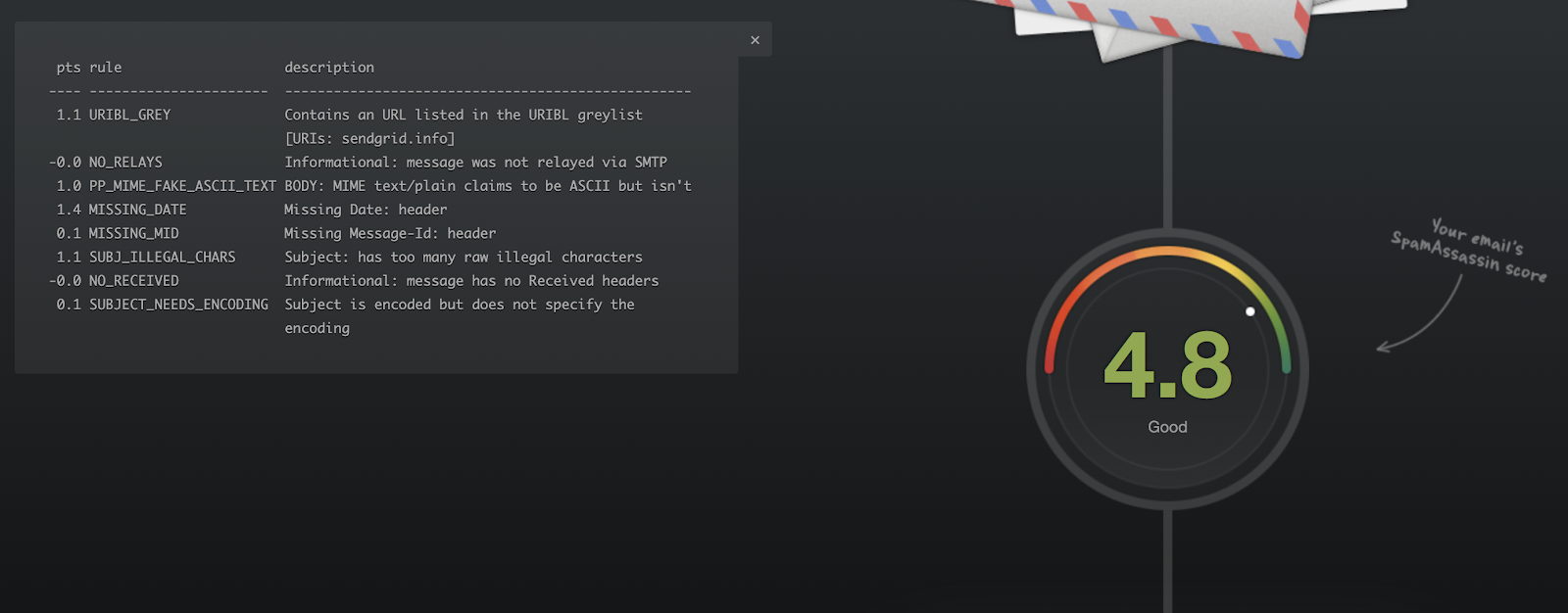
You can also find information about how to improve your email, including:
- The quality of the links within the content.
- Authentications of sender domain.
- Text to image ratio.
- The HTML quality used to draft your email.
Their API is free and you can integrate Spamcheck in your app to automatically run spam checks on all outgoing emails. It’s free to try.
4. MailTester
It was created by geeky email software engineers and is a quick, cheap, and efficient way of testing the quality of your newsletter.
MailTester will analyze the contents of your message, including the sending IP and mail server. It will then create a detailed report that shows what is working properly and what is not. The result will be available for 7 days if you use the free version.
If you choose a paid plan, it will be available for 30 days once an account has been created.
You can access their web-interface free of charge if you perform manual tests occasionally, but you will need to create an account.
Features offered under a paid plan:
- Use an iframe to integrate mail-tester results into your application or their JSON API.
- Modify the CSS of the result pages.
- Service can be white-label completely.
- Get a list of all tests that were performed in the last 30 days.
- No advertisements on your tests.
- There is no expiry date for the tests you buy and you can always purchase additional tests with the same account.
5. SendForensics
It is a standalone email delivery system that can help your email marketing, regardless of the platform you use.
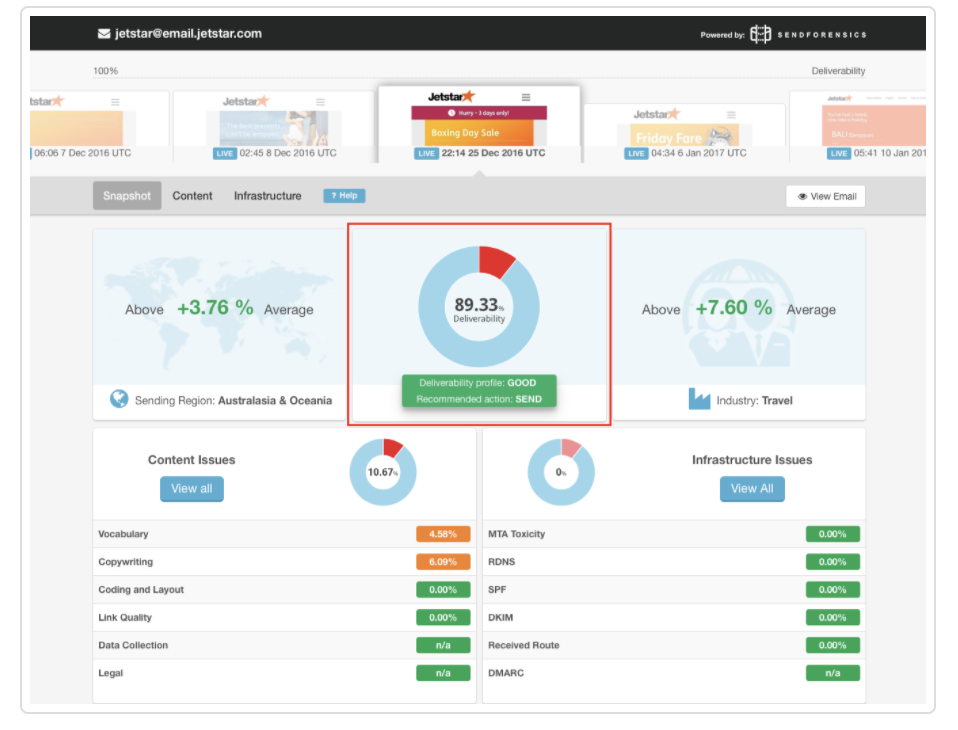
Features:
- Before you broadcast, optimize and test your campaigns.
- No integration or complicated setup required.
- Analyses of reputation, content, and infrastructure.
- You will be kept up-to-date with the latest developments in email marketing rules.
- Free testing, monitoring, and delivery alerts.
- Multiple ESP plugins can be purchased.
They offer a free email delivery test. For real-time delivery testing, you just need to sign up and add the email address provided by them.
First, they will advise you to correct your sending infrastructure. Next, they will check your content and give you a final score.
They highlight the fact that successful content can change depending on the global environment. It requires constant review and analysis, not a one-time check.
SendForensics allows you to send unlimited email tests. This means that you can test every campaign before it goes live to maximize the deliverability.
6. Mailtrap
Mailtrap is an email marketing tool that allows you to test emails sent from both the development and staging environments. It acts as a virtual inbox, capturing all outgoing emails, and a dummy SMTP host, allowing you to preview how your emails will appear when they’re delivered.
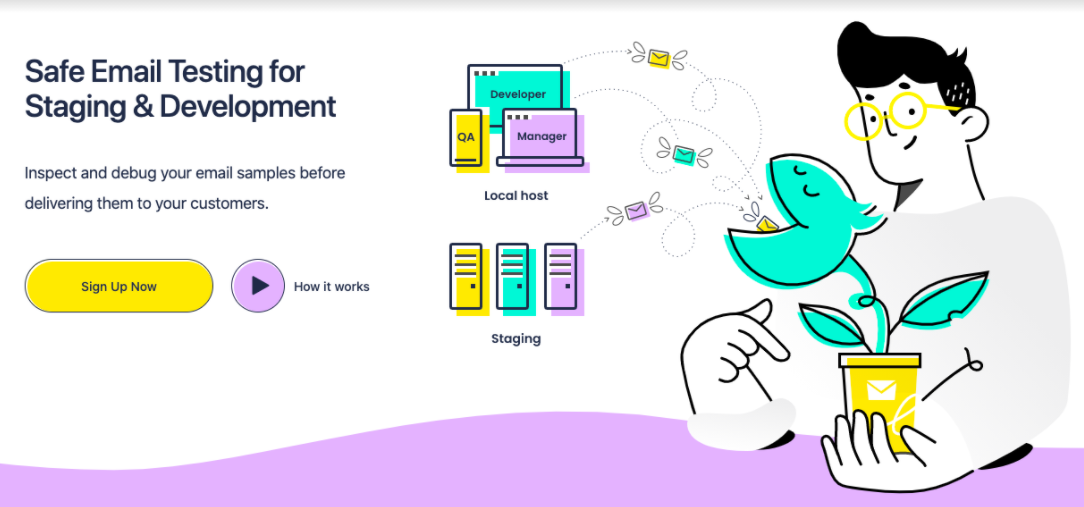
It allows you to view, test, and share emails sent from development and staging environments without spamming.
Mailtrap allows you to do the following:
- Test emails to avoid being stopped by spam filters from inbox service providers.
- Check if your email’s HTML is supported by popular email clients.
- Get recommendations on how to avoid spam filters by checking your domain.
- For better collaboration, share inboxes with your colleagues.
While testing, you will be able to use the actual email addresses of your subscribers to test the software without sending any emails to them.
Mailtrap offers a forever-free plan that allows you to test 500 emails per month. Mailtrap’s cheapest plan costs $9.99 per month and allows you to test 5,000 emails per month.
7. Sender Score
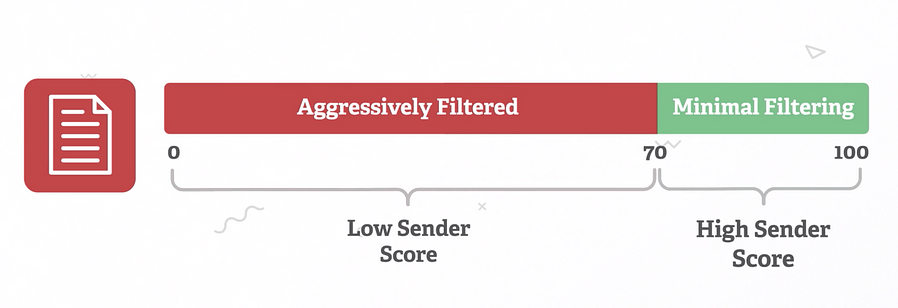
Sender Score is similar to your credit rating. It is a number between 0 and 100 that indicates the domain’s reputation.
Your score will determine your reputation and your email deliverability rate.
You should fix your sender reputation if your Sender Score falls below 70. Follow best practices for email deliverability if it’s between 70 and 80. You don’t need to worry if it is higher than 80.
ReturnPath provides this service.
8. SendPulse Email Verifier
The platform will facilitate multichannel marketing for small- and medium-sized businesses. SendPulse offers several features to generate and nurture leads. It also provides an email verifier, which can dramatically improve email deliverability.
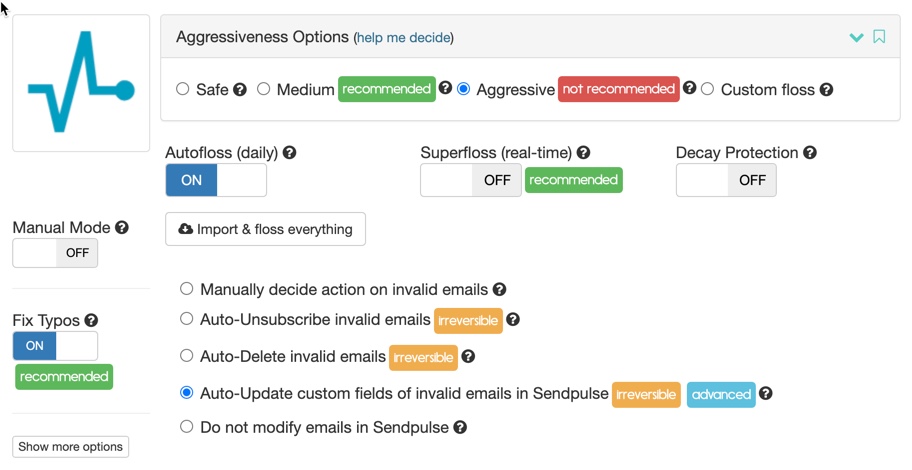
The email verifier searches your email list to remove spam traps or non-existent addresses.
It is very easy to verify email. Simply upload your email list to this system and it will be automatically verified for legitimacy.
After the verification process is completed, you will receive a separate list with all valid contacts. You can now segment your email list or add variables to help you structure your next email campaign.
Eliminating invalid contacts from your email lists not only improves deliverability but also increases ROI since you’re not sending emails to nonexistent customers.
Customers can access the platform for free to test the functionality before making any type of investment.
The starting price for the paid plan is $3 for up to 1,000 email addresses.
Track emails, email reminders & templates in Gmail for free
Upgrade Gmail with the features it’s missing
Add to GmailDavid Campbell
David Campbell is the editor of the Right Inbox blog. He is passionate about email productivity and getting more done in less time.