Whether for business, personal, or academic reasons, there is no escaping email in 2021 and beyond. It’s a good thing that Gmail exists, since its parent company Google is known for providing high quality web services for free.
However, even with Google’s immense security standards, there is always a risk of your Gmail account and emails being attacked, deleted, lost, or otherwise inaccessible.
Since prevention is better than damage control, let’s talk about how to backup your Gmail account so you can have peace of mind that your data is accessible exactly when you need it.
Myths About Gmail Messages
People assume that Gmail will protect them against data loss. However, being in the cloud doesn’t mean your emails are safe. User error can cause data loss at the most unexpected times.
That’s not to mention malware, ransomware, data deletion by a former employee, or other accidents that can occur.
So don’t fall into the trap of believing that you’re all set simply by storing your data within Google and Gmail.
Why You Should Backup Your Gmail Account
Here are some good reasons to backup your Gmail account today:
- Cloud Issues – Google is not immune to having cloud or server issues. The company is run by humans, after all.
- Service Outages – Your internet going out can take all the advantages away from having a cloud service in seconds.
- Hacks – Like it or not, teams of professional hackers spend their days looking to break into accounts and lock people out for money or other malicious purposes.
How to Backup Your Gmail Account (Step by Step)
So then, we know that relying on Gmail is not a golden ticket to security and data protection. How do we backup our Gmail account and emails so that we can be proactive in reserving our vital communications?
One easy option to backup your Gmail account is to download your emails to a .zip file. It’s a good way to take a snapshot of your account and access all existing messages in the future.
Whether your internet is out or you can’t log into your Gmail account for any reason, you’ll have an offline backup. You can even add a password and encrypt the .zip file for extra protection.
Here’s how to make that happen:
Step 1: Log into your Google account and go to the Data and Privacy section.
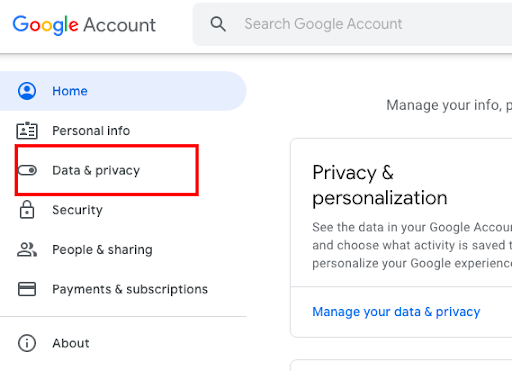
Step 2: Scroll down to and you’ll see the Download or Delete Your Data section. Click on Download your data.
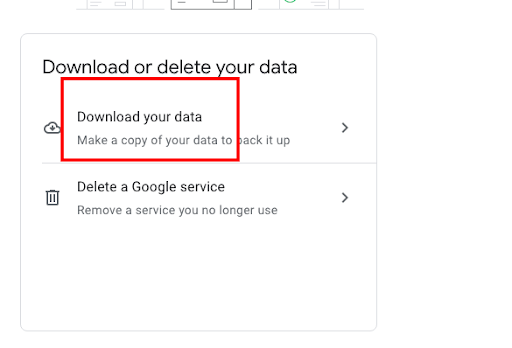
Step 3: Scroll down to Mail and make sure you check the box to the right. Repeat this for any other data you want to download, such as Drive data.
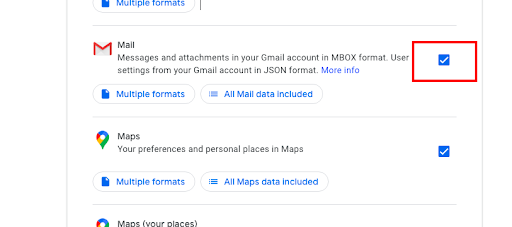
Step 4: At the bottom of the page, click on Next Step.
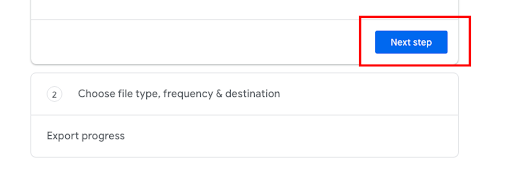
Step 5: You can click on Create Export and your Gmail data (plus any other data you selected to download) will be downloaded into zip files, completing your backup.
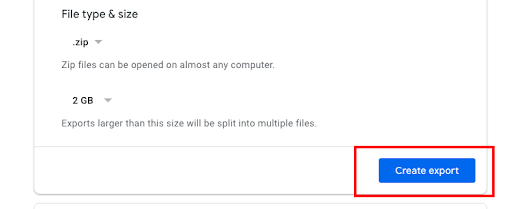
You can select from other download options as well including delivery method, export frequency, file size, and file type at this stage.
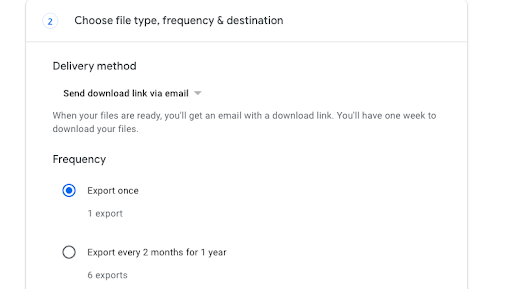
If you chose the default option, you will now have a link of your backup files in .zip format sent to your Gmail address, where you can download them to your device.
And you’re all done!
How to Recover Deleted Gmail Messages
A common misconception is that deleting your Gmail messages truly “deletes” them. Well, if you are concerned that a deleted message is long gone, you might actually be in luck.
When a user deletes a message, it actually goes into the Trash folder. Only by clicking on Delete Forever in the Spam or Trash folder, do you actually get rid of it for good. Please note, however, that this applies to messages less than 30 days old.
After that deadline, Gmail will automatically permanently delete your messages. And like we mentioned earlier, if someone else gains access to your account with ulterior motives, you won’t be able to recover them.
So even though backing up your Gmail account is the best strategy, you can use this Hail Mary method in case of semi-deleted messages that are less than a month old:
1. Go to your Gmail account and open the Trash folder.
2. Find the deleted Gmail message, if still available.
3. Select the checkbox by the message.
4. Click the Move To option and then click on Inbox.
Now, the message will be in your Gmail inbox again. The above strategy will work if you catch the messages within 30 days.
Even many IT managers and administrators are mistaken by believing that messages stay forever in Google’s cloud services, lingering in Trash before you decide to permanently delete or access them. So contrary to popular belief, the clock is ticking if you resort to this method.
Backing Up Your Gmail Account: FAQs
Here are some common questions people have about backing up Gmail accounts:
Who should backup their Gmail account?
Strictly speaking, everyone should backup their Gmail account. From private and important financial statements, to sensitive emails holding company secrets, you need to know your data is safe.
How long does it take to backup your Gmail account?
It can take anywhere from 5 minutes to a few hours to backup your Gmail account. It depends on how much data you have to backup in the first place, in addition to other factors such as the delivery method.
What is the best way to backup your Gmail account?
This is a hard question to provide a direct answer to. Everyone has a unique situation, such as the type of Gmail data or emails they have. In addition, you may be prioritizing a backup that provides online, offline, easy, or difficult access in the future depending on security risks.
Simply downloading your Gmail data into an encrypted .zip file, however, is likely the easiest and safest default option for most people.
Conclusion
We live in a day and age where cyber hacks are not reserved for the largest corporations out there. Anyone with Gmail accounts can be the victim of data breaches, or even simply internet outages or lost passwords.
Thanks to how simple it is to backup your Gmail account with the steps above, there’s no reason not to do it. You’ll have your information stored safely, and you can focus on the higher level goals for your Gmail instead of micro-managing your security going forward.
Track emails, email reminders & templates in Gmail for free
Upgrade Gmail with the features it’s missing
Add to GmailDavid Campbell
David Campbell is the editor of the Right Inbox blog. He is passionate about email productivity and getting more done in less time.




