A fake email generator helps you secure your online identity. It creates a fake or temporary email address for you that you can use for various purposes such as signing up, verification purposes, sending and receiving emails, and more.
Simply put, a fake email address is a temporary email id that you can use to:
- Protect your confidential information such as browsing habits, professional life, and finances from online tracking.
- Keep your email account clean from spam and unnecessary marketing emails.
- Send and receive emails while remaining anonymous.
*** SUPERCHARGE Your Gmail account with this FREE chrome extension ***
This post will walk you through the 10 best fake email generators of 2023. We will also cover their key features and pricing in detail.
1. Abine Blur

Abine is a Boston-based privacy company that offers a popular privacy service known as Blur. It helps you protect your personal identifiable information (PII) such as email address, credit card details, and more from hackers, cybercriminals, and untrustworthy businesses.
So, if you want to stay anonymous while online, Abine Blur can be your go-to privacy service. It also works as a fake email address generator by helping you mask your email.
Once you log in through the Blur system, you will get the following two options
a) Mask my email
You can choose this option to hide your email from websites and businesses you don’t trust. Once you click on the mask option, the websites or companies you have signed up for will receive a new email address created by Blur.
If you provide a website with a masked email, the emails the business sends you will land in your masked email inbox or the blur dashboard, thereby keeping your real email inbox spam-free.
The stored email can remain in the masked email inbox for one hour to two months. You can select the time frame as per your wish. Once the period gets over, Blur will forward it to your real email address. If you do not wish to receive the masked emails, you can disable this feature.
b) Use my email
With this option, you can share your email with businesses you are comfortable with.
Pricing
Abine Blur has four plans which are as follows:
– Free
The free version offers web tracker blocking, email address masking, and password management.
– Premium yearly plan
This plan can cost you $39. Apart from the features mentioned above, you also get access to features such as masked credit cards and masked phone numbers with this plan. The plan comes with a $2 charge for each masked credit card. They use it for the transaction handling process.
– Premium yearly unlimited
You need to pay $99.00 for this plan. The only difference between the premium yearly plan and the premium yearly unlimited plan is removing the transaction fee of $2. Other than that, both the plans offer the same features.
– Premium monthly unlimited
It comes for $14.99. It is a monthly version of the premium yearly unlimited plan.
Additional Reading: 10 Best Security Chrome Extensions for 2023
2. Temp Mail
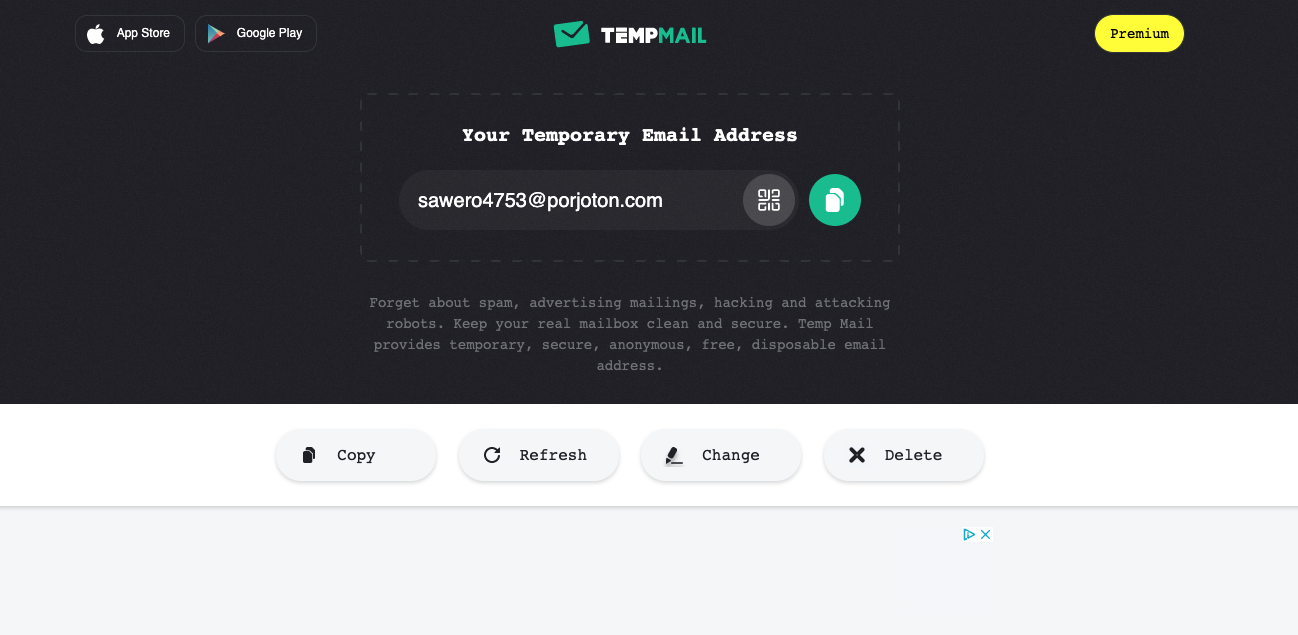
Short form for temporary email, Temp Mail is a fake email address generator that creates fake email addresses for you with genuine-looking domain names.
The tool is also available in an app accessible on both iOS and Android platforms.
- It has a solid and well-built Application Programming Interface (API). It helps people integrate the Temp Mail into their website or application.
- It is available in more than 12 international languages.
- It comes with a smooth and disposable email layout. You can see the emails you receive as a list present below your email address.
- It gives you the option to delete the fake email address whenever you wish.
Pricing
Temp Mail comes with the following two plans:
– Free
The basic plan gives you access to temporary generic email addresses while being anonymous.
– Monthly/annual billing plan
While the monthly plan comes for $10 per month with monthly billing, the annual plan has charges worth $60 per month with annual billing. These plans allow you to create a temporary email address with a custom domain.
3. Email on Deck

With Email on Deck, you can create a temporary email address in two easy steps. All you need to do is confirm that you are human, followed by a second step of getting your email address.
Email on Deck comes with the following features:
- It is accessible from any device and any location.
- It gives your email address a central location, which helps keep a seamless track of the emails.
- It provides a custom domain in its free plan too.
- It keeps your data safe and never sells to third parties without your permission.
Pricing:
Email on Deck has three plans:
– Free
The free plan lets you create one email address at a time. You can also send private emails and delete your logs securely through this plan.
– Pro
You can avail of this plan for 0.001426 BTC. It is ad-free and has all the features of a free plan. Apart from that, it lets you create hundreds of temporary email addresses at a time. It also gives you access to custom email addresses, exclusive domains. You can also send anonymous emails and save email addresses through this plan.
– Recovery
If you need to recover your temporary email address, you can choose this plan. The price varies for this plan. You also need to have an email token for initiating the recovery process.
4. 10-Minute Mail
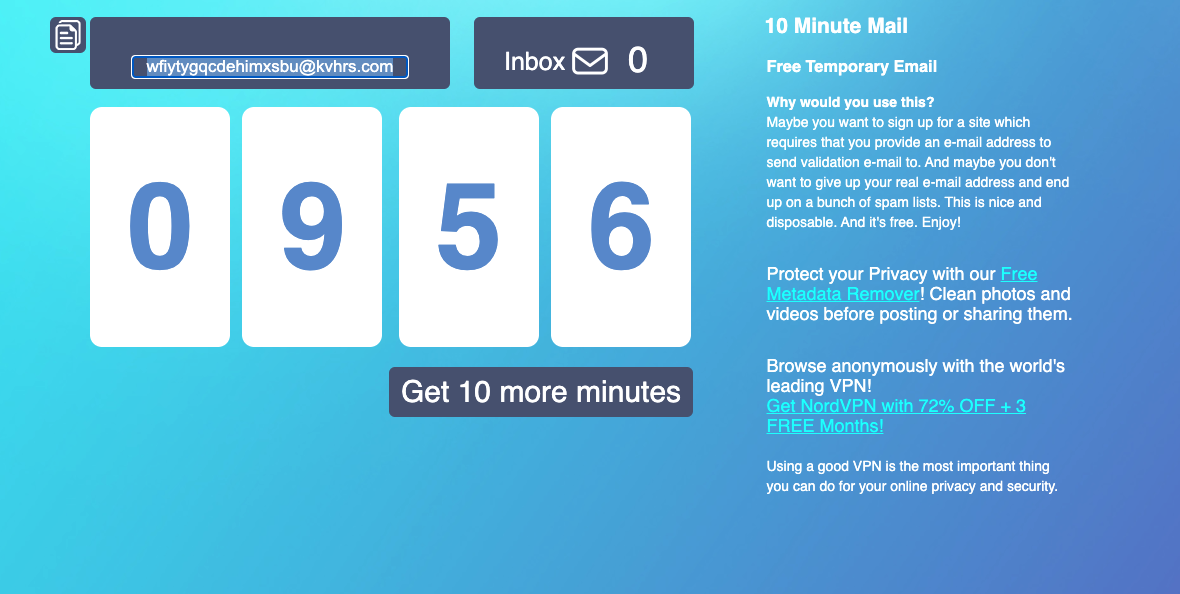
As the name itself suggests, 10-minute mail provides you a disposable temporary email address that destructs itself 10 minutes after its creation.
- Once you delete your email address, no one can ever re-access it.
- Though the by default destruction time of the disposable email address is 10-minutes, you can extend the time by 100 minutes if you want.
- You can get your mailbox back before the tool removes it permanently from the system.
- The tool gives you mobile support. It has a dedicated website for mobile users that facilitates easy accessibility and usage.
- The tool changes the domain name every 45 days to avoid domain blockage from a few admins.
Pricing
It is free to use forever. You don’t need to pay any subscription or licensing fees for using it. However, the tool does have a donation button on its website. So, if you would like to support them, you can send them any amount through the donation button.
5. Guerrilla Mail [Currently not accessible]
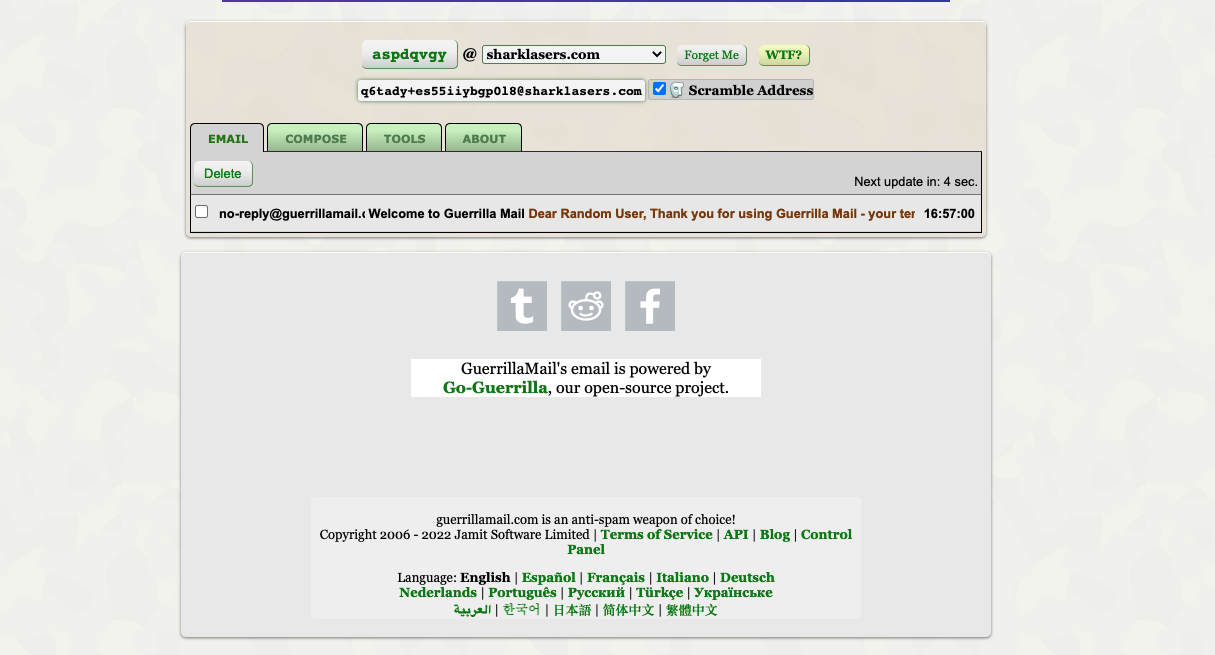
It has been in the email security industry for 15 years and has a history of processing 13 billion emails so far.
If you are looking for a quick disposable email address, Guerrilla email can be your go-to name. The tool doesn’t require you to sign up and make an account. You can use their disposable mailbox for sending and receiving emails. It also allows you to attach small files such as documents and images of up to 150MB.
- The tool deletes all the emails after one hour of being delivered or opened.
- It gives you the option of scrambling. It helps in keeping your mailbox safe from spammers and hackers.
- It also has a Guerilla Mail API like Temp Mail that connects the tool within their app or website.
Pricing
Guerilla Mail is free to use. You don’t need to pay any subscription fees for it. You can access all the features without creating an account. The tool did offer a premium plan earlier, which allowed users to have a personalized domain name with the email address. However, the app discontinued the premium version due to a lack of demand. The existing premium subscription users can continue to use the plan, though.
6. Emailfake.com
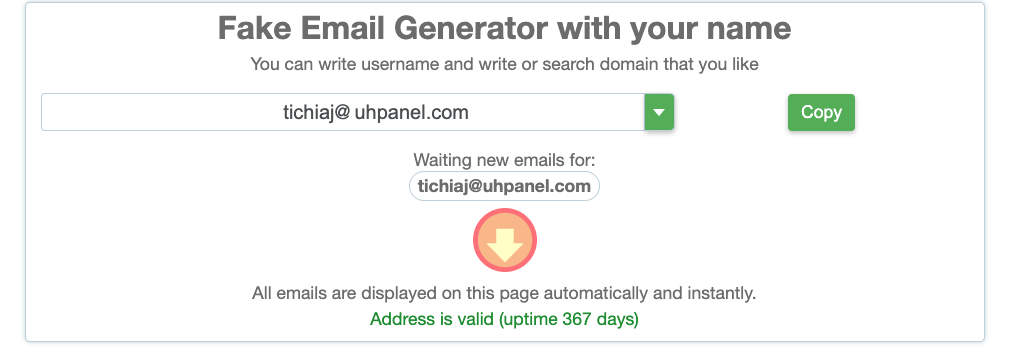
Emailfake.com is a useful fake email generator that doesn’t require any downloads. You can sign up for any website or email list while avoiding spam to your primary account. Key features include:
- Generate a fake email address with just a username and domain.
- Create unlimited fake email addresses.
- Registers as a valid email address for any website you sign up with.
- Create the fake email in just steps.
- Emails are valid for 200+ days.
Pricing
Emailfake.com is completely free to use. You don’t have to create any registration or additional accounts.
7. Email Generator
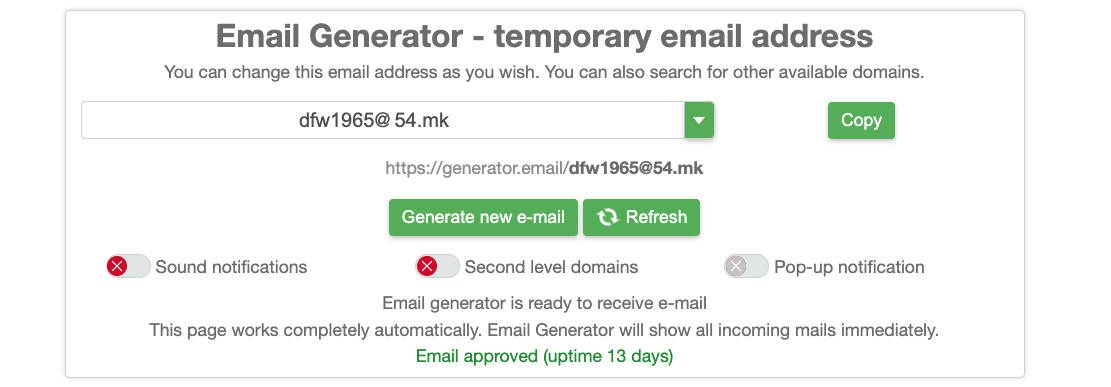
Email Generator helps you stay safe by providing quick, temporary, and disposable email addresses. You can use these for privacy, social media accounts, marketing emails, and more. Here are some notable features of Email Generator:
- Notifications allow you to get alerts when a new email comes in.
- You can create fake emails for second level domains as well.
- Your email lasts for 241 days, giving you plenty of time to create a new one in the meantime.
- Create a new email in one click in mere seconds.
- Add new domains if you have specific needs for your fake email address.
Pricing
Using Email Generator is totally free, so don’t worry about it making a dent in your budget. And there are no complicated sign-in steps or tricky “enter your credit card for the free trial” forms to worry about.
8. ThrowAway Mail
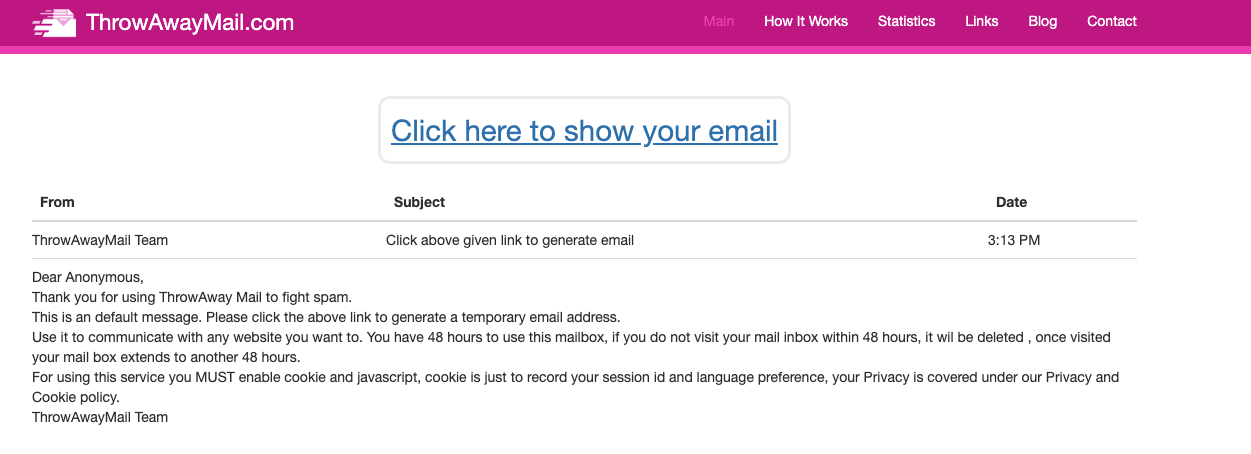
ThrowAwayMail.com offers a quick and useful service for creating fake emails. The inbox they provide you will self-destruct after a set period of time, further protecting your private information that might be sent over email. Some important aspects of ThrowAway Mail are:
- No registration is needed. Avoid the annoying verification steps that some other services use.
- It’s easy to use. Once the page loads, you’re presented with your new email which is auto-generated.
- You’ll need to use one fake email at a time. If you want to create another one, the old one will disappear.
- The service does have a few ads on the site, so use an ad blocker if you don’t want distractions.
Pricing
Using ThrowAwayMail.com is free. That means you can create fake emails for social media, finances, work, and more without pulling out your credit card. However, you might miss out on premium features offered by other (paid) email generators.
9. Mailinator
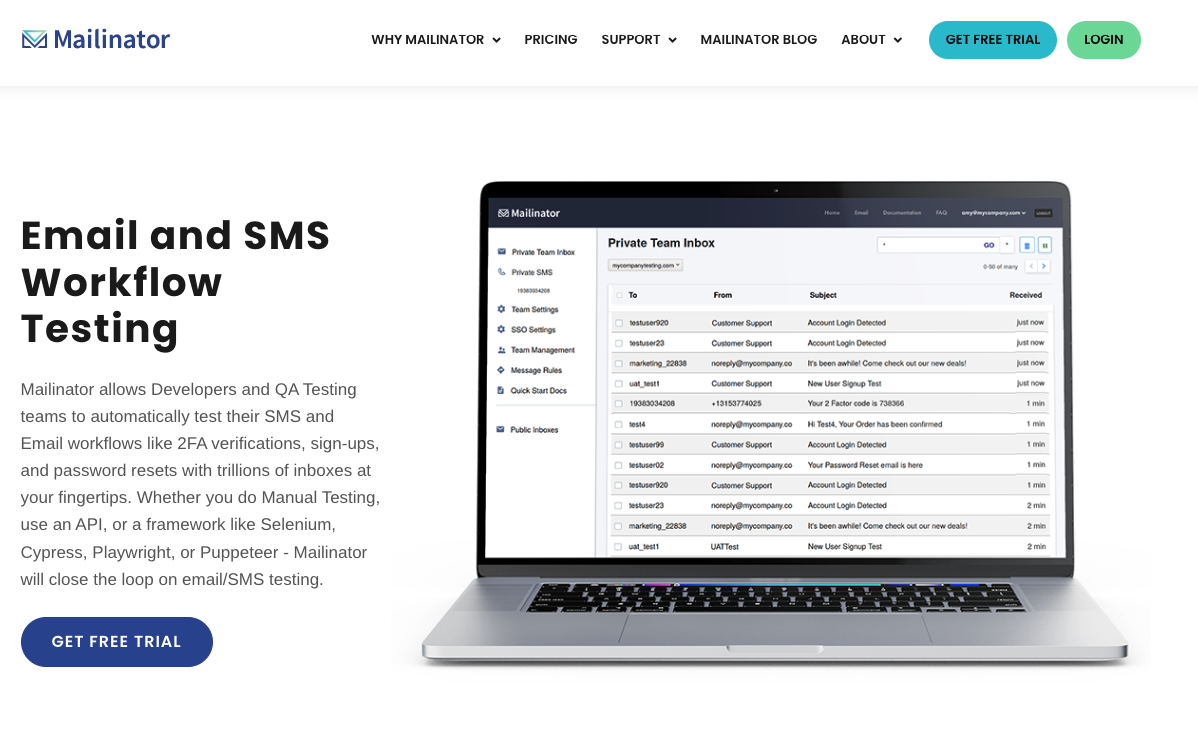
Mailinator allows Developers and QA Testing teams to automatically test their SMS and Email workflows like 2FA verifications, sign-ups, and password resets with trillions of inboxes at their fingertips.
Application Features:
- Quality Assurance
- Email Receipt Testing
- Load Testing
- Email Interactions
Pricing
Mailinator offers free plans for smaller teams. For larger teams or bigger projects pricing starts from $79 per/month.
10. Trash-Mail
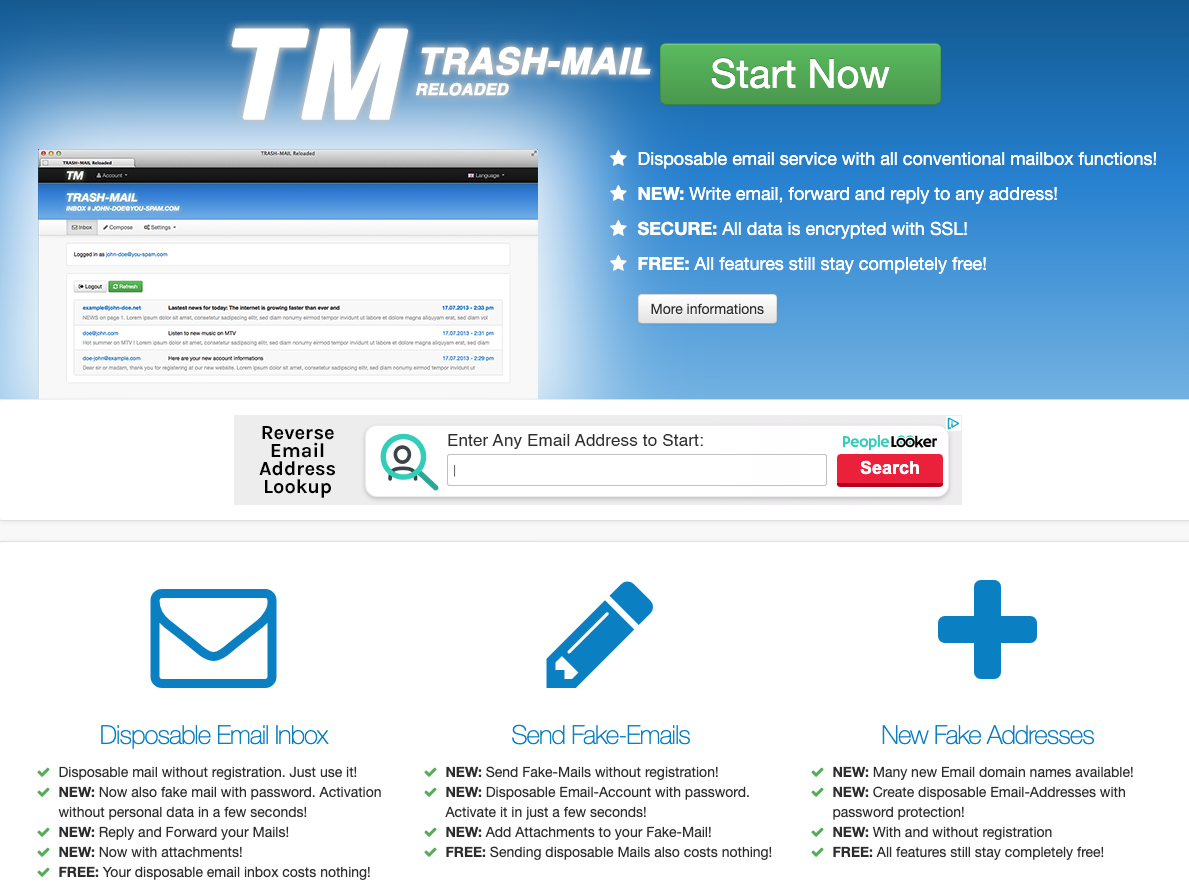
Trash-Mail is a secure and free website for generating fake emails. You can sign up for newsletters, online accounts, banking and more using the service. It comes with some important features like:
- Disposable emails, so sensitive information doesn’t have a chance to fall into the wrong hands.
- SSL encryption to protect your sensitive data from web hackers.
- Compose emails as well as receive them. You can forward, reply, and write new emails to any valid address.
- No registration needed.
- Choose from 16 domain names to create a fake address with.
Pricing
Trash-Mail is free of charge.
Conclusion
While some fake email generators have features such as smart API integration, few others let you customize the domain name of your temporary email address.
From helping you mask your real email address to letting you create a temporary email address for website and business form signups, fake email generators can help you spruce up your online security. They are not only easily accessible but have a reasonable price too.
So, go ahead, keep your online browsing, shopping, signing up game strong as the fake email generator keeps your digital security top-notch, one email at a time.
**** This is a guest post from Adela Belin. Adela is a content marketer and blogger at Writers Per Hour. She is passionate about sharing stories with the hope to make a difference in people’s lives and contribute to their personal and professional growth.****
Track emails, email reminders & templates in Gmail for free
Upgrade Gmail with the features it’s missing
Add to Gmail



