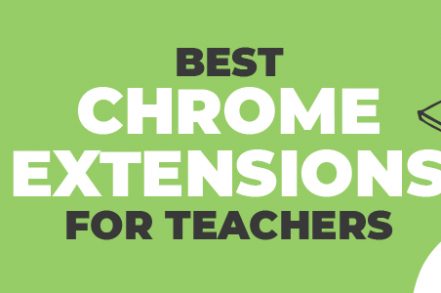The best chrome extensions for teachers mainly differ in functionality, ease of use, and compatibility.
This implies that all the tools are unique and won’t be perfect for each teacher. One may be the best to boost your productivity, while another best for sharing files with your students.
Lucky for you, we’ve rounded 23 chrome extensions you can use to help your students get those As.
But before we do that, let’s do some housekeeping to ensure we are on the same page.
How Chrome Extensions Can Be Useful for Teachers
- Encourage creativity among students – Chrome extensions are a byproduct of technology. Students can play around with them to create new ideas that may shape their careers in the future.
- Boost productivity – Teaching is one of the most demanding professions in the world. You have to find balance among the influx of tasks while helping students achieve better grades. Chrome extensions improve productivity by allowing you to automate some tasks on the fly.
- Makes learning interactive and engaging – Studies have it that active learning through fun makes students more engaged, bringing better results. This is the goal of most chrome extensions.
- Improve deliverability – All teachers want to bring out the best in students. Therefore, they try as much to give out the best for their students. But mistakes are inevitable. With the right chrome extensions, you can keep your deliverability rate high.
3 Things to Consider When Choosing Chrome Extensions For Teachers
1. Ease of use – In most cases, your students will also need to use your chrome extensions. You don’t want to start teaching third-graders how to code. It’s best if you get a tool that’s easy to install and use.
2. Access from your institution – Not all chrome extensions are accepted in every school for a number of reasons. You might want to download an extension from the Chrome web store only to find that it’s blocked. Reach out to your administrator in case this happens.
3. Price: This depends if you need an extension for you alone or all your students. Whatever the case, you don’t want a tool that costs the top dollar and doesn’t give you value for your money.
1. Right Inbox
Right Inbox is an email productivity tool that upgrades your Gmail experience. As a teacher, you mostly communicate through email with your students or fellow teachers.
It comes in handy when you want to spend less time in your Gmail account. And it has 11 features in total to help you out – from email templates, to email sequences to recurring emails.
Here are three of our most popular features for teachers.
1. Mail Merge: You don’t want to write emails from scratch to your students. If you’re conveying the same message to everyone, you can use the mail merge feature to contact them while having a personal touch.
2. Email Tracker: This lets you keep an eye on your emails to know who’s opening them and who isn’t
3. Email Reminders: Teachers are receiving more emails than ever before. A survey in the UK found that the overload of emails to teachers was leaving them exhausted. Right Inbox’s email reminders ensures you never miss an important email again.
You can get started today with Right Inbox for as low as $7.95/month. But if you need it for your colleagues, choose the teams option, which can save you $2 per user. Install for Free Today

2. Google Classroom
As the most powerful learning management system, Google classroom is built to make digital education easy and more accessible for both teachers and students.
The tool integrates with other Google software like Google docs, slides, and sheets. This means you can assign classwork to your students and give feedback with ease.
With the integrations, teachers can create a class list and educational apps like assignments in a few clicks. You can also add students and monitor what they’re doing in their assignments.
Google classroom guarantees maximum security for all your file. You can only create classes after your school has signed up for an education account and a free Google workplace.
3. Loom for Chrome
Thanks to the pandemic, virtual learning has become a reality, with 75% of students in the USA learning online in 2022.
Loom for chrome is a video messaging tool, meaning you use it to record video messages for your students. You can use it to record an entire class lesson and send it to your students to watch.
The tool comes in handy because it reduces the back and forth that takes place in an email. It currently boasts 7 million users all around the world.
If you want to join Loom for chrome, be ready to pay a recurring $8/month after a 14-day trial.
Additional Reading: Best Chrome Extensions for Students
4. Grammarly
Grammarly is the most popular grammar tool used by millions to sharpen their writing.
As a teacher, the last thing you can do is having tons of grammar mistakes in your writing. Hey! You’re a teacher. Everyone expects your grammar to be flawless.
But again, to err is human. Grammarly checks your document to spot any mistake that might pass your eyes.
The free version checks basic grammar mistakes like spelling errors and punctuation. To experience more of Grammarly, upgrade to the paid plan which goes for $12.50/month.
The premium adds more features like fluency checker, formality level, plagiarism detection, and readability.
5. Scribe
For any teacher who needs to create step-by-step instructions for students or parents, Scribe is a massive time saver. Its free Chrome extension captures your clicks and keystrokes while you complete a process, then instantly creates a step-by-step guide with screenshots and written instructions.
Teachers can share the link with an individual student or parent, link to the guide on a class website, or embed a guide in a content management system or LMS. And if a process changes, you can make a change and anyone with the guide will see the changes reflected.
Scribe’s Chrome extension is free to create unlimited guides – no more manually taking screenshots or recording a video. The Pro account allows a desktop recorder and screenshot editing, and they offer 50% off for educators.

6. Voila Norbert
Norbert is the most accurate email finder in the market today, according to Ahrefs.
It finds emails by scrapping through its vast database of data sources. As a teacher, Norbert comes in handy in multiple scenarios. For example:
- When you’re looking for a new job and want to extract emails of an institution’s HR.
- When you offer a tutoring service and are hunting for prospects.
- When you want to verify a colleague’s email address before sending them an email.
For $49, you can extract 1000 emails. You can also upgrade to the top tier plans which give you 15,000 emails for $249/month.
7. VMaker
Like Loom for chrome, Vmaker is also a video messaging tool that allows you to record your screen and webcam or both together.
What makes it slightly better is that it has pro features. You can spruce up your videos with annotations to catch the attention of your students.
With the editing tool, you can cut, merge, trim, and rotate to create compelling videos. Once done, you’ll download and share the video with a mouse click.
Vmaker comes with three pricing plans. The first one is free but has limited features. The paid plans start at $7/month and stop at $10/month. Of course, you get more features by upgrading.
8. Evernote Web Clipper
Teaching goes with researching. You can’t be a good teacher if you don’t feed yourself with more information.
But you keep forgetting what you read online. Besides, you can’t bookmark every web page. If you’ve been having this problem, Evernote web clipper can help you big time.
It captures ideas and inspiration from web pages, articles that you store directly into Evernote.
The best part? You can add highlights, annotations, and texts into screenshots before sharing them with your students.
More reading: 20 best chrome extensions for recruiters.
9. Mote
Mote is built with precision to help teachers provide personalized feedback to students.
As a voice notes feedback tool, you can ask questions and give feedback to students in audio. Furthermore, it also allows you to record and play audio clips from anywhere.
It even integrates with Google docs, slides, forms, sheets, classrooms, and Gmail. When it comes to pricing, you get three options.
However, the first plan has a few features to keep you moving. But if you want a plan for your whole school, you can reach out to them to get customized pricing.
10. Read Aloud
Are you tired of reading assignments on-screen? Read aloud has come to your rescue.
It uses text-to-speech technology to transform written content into audio. This helps you avoid the eye-straining work of reading notes on the screen.
The exciting part is that it supports over 40 languages. So every teacher from any country can make use of it to boost their productivity.
To use read aloud, download it first and pin it on your browser. Next, open the site you want it to read and click the extension.
Highlight the text and activate it. You can also change the voice, reading speed, and enable text highlighting.
11. Dualess
If you’re a multitasking teacher and have never found a tool that can split your screen into two, dullness is your guy.
The splitting takes place in two clicks, and you can adjust it according to your needs. For example, you can have one tab occupying 30% of your screen while leaving the other for Google.
Dualess comes in handy for teachers as you can use one page to do your research. You can open Google docs to takes short notes on the fly.
You don’t have to pay a dime to use Dualess. It’s totally free.
12. Pocket
There are 2.5 quintillion bytes of data created on Google every day. Talk about educational resources, video tutorials, ebooks, educational articles.
The sheer number of all these can be overwhelming. For example, how do you remember an article on a topic in Chemistry when you have 20 more articles on the same topic?
Pocket tries to solve this issue by allowing you to save articles and check them out later.
You’ll create tags for each article and put them into different categories. This makes it easy to find them the next time you’ll need them. For instance, you can put tags like fractions and save all articles about fractions in one folder.
You do the same to other topics and subjects. You’ll have a massive library of online resources that you can access online at any time.
13. Taqtiq
Taqtiq works with Google meet as a transcription tool.
It resonates well with teachers who like taking notes in meetings for future reference. For example, when you have a teacher’s meeting, you just need to download Taqtiq and activate it during the Google meet meeting.
Next, click on any sentence to mark it as a critical term for the meeting. The tool will transcribe everything after that.
Finally, you’ll save and share the meetings with anyone. This helps you capture essential conversations without losing focus in 100% accuracy.
Taqtiq’s free option gives you 30 autosaves. If that’s not enough, you can jump to the paid plan which starts at $9/month.
14. Crafty Text
Crafty text is an impressive tool built to make learning easy for students.
As a teacher, you’ll use it to display large text in the center of a screen. Currently, it only works on a webpage like Google. But it doesn’t limit you from any website.
You just have to type a text onto it, and it will enlarge it at the center of the screen. You have to worry about when it comes to security since it doesn’t transmit any data to developers.
Crafty Text is free to use. You can explore it without using your debit card.
15. Small PDF
As you continue to navigate online, you’ll come across valuable resources. But in most cases, most of these documents are in PDF mode, meaning you can’t make edits on them.
Thanks to Small PDF, you won’t face this problem again. It allows you to download any PDF and transform it into an editable format.
For example, if you find an informative math document in PDF, you can change it into a word document to add a few notes.
Furthermore, you can download math questions, transform them into editable word format, and hand them out to students as test papers.
Small PDF has a free plan with limited features. To experience the tool fully, you have to upgrade to the premium plan, which goes for $9/month.
16. Clockwise
Clockwise is a Google Chrome extension that helps teachers make time for what truly matters. The calendar and time management app helps you focus on your priorities so everyone can get more done.
The AI of Clockwise automatically schedules in “focus time” and even lunch time into your schedule. This way, instead of having fragmented days, you have blocks of time to dive into deeper work and take breaks when needed.
This app is currently free to use and install.
17. Clearly Reader
As a teacher, you spend a lot of time reading student’s work. This is where a handy app like Clearly Readers comes to your aid.
When you click on this Chrome extension, it will clean up the pages you’re reading online. It removes backgrounds, ads, and other distracting elements or images on the webpage.
This leaves you with just the content in a format that’s easy to read. That way, you can cut out the clutter and get to reading what you need to for your students.
18. ProWritingAid
This tool helps you check your writing for any grammar errors that you might have made. It also gives you helpful recommendations that improve the style of your writing.
As a teacher, you want your writing to be as strong as possible. That way, you can make the best example for your students to follow.
An added bonus feature is the plagiarism checker. When you’re reviewing the work of your students, you can assure that their content is original.
Another great feature is the thesaurus which gives you helpful suggestions on improving word choices — and it works with a simple click.
ProWritingAid’s best features might be that it’s free, which helps any teacher stay on budget.
19. Socrative Teacher
Being a great teacher is all about personalization. You don’t just want to read from the same material as everyone else.
Using a Socrative Teacher, you can make your quizzes, polls, and assessments all custom.
The app even grades the assessments for you and puts them into visual form so you can see who is performing the best and who may need additional help in your classroom.
Just create a username with the app and you access all of these useful educational features — it even integrates with Google.
20. Google Dictionary
Even the most well-read of teachers may have issues remembering what a certain word means in the moment. Luckily, there’s a Google Chrome extension that helps you out with that.
Don’t worry about struggling to remember what a definition is while teaching your class any longer. Simply use the Google Dictionary extension.
You can simply click on the icon at the top of your browser, or type in the word you want google to define. Apart from that, you can see the definition of any word on the webpage by clicking on it in real time and see a popup box of the definition.
Quite convenient for keeping the conversation and lesson going smoothly. Google Dictionary is also completely free to install and use.
21. MyBib
Citations are important for your students to provide sources and support their work. In addition, teachers who need to perform research in their role need citations constantly.
It can be a pain to find them, but not with MyBib. This free extension is great for teachers and students. It helps you understand if your source is credible or not.
You can source citations for styles like Chicago, MLA, APA, and AMA. In addition, it supports 9,000 total styles.
Features like copy and paste, download, and MS Word compatibility make this app a breeze to use.
22. GoConqr
Next, there is GoConqr. This extension is easy to use and incredibly helpful for teachers and students.
As a teacher, you need to constantly come up with unique exercises for your students. You need to balance them being challenging, engaging, and new.
Traditionally, this is pretty difficult. But with GoConqr, you can make, share, and learn quickly with a variety of tools. Features include flashcards, quizzes, notes, and even mind maps.
All of this combined makes for a more fun, productive learning environment.
23. LastPass
As an educator, you likely have several applications that you need to log into on a daily or weekly basis.
It can quickly become overwhelming to keep track of all these individual usernames and passwords. The last thing you want is to hold up a lesson because you can’t get into the proper application or account.
That’s where LastPass comes in. Its powerful password features automatically fill in your username and passwords on all of your sites online.
You simply create one master password that unlocks everything. From there, you can be confident that your information is private and secure, so you can focus on teaching.
LastPass is free to begin using, however you can unlock premium features for a subscription.
Bonus Tool: Kami
Kami is a tool built to make Google classroom better.
The digital classroom tool with complete assignment workflow will annotate and transform any document for teachers.
With this chrome extension, teachers can spend less time on tiresome admin, and more time with their students.
Conclusion
While you might need many chrome extensions to meet all your needs, you shouldn’t use many at once. Adding many extensions will slow your browser.
Besides, you don’t need to add any chrome extension if it won’t add value to you or your students. So be choosy on what you pick from this list.
Track emails, email reminders & templates in Gmail for free
Upgrade Gmail with the features it’s missing
Add to GmailDavid Campbell
David Campbell is the editor of the Right Inbox blog. He is passionate about email productivity and getting more done in less time.