If you spend much of your day in your Gmail inbox, then you are potentially wasting hours per week. In order to stay on top of incoming and outgoing messages, you need the right tools for the task.
Salespeople and other professionals often use Right Inbox to manage their email communications quickly and reliably.
So you might be asking “How do you add Right Inbox to Gmail?” The good news is that it’s actually quite simple. In this article, we’ll show you step by step so you can start enjoying the benefits of Right Inbox as quickly as possible:
How to Add Right Inbox to Gmail
Step 1 – Go to the Chrome Web Store here
Step 2 – Select “Add to Chrome”
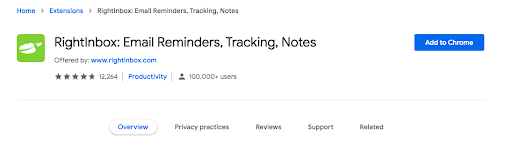
Step 3 – Click “Sign In with Google”
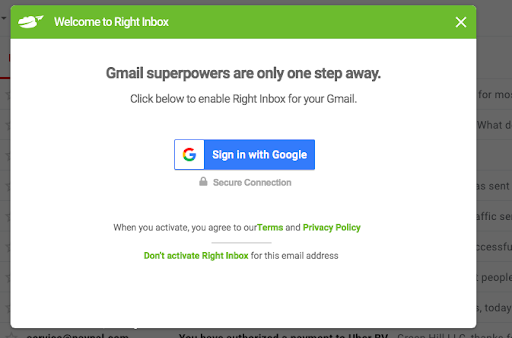
Step 4 – Make sure you sign into the Google / Gmail account that you’ll use with Right Inbox
Step 5 – For Right Inbox to properly provide you with email analytics and other features, you need to click “Allow” on this page
Step 6 – If you’re starting with the free plan, just click “Continue.” Otherwise, select your preferred paid plan to unlock even more features. Full pricing breakdown can be found here.
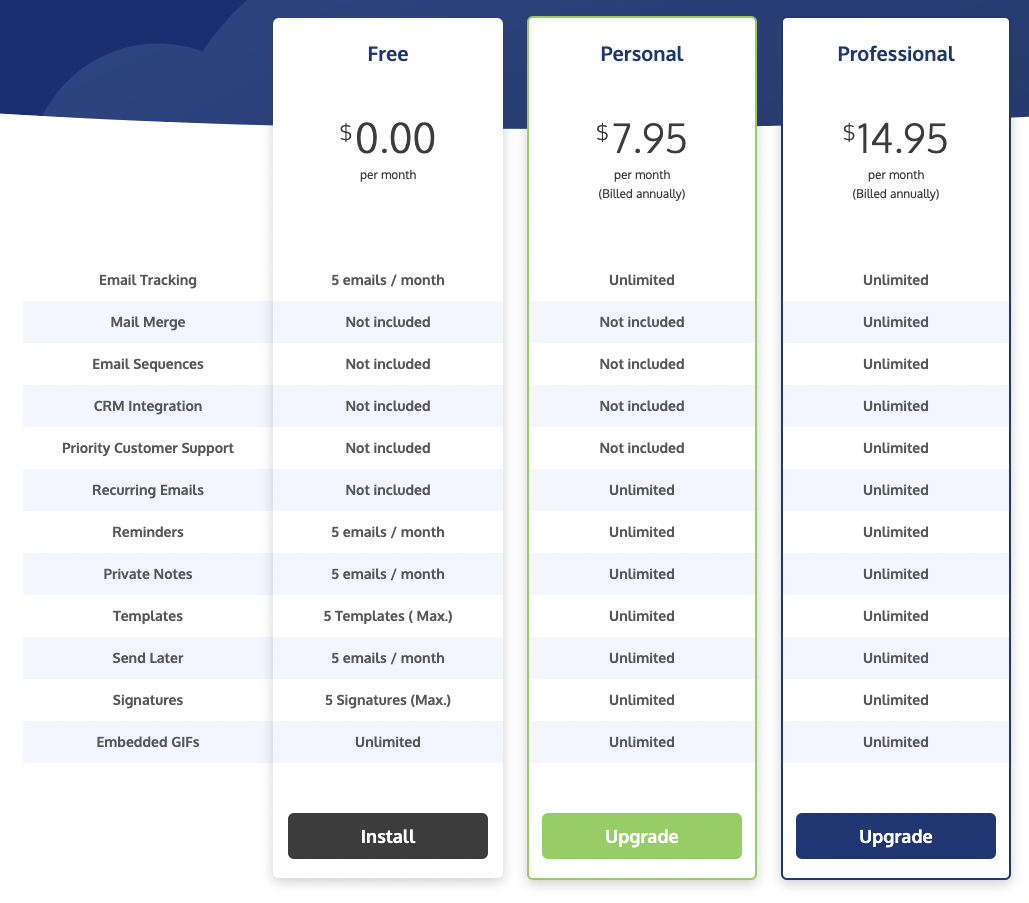
You’re all set. Once you log into Gmail going forward, you’ll have access to the Right Inbox features of the plan you selected.
How to Get the Most Out of Your Right Inbox Account
Email Tracking – It can be stressful not knowing if your prospect has clicked, or even opened, your email. Use this Right Inbox feature to gain insights into every email interaction.
Templates – Right Inbox comes stocked with various predesigned templates to choose from. You can also create your own templates to reuse again and again, saving time and hassle with one-click activation.
Scheduled Send – There are situations when sending an email right away isn’t the best move. When you want to delay an email, schedule it for a specific date in the features so it lands in their inbox precisely when you want.
Reminders – Never forget when to send another email for follow- up. Put your lead nurturing process on autopilot.
Signatures – Leave a great impression by creating a unique email signature that contains contact information or even promotional material.

What is Right Inbox?
It’s a powerful tool that helps you track email activity and maximize results. Features include open and click tracking, scheduling, campaign management, analytics, private notes, reminders, and more.
Right Inbox’s powerful features enable users to enjoy a range of benefits for professional, private, and educational productivity.
Additional Reading: What is Right Inbox for Gmail
Benefits of Right Inbox
There are a number of reasons that people choose to use Right Inbox, such as:
- Improve Campaigns – Create custom campaigns from scratch and analyze your results for better campaigns.
- Organization – With inbox overload, it’s easy to lose track of important messages or follow ups. Right Inbox helps you stay clear and organized.
- Save Time – Switching back and forth between Gmail and other apps is a major time waster. Maximize productivity by saving more time.
- Convert More Prospects – Know what emails are opened and engaged with to optimize conversions.
- Stay on Schedule – Understand the right moment to send every email, right on schedule.
In essence, Right Inbox can aid anyone who wants more robust Gmail features. Use them to communicate more powerfully with clients, avoid mundane tasks, and have a transparent view of your email interactions.
Wrapping Up
Right Inbox is a smart investment for entrepreneurs, managers, salespeople, and anyone looking to maximize their email workflow. Just follow the steps above and you can start enjoying Right Inbox in minutes.
Track emails, email reminders & templates in Gmail for free
Upgrade Gmail with the features it’s missing
Add to GmailDavid Campbell
David Campbell is the editor of the Right Inbox blog. He is passionate about email productivity and getting more done in less time.




