If you’re a professional who relies on Gmail for daily productivity, then it’s a good idea to use specialized tools. Standard Gmail doesn’t give salespeople, recruiters, and other professionals everything they need to communicate effectively and efficiently with prospects.
So if you googled “What is Right Inbox for Gmail,” you’re in the right place. In this article, we’ll discuss what Right Inbox does, what it’s useful for, and how to download it for you or your team. Let’s get started.
What is Right Inbox for Gmail?
Simply put, Right Inbox is a powerful email tool that brings your email productivity to the next level. More than 250,000+ professionals have downloaded Right Inbox to level up their Gmail account. Right Inbox lets you track your emails automatically and see when someone opens or clicks on your emails in real time. This allows you to follow up with clients or recruits at the right time, with the right messaging.
Right Inbox offers much more than just email tracking features:
- Templates – Choose from beautiful email templates to make the right impression. Or, if you like, make your own with template builder. Then save them for later for one-click template activation.
- Send Later – Working in a different time zone than your recipient? Schedule your emails for a later time so that it hits their inbox during normal hours in their region.
- Private Notes – Create notes in emails that only you can see. This allows you to remember key messages, add customer information, and create to do lists without your recipient seeing it.
- Email Reminders – Do you forget when to follow up, send the next piece in your email marketing funnel, or hop on a call with prospects? Set email reminders in Gmail and never forget another important task.
With so many features that help you streamline your sales process, Right Inbox comes at a much more affordable price than similar tools with less functionality.
Pricing: $7.95 per month for the personal plan & $14.95 for the Pro plan.

Who is Right Inbox Useful For
Right Inbox is useful for any professional who wants more features in their Gmail. If you want to send marketing campaigns, follow up emails, create templates, and especially track opens and clicks, then Right Inbox is a smart choice.
How to Download Right Inbox
Step 1: Go to RightInbox.com and click on “Install for Free”
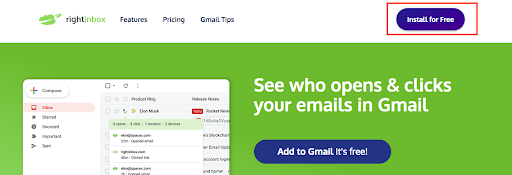
Step 2: On the next page, click “Add to Chrome”
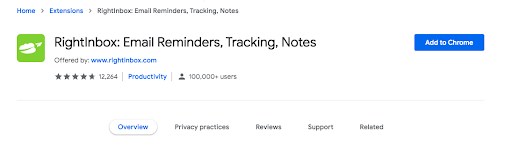
Step 3: On the next page, you’ll see a popup box. Click on “Sign In with Google”
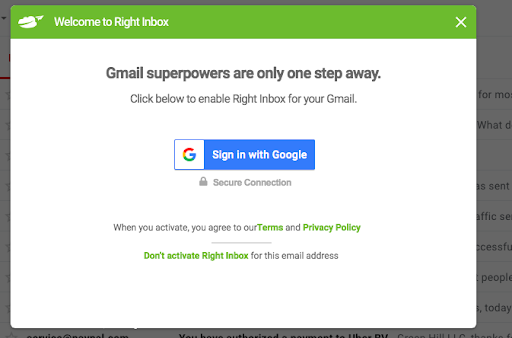
Step 4: Select the Google account you’d like to use Right Inbox with
Step 5: On the next page, click “Allow”
Step 6: Click “Continue” for the free plan (or select a paid plan starting from as little as $7.95 per month)
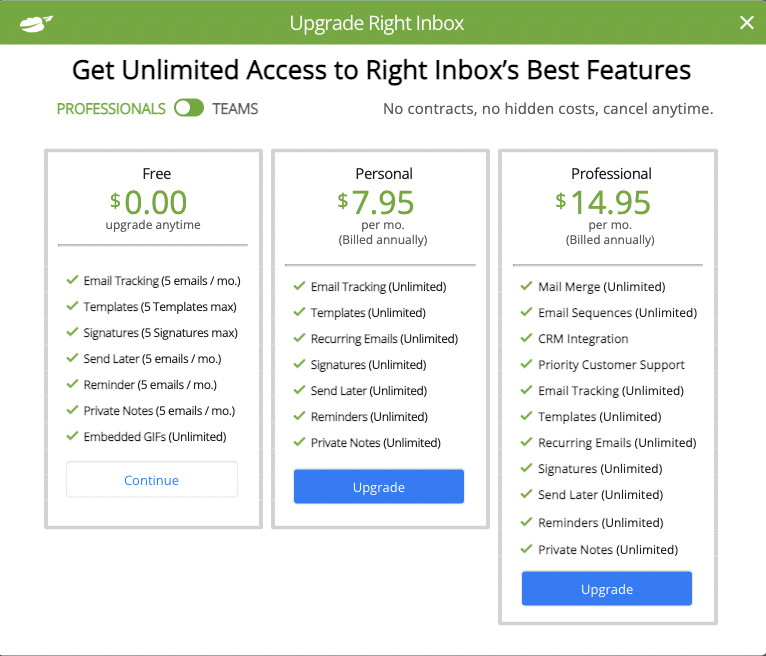
That’s it! Right Inbox is installed and you’re ready to start using it once you compose your next email.
Wrapping Up
If you are a professional of any kind, your inbox is likely overwhelming. And yet, with so much communication happening via Gmail, you still waste time on mundane tasks. Right Inbox is a tool that helps you take back control of your email workflow.
It integrates seamlessly with Gmail to help you track email clicks, opens, and schedule your messages. With Right Inbox, you can make Gmail a valuable part of your sales and marketing process all in one place.
Track emails, email reminders & templates in Gmail for free
Upgrade Gmail with the features it’s missing
Add to GmailDavid Campbell
David Campbell is the editor of the Right Inbox blog. He is passionate about email productivity and getting more done in less time.




