Your email signature matters. Not only does it give your contacts the information they need to get in touch with you, but it also says something about who you are as an individual or brand.
Email is far from dead. In fact, it’s still thriving and showing no signs of slowing down. That might be why 80% of marketers say they would rather give up social media instead of email.
And it makes sense when you think about it. We use email every day for our personal and professional lives. Whether it’s checking a message from your bank, communicating with coworkers, or sending family a holiday e-card, email is the tool of choice.
That’s why the design, layout, and content of your signature needs careful attention. To help you out with this task, we’ve put together 15 email signature best practices to get you started.
15 Email Signature Best Practices to Follow for 2024
1. Create Two Email Signatures
You read that right — nowadays, one email signature isn’t enough. Instead, it’s becoming increasingly common to have one signature for your outgoing emails, and one for replying or forwarding.
Your first one should include all your contact details, banners, logos, etc. as you can see below.
Signature 1 for outgoing mail:

But when you hit “reply” or “forward,” i.e., as the conversation continues, you don’t need to keep including these details. Instead, a less distracting, simpler signature should suffice, providing just the basic contact information.
Signature 2 for replies and forwarding:
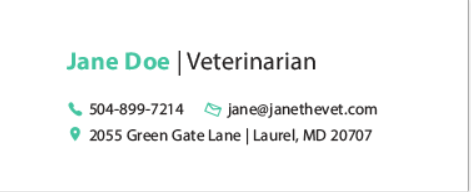
2. Provide Just Enough Contact Information
It’s fair to say that people generally don’t have time to waste reading lengthy emails, and the same goes for email signatures.
Try to include your basic information:
- Your first name and last name
- Salutation if relevant
- Job title and/or department
- Company
- Phone number
You can also include your company’s website, mailing address (although a Google Maps link saves on space), and social media profiles, but don’t include your email address as it’s already there at the top of the email.

Right Inbox email signatures feature. Try for free Today!
3. Add an Image/Photo
An image of a face has been shown to increase conversion rates, which is why professional signatures are increasingly including a headshot.
There’s no reason why you can’t use a DIY profile picture, but be careful to make your image as professional as possible. Reduce clutter by taking it against a simple background, but make sure there’s enough contrast between your face and the backdrop.
Finally, dress professionally and don’t forget to smile!

4. Keep Logos/Banners Relatively Small
It’s perfectly acceptable to include a company logo or a banner in your email signature. Not only does it help tie in your email with your brand-building strategies, but it gives a sense of cohesion among your marketing and communications collateral.
That said, don’t overwhelm your signature with your logos and banners. Not only can they add extra GBs to your recipient’s inbox, but they can come across as too sales-ey.
Keep your branded imagery relatively small (ideally below 50KB) and left-align it so as to grab your recipient’s attention first.
This example for a wedding photographer includes a series of mini banners with a small clickable tile, “Check my portfolio.” Sophisticated and understated.
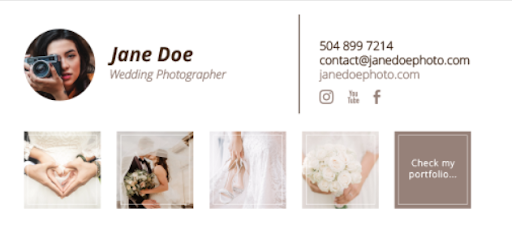
5. Provide a Call-to-Action to Boost Conversions
We all know how powerful calls-to-action can be. That’s why email signatures are most effective when they provide your recipients something to do when they receive an email from you. Even better if you can begin to tie in your email signature with your broader marketing goals.
Whether it’s to direct traffic to your website or online store, encourage downloads to a recent article, invite sign-ups to your blog, click to “read more” of a recent article, a call-to-action in your email signature can help you to turn your day-to-day communications into an integral part of your marketing.
To elevate your email signature further, segment your audiences and test out different calls-to-action.
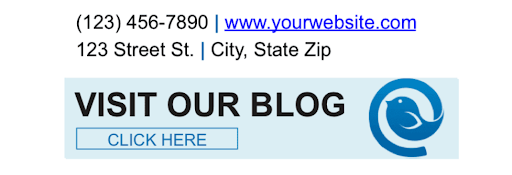
6. Provide Icons Linking to Your Social Media
Your email signature can also work towards your social marketing goals.
If you have a solid presence on social media, and your accounts are up-to-date and well-managed, then linking to them on your email signature will help you to further build your following.
In fact, when Unilever added LinkedIn follow buttons to their email signatures, their following leapt from 40,000 to 235,000 within ten months. That’s a very simple way to drive up your audience!
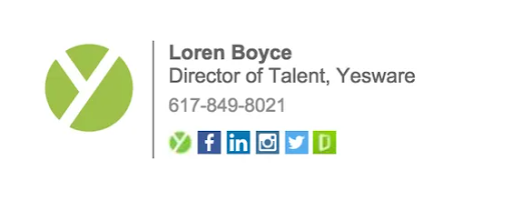
7. Use It as a Opportunity to Ask for Feedback
Online reputation is everything, and a big part of building your reputation comes from your customers leaving you positive reviews. Research by BrightLocal has shown that quantity is as important as quality, with the average customer needing at least 10 reviews before they believe in the average star rating.
Given these stats, why not use your email signature to ask for feedback by providing a link to your review page?

8. Keep the Design Brand-Consistent
Brand consistency cannot be underestimated. Coherent design, colors, and font across all your media will help to build up an impression of your brand among your contacts. Every established business should have a list of brand guidelines, so when you’re developing your signature, use these to inform it.
If you want to get serious about your color scheme, you can consider experimenting with your color scheme to elicit the desired emotions or action among your recipients – just be carefu not to overdo it.
Additional Reading: How To Change Your Email Signature In Gmail
9. Use It as an Opportunity to Showcase Your Achievements
There’s no harm in using your email signature to showcase any awards or accreditations you’ve achieved as an individual or company. In fact, including your credentials can help demonstrate your authority and credibility.
Make sure that the certification logos you choose are relevant to you and your day-to-day email conversations, and that you keep them to a minimum to avoid slowing download speed.
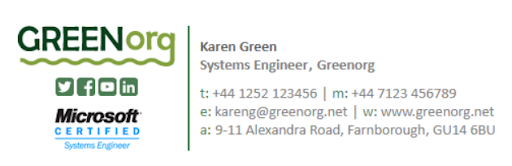
10. Lose the Inspirational Quotes
Some people love them, but including quotes in your email signature can be a risky business. Chances are your quote is intended to be inspirational. That said, there’s always a chance your recipient may wholeheartedly disagree with the quote or, worse still, be offended by it.
This could massively impact the way they perceive and interact with you going forward, so it’s worth considering whether it’s worth the risk.
11. Double Check Your Signature Before You Hit “Save”
Once you’ve mocked up your email signature, you need to do a few things before you hit “save” and send your first email.
For starters, make sure it’s optimized for mobile. Your recipients will be opening and reading your email from a variety of devices, so you need to check what it looks like on different devices, including laptops, smartphones, and tablets. The last thing you want is for your recipient to have to zoom in to read your name.
Secondly, make sure you go through all your hyperlinks and calls-to-action to double check that they point to the correct destination URL.
And finally, send yourself an email from your account and see what it looks like from a recipient’s point of view.
- Is the content balanced?
- Is there enough white space?
- Are your details correct?
Once you feel confident that everything looks good, you’re ready to send your first email with your new signature!
12. Borrow Social Proof
One of the most powerful things you can do is borrow social proof in your email signature. Social proof means using the approval or endorsement of others. This can be an organisation or person.
By mentioning any awards or endorsements you may have, customers will take you more seriously. It’s easier to believe the words of a third party.
13. Use More Than One Signature
Who ever said that you must have one signature? There are several types of signatures you could use depending on your target market.
For instance, you might have a web design company and a lawn care company. Obviously, your landscaping clients won’t find design services very relevant and vice versa. Think about your different “markets” and create unique signatures for each one.
14. Test and Tweak
One of the best things you can do in business is to create tests. Never assume that your assumptions are correct without verifying it first.
Marketers test Facebook advertising, billboards, and other types of communication. Therefore, your email signature should also be put to the test to see which version receives the best engagement feedback, and even conversions.
15. Double Check It
The final best practice in this article is a universal tip that applies to every email signature: Always double check your signature after making any new changes.
Make sure your contact info, links, and any other pertinent info are accurate. Proofread to ensure that you don’t have any misspellings that would appear unprofessional.
The last thing you want is someone trying to get a hold of you just to end up frustrated with the wrong information and giving up.
Email Signatures With Right Inbox
Right Inbox’s free extension for Chrome includes an email signature feature. That means you can customize and save several email signatures that you can retrieve at the click of a button.
If you use your Gmail account for a variety of different roles – some personal, some professional – this can save you valuable time by allowing you to switch between signatures effortlessly. Right Inbox is easy to set up and intuitive to use, giving you much more control over your email.
You can simply save your most common signature as your default and change it as desired – no need to manually choose an email sign off every time you write an email or mess around in Gmail Settings to change your signature if you want to pick something different.
A successful email address is one that not only provides the appropriate contact details – your phone number, postal address and website – but also says something about who you are as an individual or brand. The look and feel of your signature, and what you choose to include and leave out, all allow your recipients to form impressions about your broader brand identity.
What’s more: your signature can be used as a clever marketing tactic – using calls-to-action, banners, and social icons allows you to channel your email recipients towards your marketing goals. And with Right Inbox, you can create sign-offs including links and animated gifs, and save several signatures to use at a moment’s notice, making your signature management easier and more effective than ever.
Track emails, email reminders & templates in Gmail for free
Upgrade Gmail with the features it’s missing
Add to GmailDavid Campbell
David Campbell is the editor of the Right Inbox blog. He is passionate about email productivity and getting more done in less time.




