Starting out an email with the right email greeting is crucial. It gives recipients their first impression of you, and it sets the tone for the rest of the message. It can mean the difference between your recipient closing the email right away (and condemning it to the trash folder), or reading on.
In short, you need that first impression to be a positive one.
Starting an Email the Right Way
There are no hard-and-fast rules about how to start an email. In the past, there were strict rules about using “Dear” followed by a surname in any formal letter or email. Under no circumstances would you reach out to a perfect stranger and say “Hey!”
Nowadays, the lines are more blurred. It all boils down to how well you know the recipient, the context of the message, and what you’re expecting to achieve as a result of your email.
From a punctuation point of view, there are still some rules that are worth following. Start by putting a comma after the email greeting, and then capitalize the first letter of the opening sentence. For example:
“Dear Mrs. Smith,
I’m writing to you in response to …”
Upgrade Your Email Account with Right Inbox
With so much of our communications taking place over email, it can be challenging to keep our inboxes under control. That’s why we created Right Inbox – a simple plugin that can help you spend less time in your inbox and more time being productive.
For example, with our email reminders feature, you can snooze emails and ensure they’ll pop back up to the top of your inbox when you’re ready to reply, forever removing the risk of forgetting to follow up. In addition, our email tracking feature allows you to view exactly how many times your email has been viewed and by whom, so you can plan your follow-ups accordingly.
Cold Email Greetings
When you’re reaching out to a contact with whom you have no prior connection, it’s important to get the tone right. If you’re overly familiar, you’ll turn them off right away and probably end up in the junk folder. So, in those cases, whether or not you know their name, it’s always best to stay formal.
If you don’t know their name:
It’s tricky if you’re reaching out over email but don’t have a specific name. Do your best to find a contact name, even if it’s not the exact person you’re trying to get ahold of. However, if you really can’t find it, then the following are still broadly acceptable greetings:
1. “Dear sir/madam”
2. “To whom it may concern”
3. “To…” e.g. “To the Financial Director”
If you do know their name:
4. “Dear Mr./Mrs./Ms. [surname]”
5. Dear [first name]
Cold emails are always best if you’ve done some research beforehand. That way, you can add some personalized context immediately after your greeting. For example:
“Dear Mr. Smith,
I really enjoyed your last article about …”
Any form of personalization softens your cold email greeting, and makes it much more likely that the recipient will read on.
Informal Greetings
Informal email greetings are those we use every day: with our bosses, our families, and our friends and acquaintances. That said, relaxed email greetings are increasingly being used in traditionally formal contexts like the cold outreach emails we’ve just discussed. How and when you use them entirely depends on your brand style and voice:
6. “Dear [first name]”
7. “Hello”
8. “Hi”
9. “Hey”
10. “I hope this email finds you well”
11. “I hope you enjoyed your weekend”
12. “I hope you’re doing well”
13. “Hope you’re having a great week”
14. “How are you doing?”
15. “How’s it going?”
16. “I’d love to get your advice on …”
17. “Long time no see”
18. “It’s been a while”

Follow-up Greetings
Follow-up emails are easy to start, because you’ve got the perfect prompt to kick you off. They also allow you to get to the point quickly:
19. “As we discussed on our phone call …”
20. “As promised, here’s …”
21.“I’m checking in on …”
22. “Following up on our meeting …”
23. “Can you please provide me an update on …”
24. “Here’s more information on …”
25. “It was great to meet you at [event]”
Reply Emails
Replying to an email is similar to writing a follow-up email. It allows you to ping back a response with a straightforward greeting:
26. “Thanks for the quick response”
27. “Thanks for getting back to me”
28. “Thanks for the update”
29. “Great to hear from you”
Time of Day
Using the time of day as a message opener is always a winner – it’s friendly, yet relatively formal:
30. “Good morning” (Before midday)
31. “Good afternoon” (Midday until 6 p.m.)
32. “Good evening” (6 p.m. onwards)
33. “G’day” (used in Australia)
A Response to a Trigger
When something has triggered you to write an email, you can often get away with not using a salutation like “Dear” or even “Hi.” It’s perfectly acceptable to make the thing you’re writing about form the greeting itself. For example, if your contact has just won a prize, it would be odd to write:
“Dear Sarah,
Congratulations on winning the top prize at …”
Instead, this would seem more natural:
“Congratulations on winning the top prize, Sarah! I knew you could do it!”
So, if you’re about to start about an email, think about the context in which you’re writing it, and consider using that contextual trigger as your opener:
34. “Congratulations on …”
35. “I hope you enjoyed your [vacation/event]”
36. “I love your recent [article/social post/photo/video]”
37. “I was just thinking about you”
38. “This reminded me of you”
39. “[Mutual friend/contact] reminded me to get in touch with you”
Writing to Several People
You have a few choices when writing to more than one recipient at a time. Try starting your message with “Hi everyone,” or:
40. “Hi [first name 1], [first name 2], and [first name 3],”
When someone sees their name in a list, they’re more likely to open the email and read it.
Slang Greetings
These greetings should be reserved for people you know well and with whom you share a more colloquial lingo. Often these greetings are the domain of younger generations, but not necessarily:
41. “Yo”
42. “Alright”
43. “Howdy”
44. “ ‘Sup ”
Humorous Greetings
Reaching out with humor can be a useful way of breaking the ice. This style is often used in promotional sales emails to increase open and read rates.
But you should be sure of your audience, or it could make things awkward. Best to use a lightness of tone, rather than a full-blown joke:
45. “Happy Hump Day”
46. “Only x days til Friday”
47. “Happy Fri-YAY!”
48. “Hope you’re surviving”
49. “Had your coffee?”
50. “Me again …”
If you want to be timely:
51. I was shocked.
52. Do not do these three things if you want to make money online
53. Last chance, John.
54. Are you making these three mistakes in your business?
55. Yesterday’s training was intense.
56. Did you see the New York Times yesterday?
57. Everything is about to change.
58. Last night’s announcement has huge consequences for our industry.
If you haven’t heard back from them:
59. Is [topic] still a priority for you?
60. I haven’t heard back from you yet.
61. I’m hoping I have the right email address.
62. I know things can fall through the cracks sometimes.
If you’re reaching out via cold email:
63. I hope I’m speaking with the right person.
64. Is this account receivable?
65. Hi, you don’t know me, but…
66. I know this might seem random, however…
67. I would love to get right to the point.
68. I want to be respectful of your time.
69. Is there any chance you could connect me with [name]?
70. Is this the email for John Smith?
It might also be worth getting creative with your greetings, using emojis ✋ or gifs to add something extra.
5 Best Practices on How to Start an Email in 2024
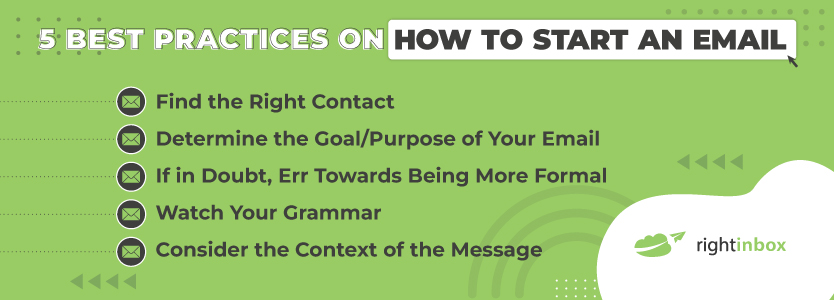
1. Find the Right Contact
When sending a cold email, it’s important to make an effort to personalize your message – it’s no secret that a personalized email is more likely to be opened, read, and acted upon than a generic mailshot.
Whenever possible, do your research and find out exactly who you need to be sending your email to. For starters, try to find a direct email address rather than a generic help desk email. Then, do your best to find the most relevant person to reach out to. If you’re hoping to promote email marketing software but reach out to the head of public relations, you’re reducing your chances of success.
2. Determine the Goal/Purpose of Your Email
Whether you’re carrying out a mass email marketing campaign or writing a bespoke email to a known recipient, it’s always useful to keep the purpose of your email in mind.
Your goal might be to introduce yourself or your business for the first time (cold outreach); recover a lost lead or dormant customer; or simply to send out your monthly newsletter. If you are sending out a monthly or weekly newsletter via Gmail it’s important your sending it out the right way. You want to get the most opens and engagement so make sure you follow the best method. Whatever it is, knowing the purpose of your email and its context will help you to start it in the most appropriate way.
3. If in Doubt, Err Towards Being More Formal
A personalized email is generally more engaging than a formal one, but sometimes being too relaxed can rub people up the wrong way. If you’re not sure what tone to take, your safest bet is to be a bit more formal rather than overly friendly. Then, you can adjust your tone based on the response you receive, if necessary.
4. Watch Your Grammar
A surefire way of giving your recipient a bad first impression is to mess up on your grammar. When it comes to starting your email, the main punctuation you need to worry about is the comma after the recipient’s name.
Whether or not you choose to include a comma is not important. Consistency is. As a rule of thumb, if you use a comma after the salutation, then use one at the end of your letter when you sign off.
5. Consider the Context of the Message
Lastly, for your email to make sense (and therefore make an impact), the greeting should be in keeping with the rest of your message. The tone, purpose, and style of your email must be reflected in the way you address the recipient. If there’s a mismatch, then you risk causing confusion.
Say you’re sending a message to a loyal customer to announce they’ve been carefully selected to benefit from an exciting new promotion. The context of the message would suggest you’d address the email in a personalized and friendly manner, such as “Hey [first name]!” To start it with “Dear sir/madam” would be incongruous and confusing.
Additional Reading: 5 Introduction Email Templates That Work in 2024
How NOT to Start an Email
Just as important as understanding how to start an email is understanding how not to start an email. You don’t want to come across as inauthentic, stodgy, or careless. Therefore, here are a few ways to avoid crafting a great email.
To whom it may concern – This might seem professional, but it’s been overused in past years. It seems too general.
Misspelled name – Always double-check your typing before you send an email. You don’t want to misspell someone’s name and offend them.
Hi [enter name here] – The age of email automation makes it very easy to perform outreach and communicate with people. However, don’t make the mistake of forgetting to put the person’s specific name into the name field in case it’s not already filled out. Proofreading can help you avoid this.
Can you do me a favor? – Asking if someone can do you a favor is a little abrupt to start out with an email. It’s better to ease into it first.
Let me introduce myself – You don’t want to talk in the first person too much. When you’re sending emails, especially to prospects, you should focus on speaking about them and really try to live within their world.
I know you’re busy, but – If you do this, you’re basically discounting the fact that their time is valuable. Just avoid saying that and get to the point if you truly respect their time.
In summary
When you’re kicking off an email, you need to be conscious of who you’re writing to and the context of the message. Both will determine how you craft those all-important opening words.
A well-written salutation will determine how well the rest of your message will be received, regardless of whether you’re contacting a potential client or your best friend. Hopefully, this list will help you pick the right words to fit the right circumstances, so feel free to use these ideas in your day-to-day correspondence.
Track emails, email reminders & templates in Gmail for free
Upgrade Gmail with the features it’s missing
Add to Gmail



