Who We Are
Right Inbox was born in 2014. And since then, it has been on a mission to rescue users from the clutches of email chaos.
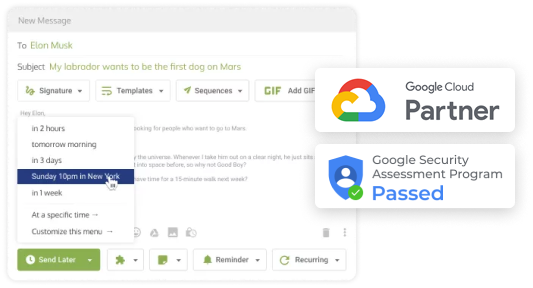
The idea is simple: empower Gmail with the features it’s missing in a way that feels natural and intuitive.
With over 250,000 professionals onboard — including those from Uber, Netflix, and HubSpot — it's safe to say Right Inbox has touched the digital lives of more people than we ever imagined it would. And we’re not stopping. The team is dedicated to hunting down every possible useful email feature out there and adding it to Gmail. For example, we recently added email tracking, so you can now track — the fate of your emails with ease. Mail merge was recently introduced to help you send personalized mass emails quicker than you can say "reply all."
This is just the beginning. We’re excited about what the future holds — and we hope you’ll join us in raising the best Gmail productivity tool to be ever born.






