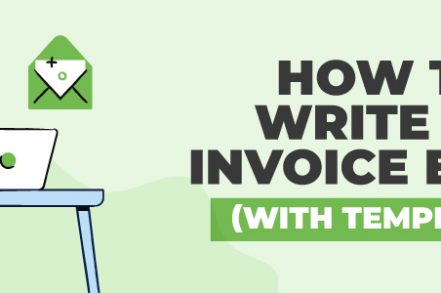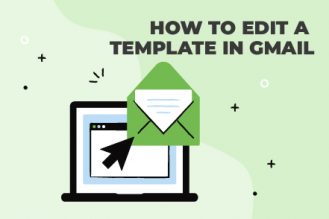If you’ve worked hard on a project, you deserve to be compensated!
While freelance work is great in terms of flexibility, many freelancers and small businesses are afraid they’ll be left unpaid after all their hard work. So, if you want to avoid the stress of delayed payments, sending a timely invoice email is a must-do.
Here is the ultimate guide to writing invoice emails, with 3 customizable templates to help you get started.
What Is an Invoice Email?
An invoice email contains an official “bill” (or invoice) for products or services provided to a customer. The invoice breaks down what the person is being billed for and how much they owe you. It also contains other important details such as the date on which the products/services were provided, any taxes, discounts, or fees, and when the products were shipped/received.
The purpose of an invoice email is to convey to the customer that they need to pay you. And while you can always send an invoice attached to an email, this isn’t the most professional route to take. A better way is to send an invoice email that includes all the important details within the email’s body.
What to Include in an Invoice Email?
While the exact details of your email will differ depending on your business and the services you provide, here is some general information you should always include in an invoice email.
- Your name/your business name
- Your contact information
- The client’s name and contact information
- The invoice number
- A list of all the services/goods provided
- The total amount owed by the customer
- Any taxes/discounts/late fees/hidden charges
- The date the bill is due
- Your payment methods and terms
- The invoice (either an online link or a PDF attachment)
- Streamline the process and ensure that all necessary information is included consider using Invoice Template. This facilitates smoother transactions & helps maintain a positive relationship with your clients.
3 Invoice Templates You Can Use
Okay, enough talking. Here are three invoice templates you can begin using straight away.
1. Standard Invoice Email Template
Hi (Customer Name),
Please find attached the invoice for (product or service).
This invoice covers (insert duration/dates). You can also find details of our terms and conditions at (insert detail).
Our standard payment terms are (include number of days), which means the payment is due on (insert date).
Please don’t hesitate to reach out if you have any questions about the invoice (insert contact details)
We look forward to receiving payment and working with you in the future.
Thank you for your trust.
(Your Name)
2. Past-Due Invoice Email Template
Hi (Customer Name),
We sent you an invoice (see attached) on (date). Unfortunately, the invoice is now overdue for payment. Please let us know when we can expect this bill to be cleared.
Details on our payment terms and conditions are attached to this email.
If there are any problems, please do let us know at (insert contact details).
Regards,
(Your Name)
3. First-Time Customer Invoice Email Template
Hello (Customer Name),
Thank you for choosing (Business) for your (service/product).
Please find attached the invoice for (service/product) purchased. As a reminder, our payment terms are (no. of days).
We appreciate your business and look forward to serving you in the future!
Thank you,
(Your Name)
(Your Contact)
5 Best Practices for Writing an Invoice Email?
Now that you know what an invoice email is and what it should contain, here are five important considerations to keep in mind when invoicing clients.
1. Be Polite
The number one rule of invoicing is to always be polite and professional in your message. Your client will need time to settle their bill, so don’t be excessively pushy or impolite at the start.
You want to begin your invoice emails with a courteous greeting and address your subject by their name. Also, remember to express gratitude for their business and include a polite closing statement inviting them to reach out for any clarifications or concerns.
A friendly and professional tone helps foster a positive relationship with your clients, reinforcing a sense of partnership rather than a simple business transaction. Getting this tone quite right can be a little tricky but you can refer to our templates below to get an idea of how you should write.
2. Use a Clear Subject Line
The subject line of your email is the first thing your recipients will read. So, keep it clear and unambiguous. The recipient should know that you are invoicing them when they see your message in their inbox.
Having a clear subject line also prevents your emails from getting lost in your client’s mailbox, reducing the chances of a delayed payment.
Here is a simple way to write the subject line for your invoice email:
Invoice [Number] for [Product/Service] Due on [Date]
This line communicates clearly why you are contacting your clients and reminds them that it’s time to pay for your services.
3. Be Transparent About Your Pricing
Another important rule of sending invoice emails is to never be ambiguous. Make sure to be clear and upfront about your pricing, how much the client owes you, and when the payment is due.
This will avoid any confusion or misunderstandings on their part and ensure you receive a timely payment. You can include pricing details either in the attachment or reiterate them in the body of your email.
4. Keep a Past-Due Invoice Template Ready
In an ideal business scenario, all payments would be made on time. But in the real world, this is not always the case.
This is why anticipating potential delays and having a past-due template ready can save valuable time on your end and ensure consistency in your communication.
You want to craft a past-due template that maintains a firm, yet polite tone. The email should clearly state the due date, the outstanding amount, and any applicable late fees. You can also include a reminder of the value you have delivered and the importance of timely payment.
5. Automate Follow-Ups Using Right Inbox’s Sequences Feature
Follow-up emails are an essential component of invoicing. When the due date for a bill is far in the future, clients can simply forget about it or lose the invoice email in their inbox. This is where follow-up emails (such as a reminder two or three days before the due date or an automatic overdue email after the due date) can be helpful in ensuring these delays do not happen.
But following up with each client can be a hassle, especially if your business is booming and you have many customers lined up. This is where Gmail sequences are useful. They can help you send automatic follow-ups based on triggers (such as “no reply to email”). You can set the frequency of these follow-ups and predefine their content. The best part? They’ll automatically get canceled if a client opens or replies to your email.
Track emails, email reminders & templates in Gmail for free
Upgrade Gmail with the features it’s missing
Add to GmailDavid Campbell
David Campbell is the editor of the Right Inbox blog. He is passionate about email productivity and getting more done in less time.