Boomerang is a Gmail app that helps you track email and reply to messages with autoresponders and reminders.
Still, it’s not for everyone. In this post, let’s talk about how to go about uninstalling it from your Chrome browser.
What is Boomerang? (And Why You May Want to Remove It)
Boomerang is a Gmail-based extension for Google Chrome with a few popular key features. Namely, it allows you to schedule emails for a later date. In addition, you can get emails to disappear from your inbox and appear at a later date of your choosing.
Some people want to uninstall Boomerang after realizing that its limited feature set is easily replaced by other extensions like Right Inbox (which actually has more features).
Others may get disorganized when random emails from the past start showing up in their inbox. So, a feature they thought would be helpful ends up being a pain.
No matter why you want to remove Boomerang from your Gmail, let’s talk about the steps to make it happen below:
How To Remove Boomerang from Gmail (Step by Step with Images)
Step 1: Click the puzzle piece icon in Chrome to open up your extensions.

Step 2: Find Boomerang For Gmail and click on the hamburger menu (three dots):
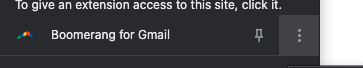
Step 3: Select “Remove from Chrome.”
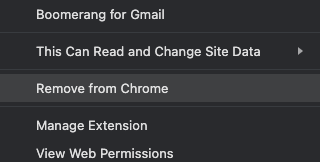
Step 4: Click “Remove.”
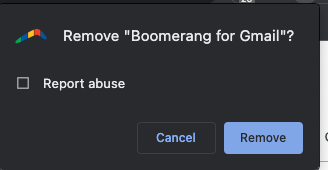
And that’s it. Now, Boomerang for Gmail should be removed.
Right Inbox: Your Boomerang Alternative

An excellent alternative to Boomerang is Right Inbox.
Right Inbox provides all the features that Boomerang does and more. You can enjoy features like:
Email Tracking – Tired of wondering if somebody even opened your email or read it in the first place? This is a big problem with outreach campaigns and handling clients. Email tracking from Right Inbox, you know if somebody opened your email, you also know at what time they opened it. It can be incredibly helpful for planning your communications.
Sequences – Using more than one email helps communicate a message across a larger period of time. However, it can take a lot of effort to manually schedule out several emails.
This is especially true if you have the same message that needs to go to multiple recipients. You don’t want it to seem impersonal by putting them on the same mass email list and seeing everybody under CC. At the same time, you need a way to automate it. That’s where sequences come in.
Reminders – Who couldn’t use a reminder in today’s day and age? Instead of trying to remember exactly when to follow up with somebody, check an email, or get an update on a project, set yourself reminders with the exact date that’s most convenient for you.
Inbox Pause – Gmail Pause empowers you to be more intentional with your time and energy by giving you the ability to pause your inbox and control when new emails appear in your inbox
Send emails at more appropriate times, such as business hours or after the weekend. Save your most common messages with templates for reuse, and never forget an important follow-up again with Right Inbox. These features just scratch the surface.
250,000 professionals use Right Inbox for Gmail to level up their productivity. With over 12,000 reviews on the Chrome Web Store and a rating of 4.7 out of 5, don’t take our word for it.
You can install it in just a few seconds here.
In Conclusion
There are several things you can do to enhance your productivity, and installing Right Inbox for Gmail is one of them.
It’ll allow you to create repeatable templates, decide when your emails are sent, and keep track of who’s reading your messages. No matter what kind of work you do, you can save time and get more done with this top-rated Google Chrome extension.
Track emails, email reminders & templates in Gmail for free
Upgrade Gmail with the features it’s missing
Add to GmailDavid Campbell
David Campbell is the editor of the Right Inbox blog. He is passionate about email productivity and getting more done in less time.




