Deciding the best time to send out mass emails has been a problem plaguing sales, recruitment, HR, and marketing professionals for decades.
Audiences are busy. Many don’t have the time to check and respond to emails the second they reach their inboxes.
At the same time, it can be difficult to balance time and resources spent on crafting email campaigns when open and response rates continue to come back low.
Sending emails at the right time can make a major impact on your ROI trajectory. It might be exactly what you need to lock in that promising cold lead, hire that dream team, or finalize that deal you’ve been working on for weeks.
But when is that golden hour? Consider the following breakdown of studies on email campaigns to determine the best time to send emails the next time you’re setting up an email campaign.
When Is the Best Time To Send Emails?
Studies have shown the best time of day to send emails aligns with office hours, from 9 a.m. to 3 p.m. Similarly, the best day of the week to send emails is earlier in the week, from Tuesday to Thursday.
For example, a 2022 HubSpot study found that businesses reported the highest engagement from 9 a.m. to 12 p.m. and 12 p.m. to 3 p.m.
A second study conducted by GetResponse found that engagement was highest during times that aligned with the average workday, with a higher open rate earlier in the morning.
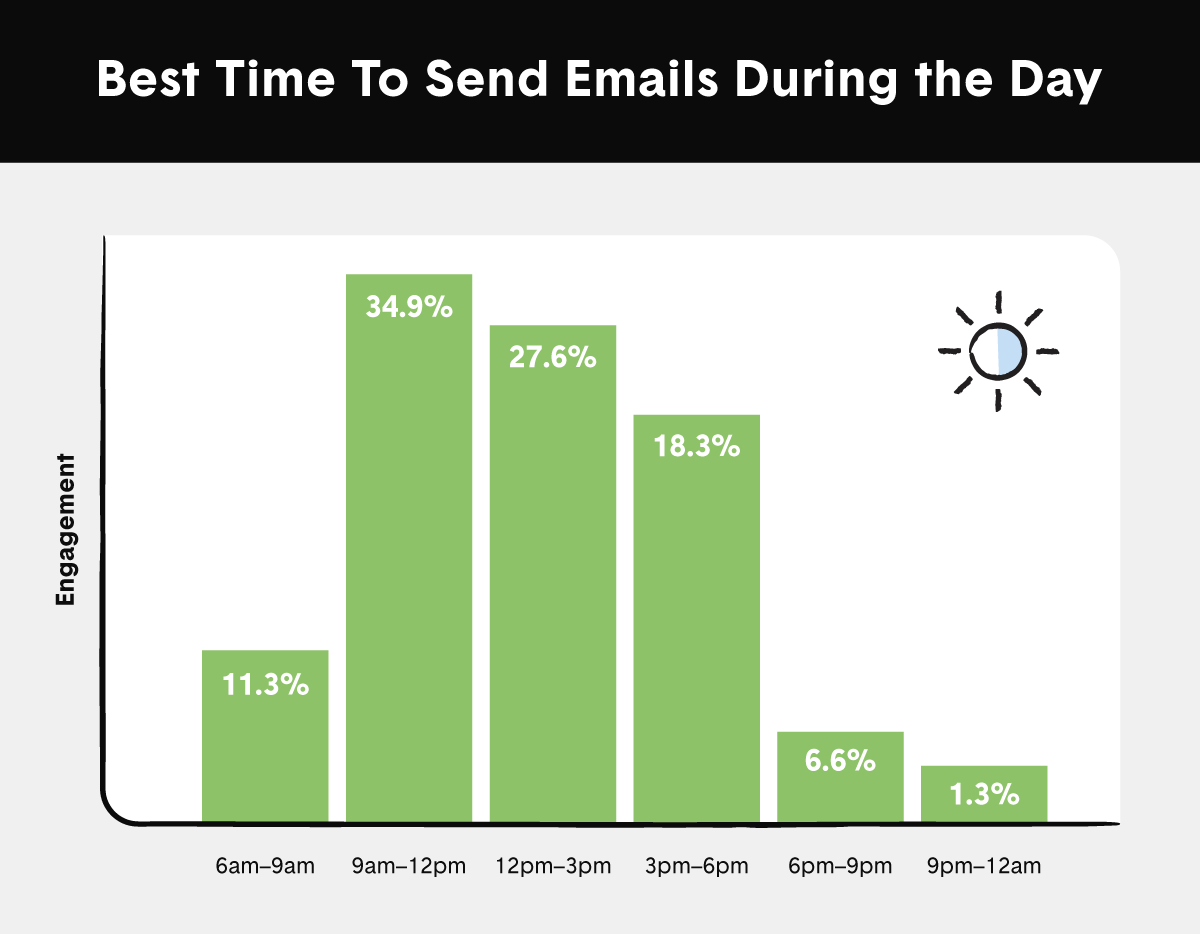
Although both studies show that morning hours may be the best time of day to send emails to your mailing list, it’s important to remember who is on that list.
For example, HubSpot’s survey showed that 47.9% of B2B businesses reported the highest engagement between 9 a.m. and 12 p.m., while only 30.9% of B2C businesses claimed the same time frame. Each business vertical targets a different audience type and has different ideal sending times.
Best Day To Send Emails During the Week
The best days to send mass emails during the week are Tuesday through Thursday.
A Campaign Monitor study found that open rates, click-through rates, and click-to-open rates only varied slightly throughout the week. These numbers suggest that the best time of the week to send mass emails out is in the early or middle of the week between Tuesday and Thursday.
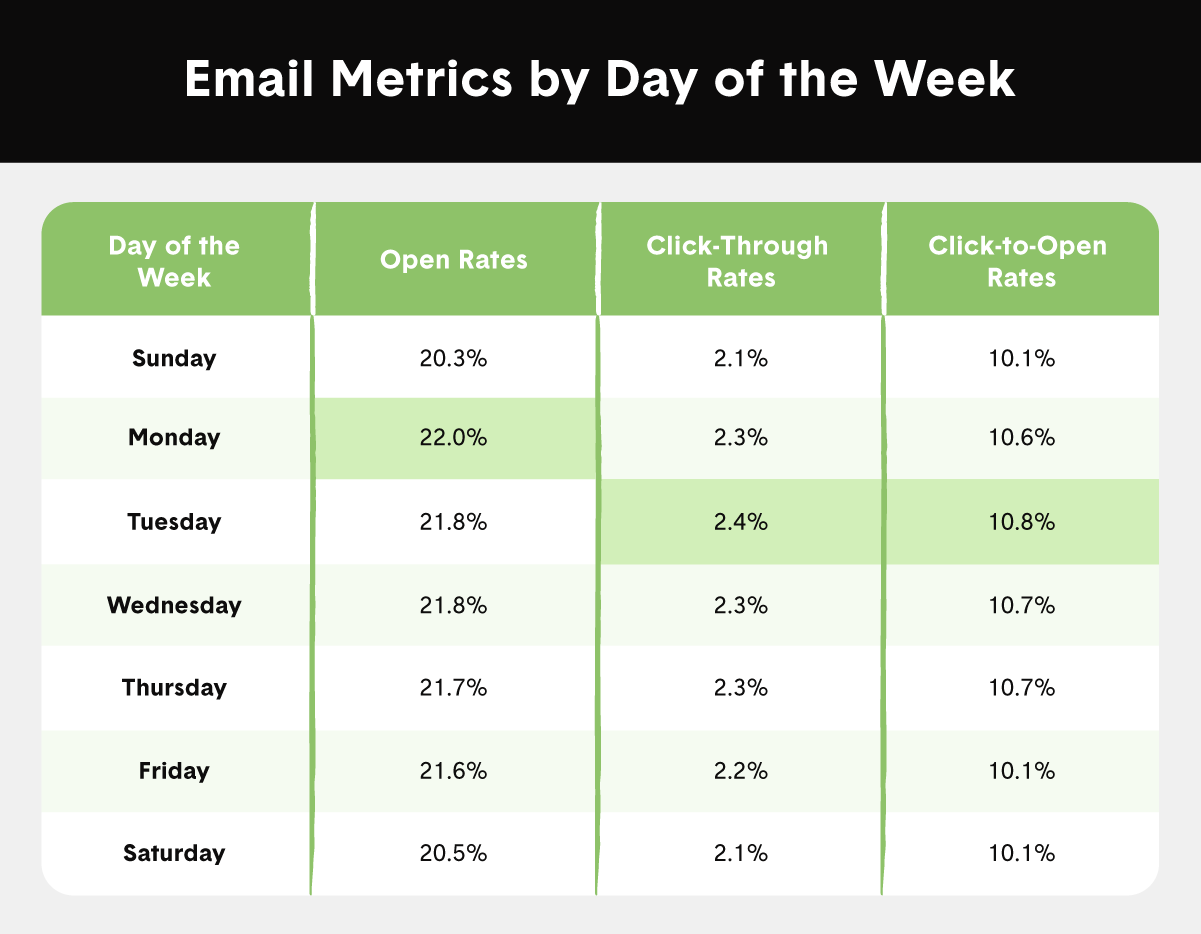
Why Sending Emails at the Right Time Matters
The general goal is to get your recipient to read your email and reply as soon as possible, right?
According to GetResponse, only 22.24% of emails sent in campaigns are opened within the first hour of when they’re received. And unfortunately, this number drops to 0.82% after 24 hours.
This means that if you want your email to be opened, you’ll want to send it at a time your audience is most likely to do so.
Knowing that the average email response time during work hours is just over four hours, and over 12 hours including nonworking hours, understanding what your audience’s day-to-day looks like plays a key role in determining what time your email is most likely to be opened.
How To Measure Email Campaign Effectiveness
Once you’ve sent your emails out, your next step should be to monitor their effectiveness. In other words, are your tactics working? And if not, how can you fix them?
Identifying your campaign’s wins and losses can give insight on ways you can make them more effective. Over time, the performance metrics you gather, like your open rates and click-through rates, may lead to higher conversions and ROIs.
Consider Your Audience’s Industry
Campaign Monitor reported that email engagement varies by industry. This may depend on several factors, including:
- The types of emails being sent
- The purpose of the email
- How often a recipient expects to receive emails
- Whether or not the recipient subscribed to a mailing list
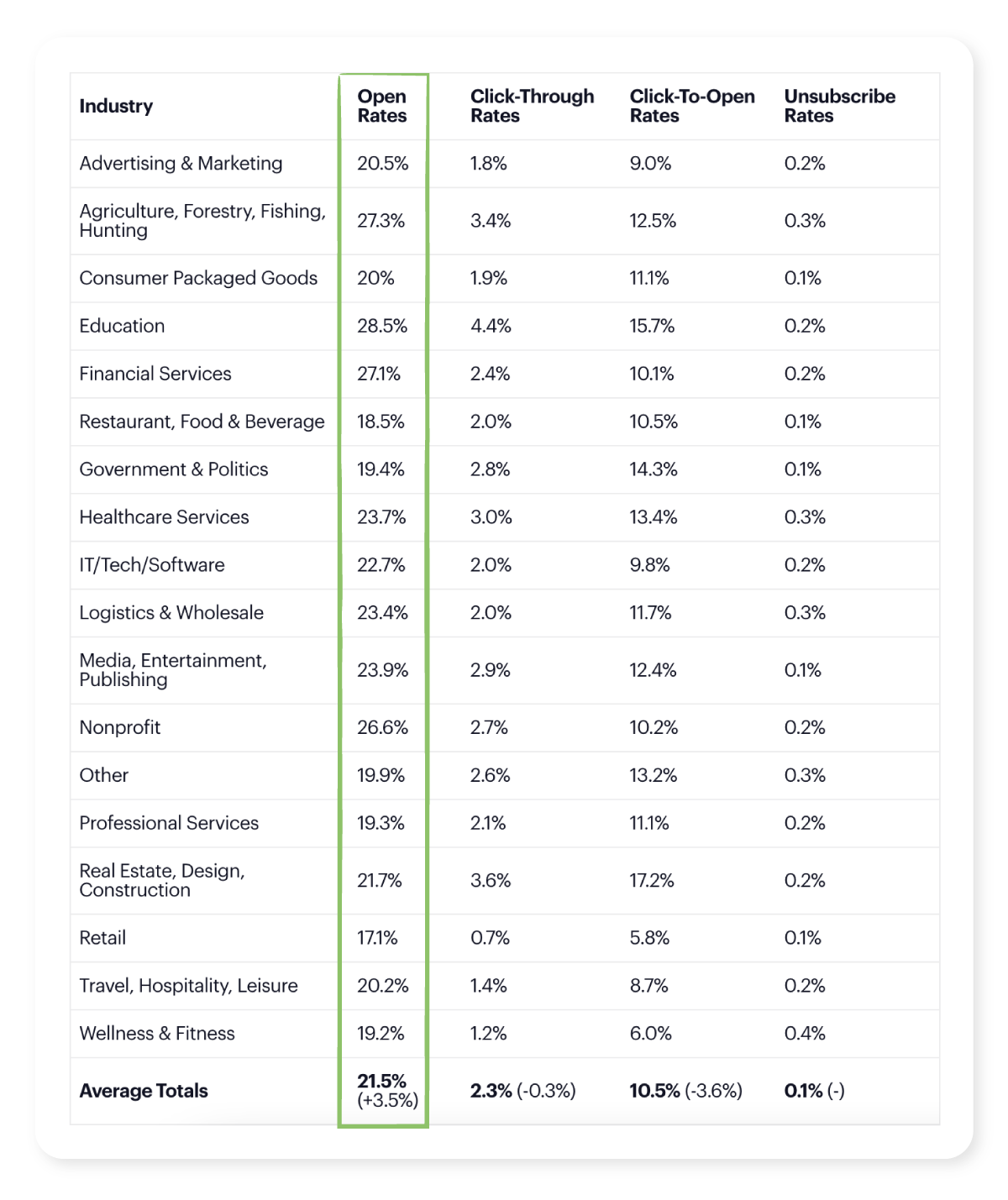
For example, consider the data for the education and retail industries. The education industry has one of the higher average open rates at 28.5%. The retail industry, on the other hand, has a significantly lower rate of 17.1%.
Why is this the case?
Educational organizations may be using email campaigns to update students and parents on information related to their classes, programs, or school hours. Retailers may be using campaigns to send out flyers and digital coupons for products. In short: One is informative and necessary, and the other is promotional.
Understanding your industry niche and audience needs will help establish the ideal open rate. It can also provide insights into how you should structure your email campaigns.
Track Your Emails
The key to measuring your campaigns is to track your campaign’s performance.
Plug-ins like the Right Inbox: Email Reminders, Tracking, Notes extensions make it easy to monitor when emails are opened, sent, followed up on, or replied to. They also help gather performance data like open rates, click-through rates, and click-to-open rates that can be used in A/B testing to sharpen your campaign.
Open Rate
Open rates represent how many times an email is opened. This number is found by dividing the number of opened emails by the number of emails sent, and multiplying by 100 to find the percentage. For example:
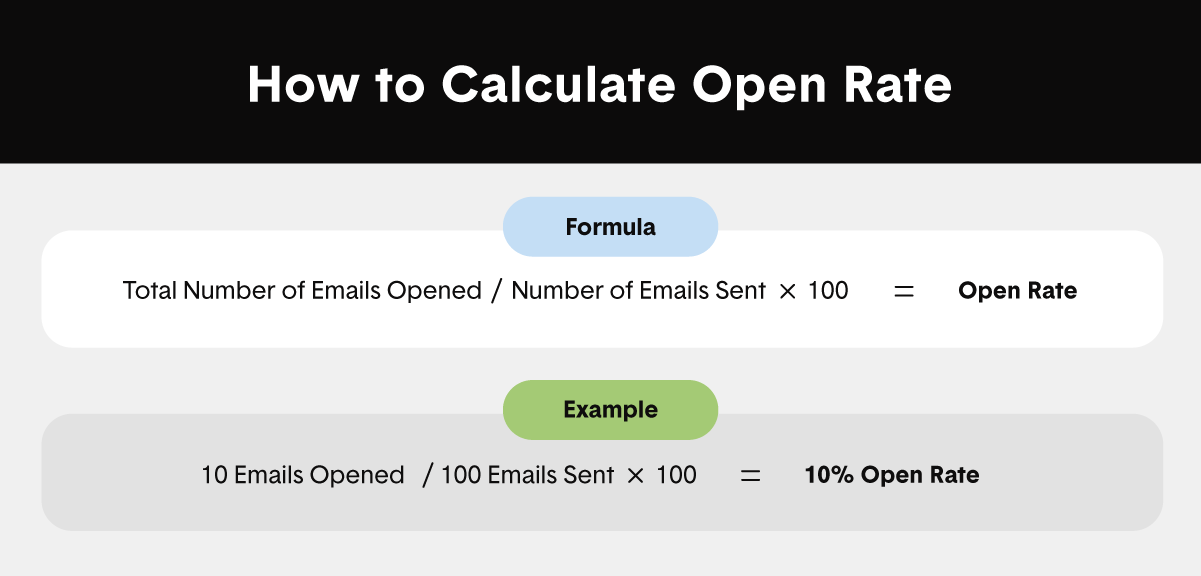
Tracking open rates can provide insights into how well different elements of an email are working, including:
- Subject lines
- Preview test
- Sender names
- Times and days sent
High open rates suggest that these elements of the email are engaging enough to capture readers’ attention. Lower rates suggest that your email may need some tweaking.
Click-to-Open Rate
Unlike an open rate, a click-to-open rate (CTO) is used to count how many users have opened and interacted with an email by clicking a link, image, or call to action (CTA).
This number is found by dividing the number of total clicks by the number of emails that are opened, then multiplying by 100 to find the percentage. For example:
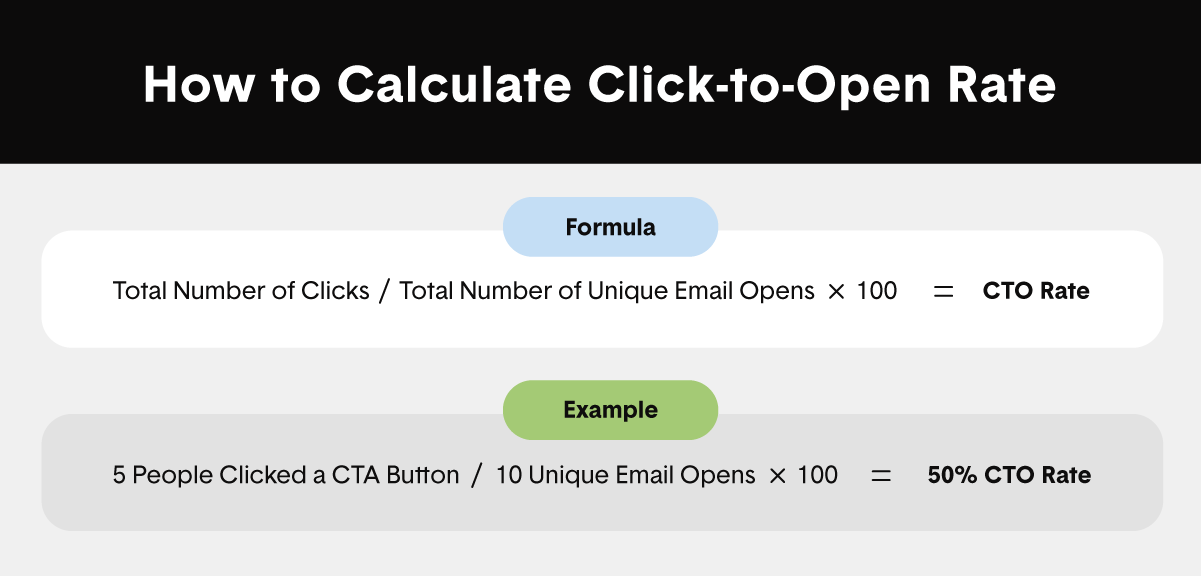
The click-to-open rate can be used to learn if your email is speaking to your target audience the right way. If the click-to-open rate is low, that may mean that you need to tweak the messaging or content to be more relevant to your email receiver.
Click-Through Rate
A click-through rate (CTR) shows how many times a user has interacted with an email. This includes whenever they click an in-text link, image link, or call to action.
Your click-through rate is the number of clicks you’ve received divided by the number of emails that have been sent in a campaign and then multiplied by 100 to find the percentage. For example:
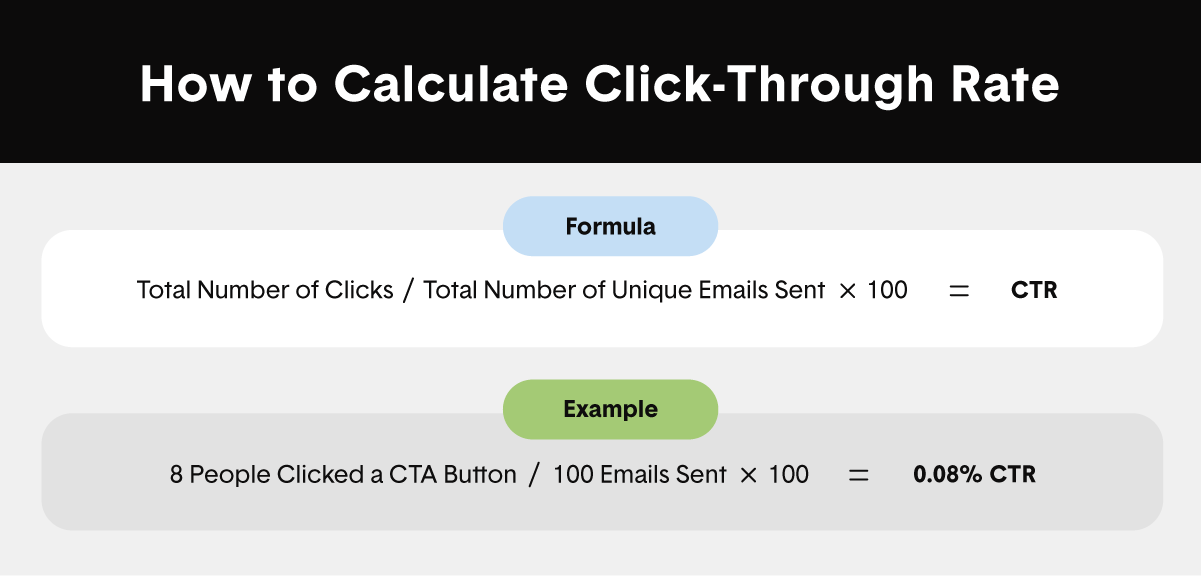
This metric helps define how engaging and effective an email’s messaging and format is. Monitoring how often users interact with areas of the email show what sections are doing well and what sections may need some work.
Conduct Regular A/B Testing
If your metrics show that your campaign isn’t performing as well as you would’ve liked, it’s time to make changes to your emails. But how do you determine what needs to be fixed and how to fix it?
A/B testing is a way to learn what will make your emails more effective. During the test, two versions of the same email are sent to two subsets of your email list. Once they have been sent, you can track their performance to determine which version was more effective.
Any element of an email can be tested, including the subject lines, copy, format, colors, CTAs, or even when it was sent. Once you have your results, you can use that information for future campaigns and increase your ROI.
7 Tips for a Successful Email Campaign
From launch to relaunch, it might take some time to get your campaign to bring in the conversion or engagement you’re looking for.
Whether you’re starting from scratch or revisiting a strategy that needs a boost, there are a few things to keep in mind when making decisions.
1. Understand Your Audience
Knowing who you’re writing to is key in creating engaging emails that convert.
Remember, every target audience is different. To make decisions most relevant to your target audience, you must keep in mind their:
- Demographics, like age and gender
- Industry
- Location information
- Educational experience
- Pain points
- Interests
- Influences
- Brand familiarity
For example, if your target customer works at a bank with a traditional 9-to-5 workday, they are more likely to answer their email in the morning working hours than an overnight manufacturing manager who works overnight shifts.
This information can help you craft an effective email more efficiently from the start. It can also inform areas that can be customized to make the email more personal, such as including a time-sensitive subject line or a funny signature.
2. Personalize and Segment Your Emails
Email segmentation strategies, which divide subscriber lists into smaller groups based on similar traits such as gender, age, location, or preferences, often use personalization to increase effectiveness.
There are many elements you can change from email to email to personalize each message, including:
- Preview copy
- Headers
- Body copy
- Imagery
- Calls to action
- Formatting
Creating two or more versions of these email elements can add a touch of personalization to your email campaign that can lead to more engaged readers.
Right Inbox has a powerful feature for personalized mass emails that makes drafting customized bulk messages for segmentation simple and efficient.
The best part? You can connect the email schedule tool with mail merge to send bulk emails at a specific time. This even includes email series that have automatic follow-up sequences to make sure no recipient slips through the cracks.
3. Use an Effective Subject Line
Subject lines are one of the first ways to make an impression with your email. Use what you know about your audience to make your lines personal, clear, valuable, and enticing.
Also, remember to keep it short and use grammar styles and language that resonates with your audience.
4. Consider the Recipient’s Device
More people have access to mobile phones than ever before.
This means that more people find it easy to read emails on their phones. Studies show that 85% of email users use smartphones to access their emails.
However, only 25% of email campaigns are optimized for mobile users. This can result in a bad user experience, prompting subscribers to delete 42.3% of their emails.
Knowing what device your target audience uses can help you determine the best time they will likely use it.
For example, imagine you’re targeting busy professionals with white-collar jobs. Sending emails from 12 p.m. to 2 p.m. while they’re out on a lunch break and most likely using their phones may lead to a higher chance of them opening your message.
However, it’s also important to keep in mind the actions a user is more likely to take per device. Checking email on a phone may lead to a quick skim rather than a full click-through. Watching these metrics can help narrow down the role their device plays in their engagement.
5. Think Through Email Frequency
According to Databox, the number of emails sent per week and per month varies from marketer to marketer. For example, 13.3% of marketers reported only sending an email once a month, while 33.3% reported sending marketing emails once a week.
What causes this variation?
Many senders operate under the outdated assumption that the more you send mass emails, the less your audience sees them as valuable.
However, the frequency should be based on the audience you are targeting and the intention of the email.
For example, audiences who have signed up for an educational course may be expecting more emails throughout the week. If they have not subscribed, they may view your emails as ads and ignore them.
That’s why it’s important to understand the purpose of an email and whether or not it matches the email recipient’s current intent. In turn, this can help you decide how often you should be sending emails for the most effective open times.
Nevertheless, study the metrics to find the email frequency that works for you and your subscribers.
6. Track and Test
Don’t stop after the first try! Tracking and tweaking your emails can help give your performance the boost it needs to reach your goals.
Remember to keep track of your emails’ performance as well as the responses you receive. These insights will help build a more efficient, effective campaign in the future.
7. Clean Up Your Subscriber List
There may come a time when adjusting your email tactics over and over doesn’t work. This may mean that you’re not messaging the right audience.
Your next step? Delete some email subscribers from your list.
This might sound a bit harsh, but it can be helpful when you need to increase open rates. Trimming your list will adjust numbers, improve your rates, and save money that is currently being wasted on campaigns targeting audiences who are not likely to convert.
While starting over from a new list may seem daunting, refreshing your audience pool may be the key to seeing an increase in results.
How to Schedule Emails with Right Inbox to Send at the Right Time
Now that you know the best time to send emails to your audience, here’s how to schedule your messages with Right Inbox:
- Install the Right Inbox extension for Chrome.
- Go to Gmail and compose your email as you always do.
- Find the “Send Later” button at the bottom left of the compose window.
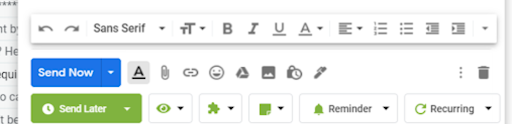
- Choose when you want to send your email. You can choose one of the intervals in the dropdown or enter a customized, specific time to send your message.
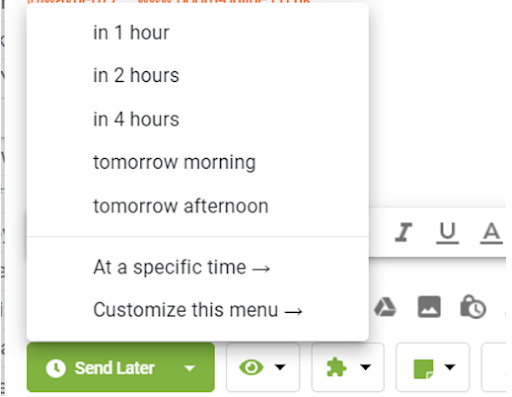
If your audience lives in another time zone, you can choose that for more accurate email scheduling.
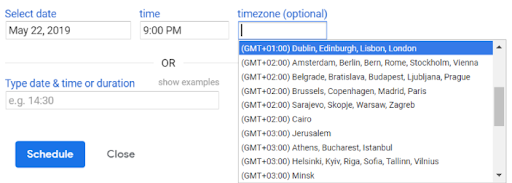
- Press the blue “Schedule” button to save your scheduled time.
To keep track of your scheduled emails, you can locate them in the “Send Later” folder on the left side of your Gmail dashboard.
To send emails to this folder, check the “Label as Send Later until delivered” box, as shown below.
It’s also possible to customize your “Send Later” menu. To do this:
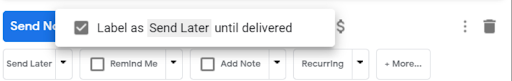
- Select “Customize this menu” from the drop-down option, as shown below.
- Click on “Add More” to add a custom time to send your email.
- Click “Save”.
If you want the menu to go back to its original form, click on “Restore Default Options”.
Best Time to Send Emails FAQs
Still unsure about sending your emails? Check out some of the mostly frequently asked questions about when and how to send email campaigns.
Is it better to send an email in the evening or morning?
According to the studies by HubSpot and GetResponse, emails are better sent in the morning.
Of course, the exact time depends on your target audience. Always consider who you’re emailing to nail down the best time of day.
When is the worst time to send emails?
Emails are less likely to be opened in the evening after work hours. Based on the studies by HubSpot and GetResponse, email recipients were more engaged with their inbox during work hours earlier in the day.
Is it unprofessional to send emails after 5 p.m.?
Even though emails can be sent at any time of the day or night, the people who receive the email may not be working (and therefore not on their device) when it reaches their inbox.
However, sending a message after 5 p.m. isn’t necessarily unprofessional. Unless the recipient has notifications set up to alert them the second they receive a message, the email will likely sit in their inbox until they check it the next day. That means that even if sending an email late isn’t unprofessional, it’s still less efficient.
Conclusion
Picking the best time to send emails out can be tricky. But with a clear understanding of your target audience, a carefully crafted message, and the help of a handy third-party email tracking tool, perfecting your campaign can be simple.
Reach out to learn how Right Inbox can help your organization perform better and make the most of Gmail today.
Track emails, email reminders & templates in Gmail for free
Upgrade Gmail with the features it’s missing
Add to GmailDavid Campbell
David Campbell is the editor of the Right Inbox blog. He is passionate about email productivity and getting more done in less time.




